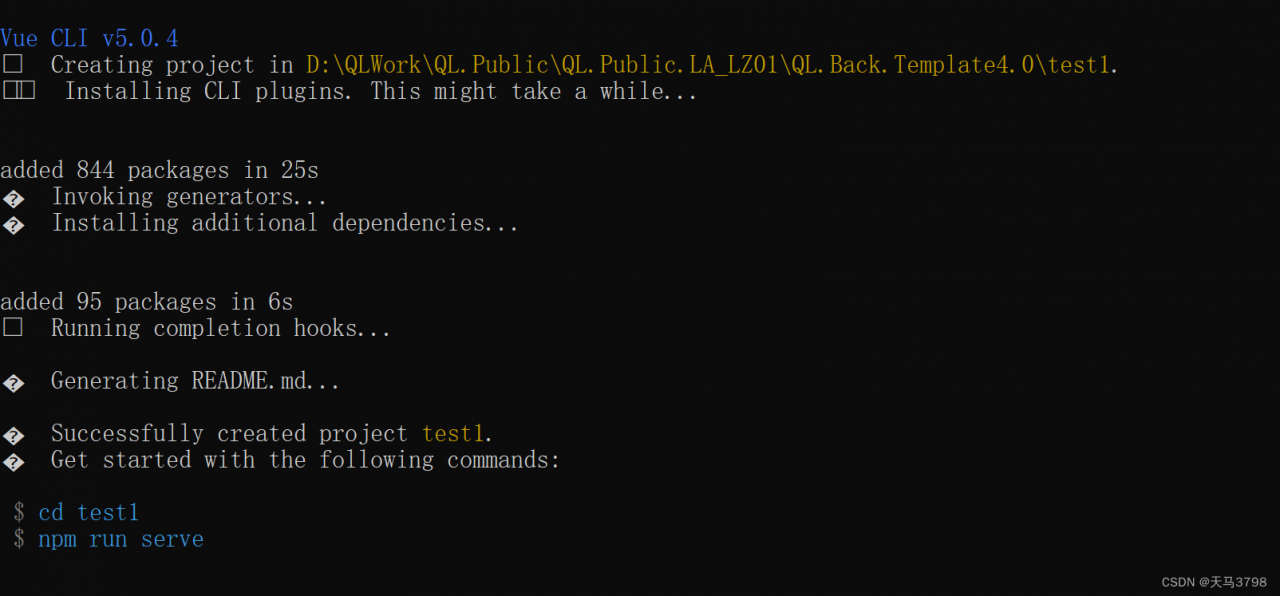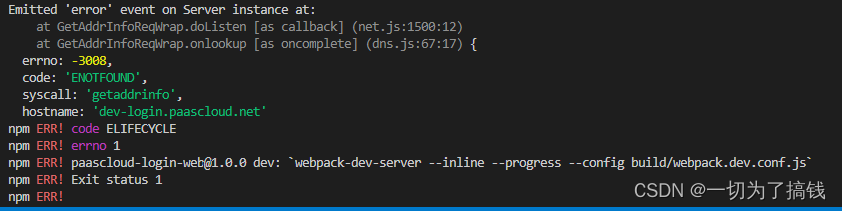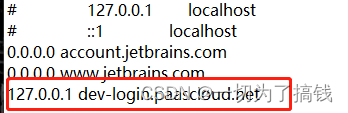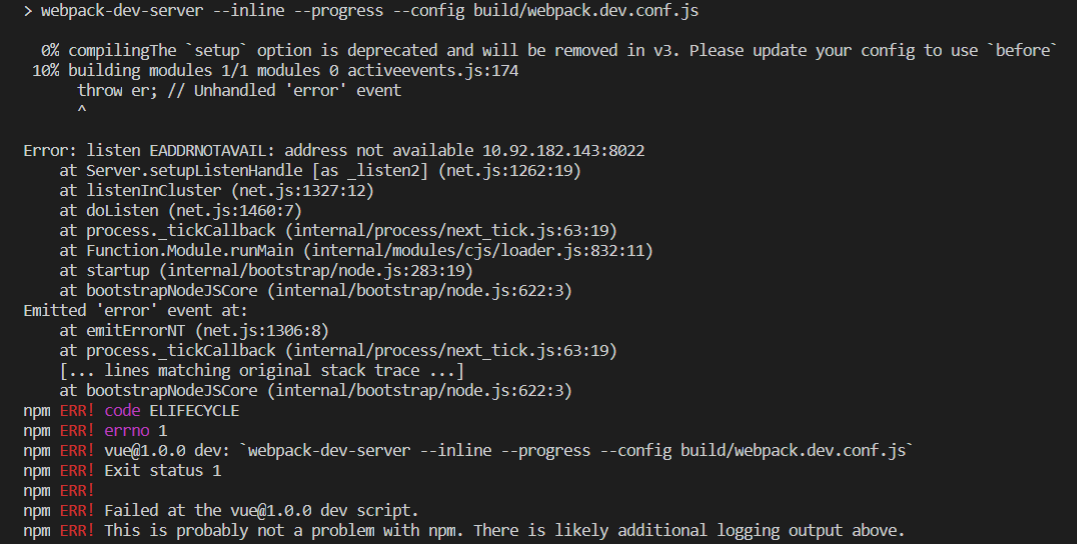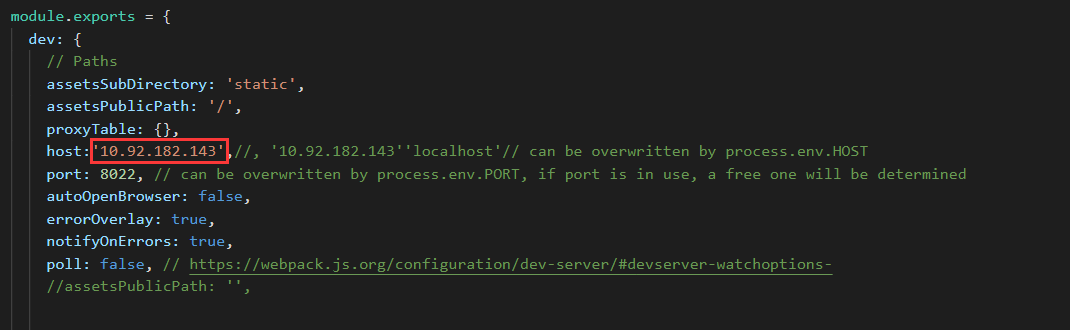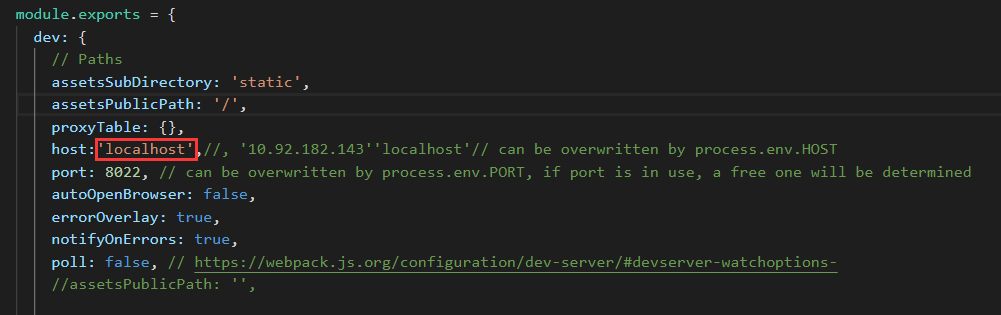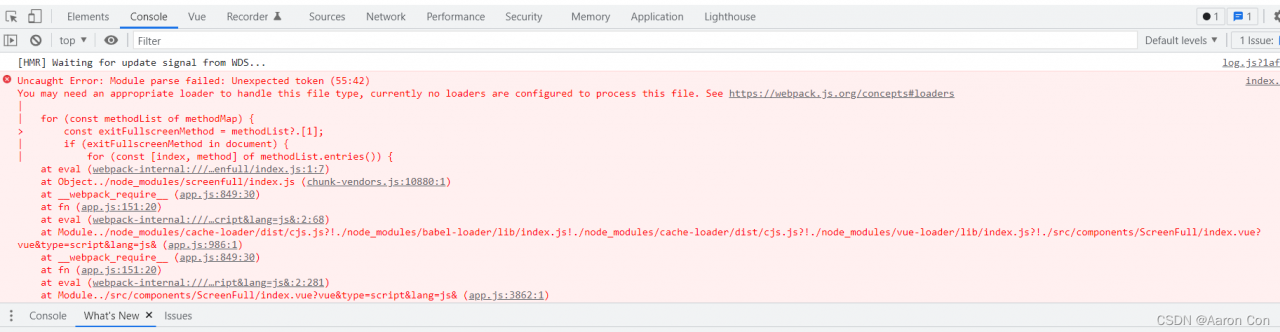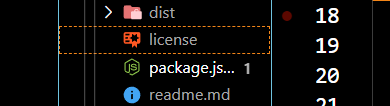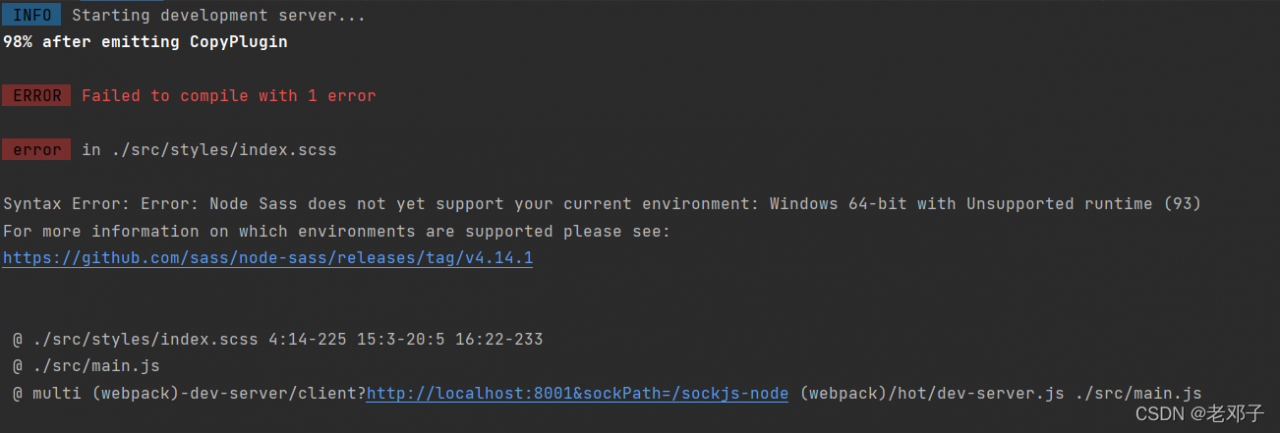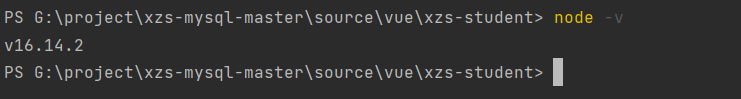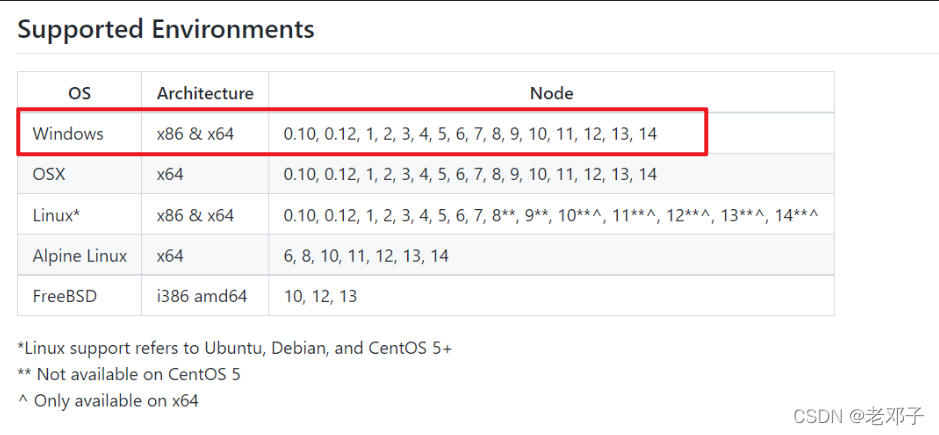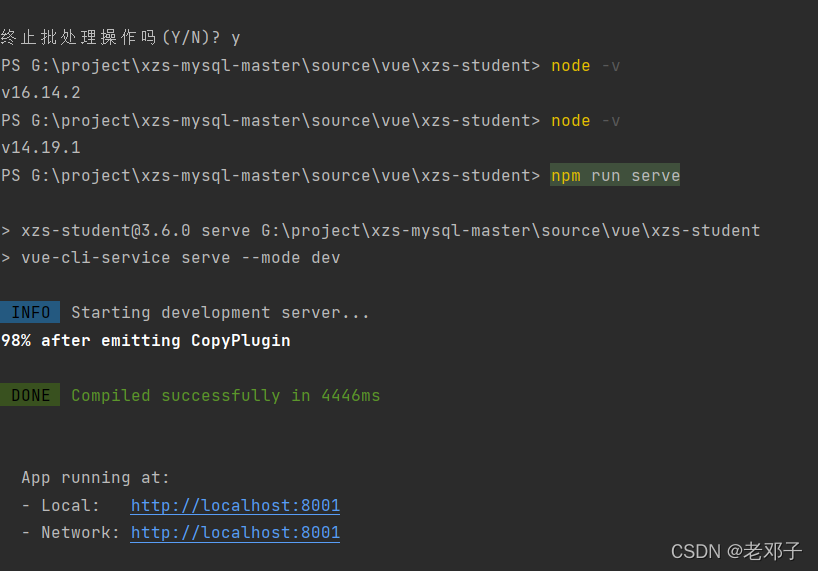Vue3 npm ERR code ERR_SSL_DECRYPTION_FAILED_OR_BAD_RECORD_MAC
1. Vue3 create project error
vue create test1
npm ERR! code ERR_SSL_DECRYPTION_FAILED_OR_BAD_RECORD_MACThe detailed error is as follows:
npm ERR! code ERR_SSL_DECRYPTION_FAILED_OR_BAD_RECORD_MAC
npm ERR! 2240:error:1408F119:SSL routines:ssl3_get_record:decryption failed or bad record mac:c:\ws\deps\openssl\openssl\ssl\record\ssl3_record.c:677:
npm ERR!
npm ERR! A complete log of this run can be found in:
npm ERR! C:\Users\qianle102\AppData\Local\npm-cache\_logs\2022-05-28T07_44_19_121Z-debug-0.log
ERROR Error: command failed: npm install --loglevel error --legacy-peer-deps
Error: command failed: npm install --loglevel error --legacy-peer-deps
at ChildProcess.<anonymous> (C:\Users\qianle102\AppData\Roaming\npm\node_modules\@vue\cli\lib\util\executeCommand.js:138:16)
at ChildProcess.emit (node:events:527:28)
at ChildProcess.cp.emit (C:\Users\qianle102\AppData\Roaming\npm\node_modules\@vue\cli\node_modules\cross-spawn\lib\enoent.js:34:29)
at maybeClose (node:internal/child_process:1092:16)
at Process.ChildProcess._handle.onexit (node:internal/child_process:302:5)The second error is the error of the python download command. That is, the python command is used during the installation of vue3.
If Python is not installed on this computer, an error will be reported.
2. Solutions
Download the phthon installation package and install the python framework