VUE Error: listen EADDRNOTAVAIL: address not available
vue Project npm run dev Error: Error: listen EADDRNOTAVAIL: address not available … 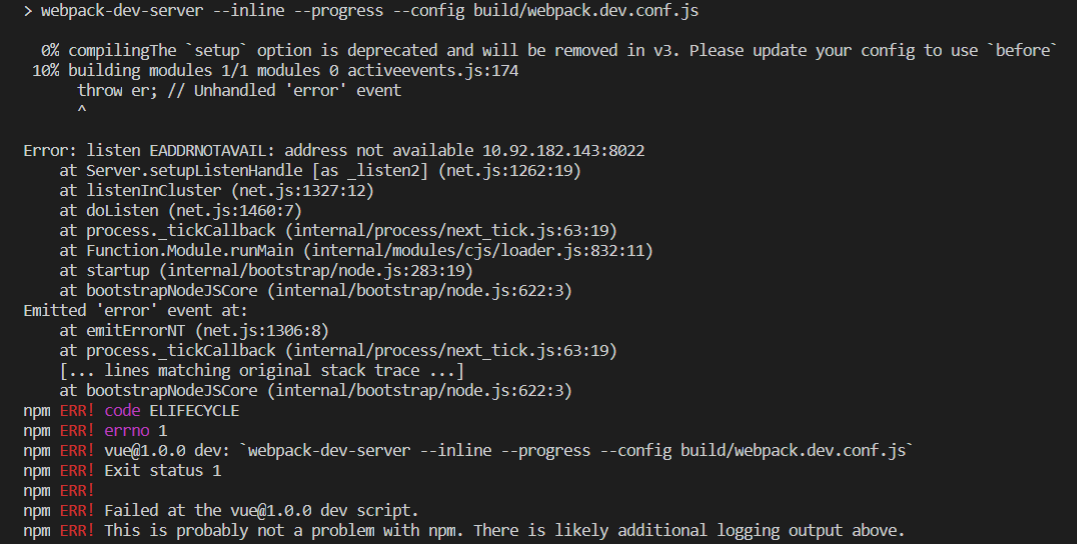
Cause: the configured IP address is incorrect.
Solution: open the config folder and find index.js file, modify the value of host to localhost , as shown in the following figure
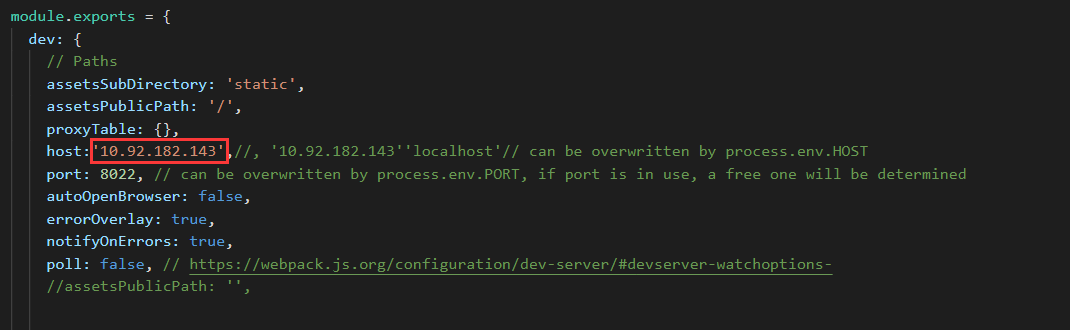
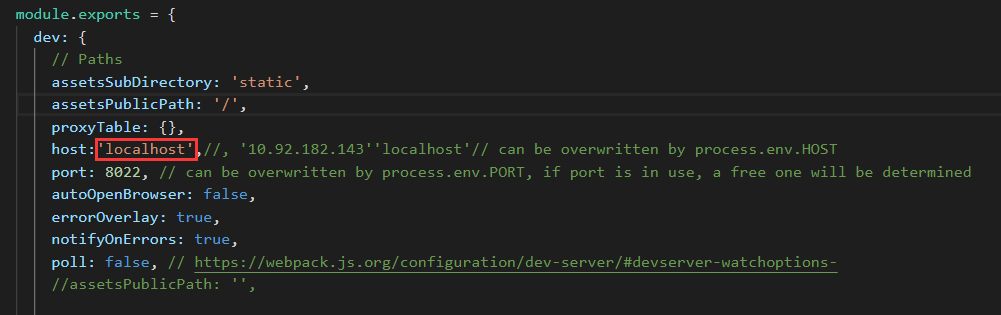
Read More:
- [Solved] Vue3.0 Error: The component has been registered but not used vue/no-unused-components, Close eslint
- [Solved] Vue Route Error: Uncaught TypeError: (0 , vue__WEBPACK_IMPORTED_MODULE_42__.defineComponent) is not a function
- [Solved] Vue Error: Uncaught TypeError: Vue.createApp is not a function
- How to Solve Node start error listen eacces 0.0.0.0:810
- [Solved] Vue item packaging error: Failed to load resource: the server responded with a status of 404 (Not Found)
- [Solved] vue3vite Error: Failed to resolve import “@vue/server-renderer from “src\App.vue“. Does the file exist
- Vue Startup Error: 98% after emitting CopyPlugin This dependency was not found:
- [Solved] Vue 3 Script Setup ESLint Error: ‘defineProps‘ is not defined
- Vue Error: component has been registered but not used [Two Methods to Solve]
- [Solved] Vue item error: Regeneratorruntime is not defined
- How to Solve “Vue is not defined” Error
- VScode vue Project Error: Property ‘xxx‘ does not exist on type ‘CombinedVueInstance<{ readyOnly…Vetur(2339)
- Vue Dynamic Display Picture Error 404: Not Found [How to Solve]
- Vue installation @ Vue/cli error: npmerr gyp err
- [Solved] Vue Project Error: Arrow function should not return assignment
- Vue2.0: How to Use vue3 api to encapsulate Axios
- [Solved] Vue E-Charts Error: These dependencies were not found:
- Vue: How to Fix “not displaying the holder in IE9 and below”
- Ant design vue table Error: h is not defined [How to Solve]
- [Solved] vite2+vue3 jsx Error: React is not defined