It is said on the Internet that it is because of the set time. The solution is:
join the zuul gateway
- ribbon.ReadTimeout=60000 ribbon.SocketTimeout=60000
It is said on the Internet that it is because of the set time. The solution is:
join the zuul gateway
Difference between vs code user and system version
Recently, the version of win10 LTSC has been re installed, and the new version of visual studio code has just come out.
However, the official website provides user and system versions. Simple installation is tried.
For installation
The
Microsoft vs Code , which shows that the permissions are insufficient. The solution is to name the self created folder in the directory 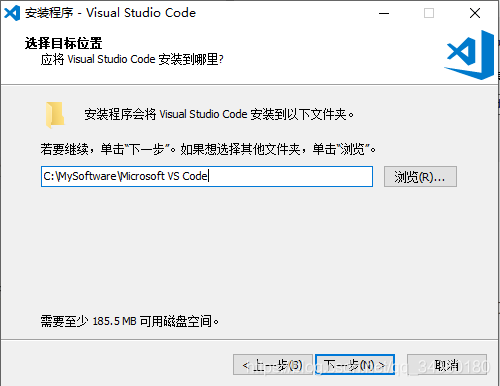
in advance, and then click next, For example, vs Code , in order to synchronize the path box, you need to delete the default Microsoft, as shown in figure 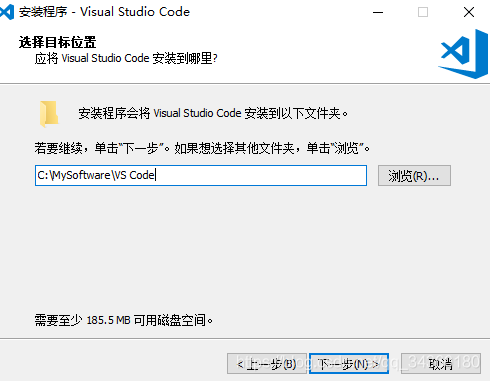
For the system version, there is no such problem, but the next step is the same as other software
Language problems (win10 LTSC Chinese language)
I'm not sure whether this is just me or a common problem. For the user version of the installation program and vscode program, the default is English. It seems that the system language environment can't be read. The system version is the Chinese installation program directly, and the Chinese display panel user version uses the Chinese method
open vs code, enter Ctrl + Shift + P , and enter configure display in the search box Language , click open to change the quotation mark en to 'zh CN', or delete the quotation mark "en" to the colon, and enter Z to complete it as "locale": "zh CN" click the plug-in, click the bottom icon on the left side of the software, and then search Chinese , download the language pack, install and restart
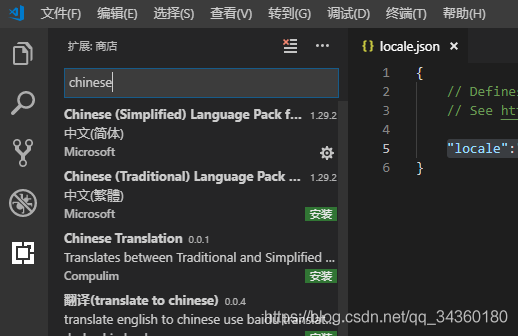
Concluding remarks
at present, I don't know the specific difference between the two versions.
in stakoverflow's Q & A, some people said that there are differences between the two versions. I don't know for the moment. I may need to understand the good intentions of Microsoft. The software is also divided into users and system administrators, for ordinary users, in order to avoid unnecessary trouble, it is recommended to use the system version. For reference only
Configuration error
Description: an error occurred while processing the configuration file required to service the request. Check the specific error details below and modify the configuration file as appropriate.
parser error message: failed to load file or assembly“ MySql.Web , version = 8.0.13.0, culture = neutral, publickeytoken = c5687fc88969c44d “or one of its dependencies. The system cannot find the specified file.
Source error:
|
Source file: C:: Windows\ Microsoft.NET \Framework\v4.0.30319\Config\ machine.config Line: 284
assembly load trace: the following information helps determine the assembly“ MySql.Web , version = 8.0.13.0, culture = neutral, publickeytoken = c5687fc88969c44d “.
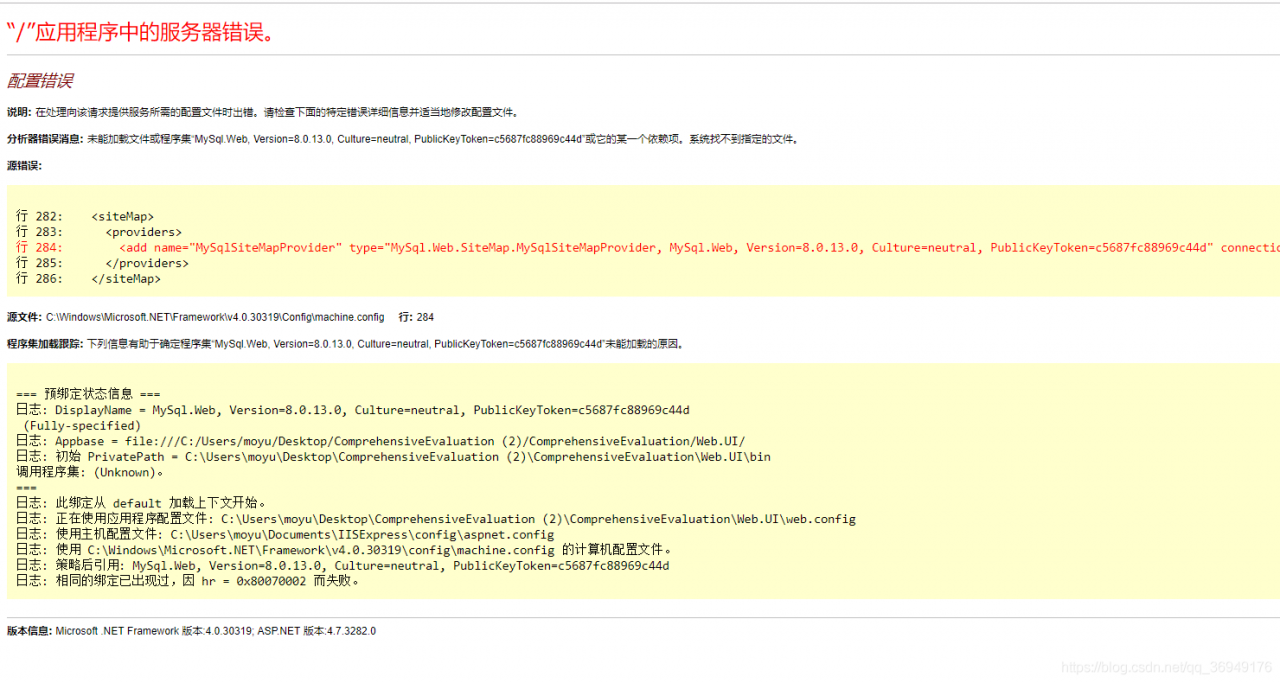
Source file: C:: Windows\ Microsoft.NET \Framework\v4.0.30319\Config\ machine.config There’s a problem
All we need to do is go to C: windows\ Microsoft.NET \Framework\v4.0.30319\Config\ machine.config Find the file
take machine.config.defalut Remove the following. Default and replace the original machine.config Replace it
npm is installed in this situation.
Theme:
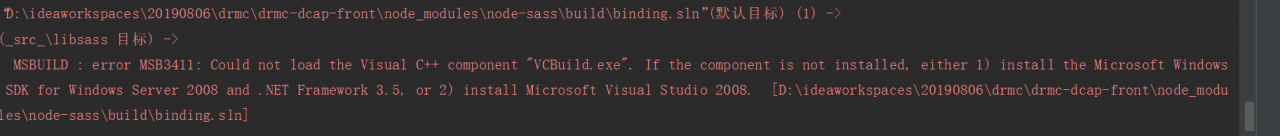
Detection Method:
1, download Visual C++ 2015 Build Tools
Downloaded 38142142;: http://go.microsoft.com/fwlink/?LinkId=691126&_hstc=268264337.464d867a453cb3e0785b9f7f82b81bb9.1517626516073.1519263951770.1519269195452.4&_hssc=268264337.1.1519269195452&_hsfp=3527706607&fixForIE=.exe
2.download GTK, because you need to load some of it, download complete to C:\GTK immediately; download 3814214;(64 seconds): http://ftp.gnome.org/pub/GNOME/binaries/win64/gtk+/2.22/gtk+-bundle_2.22.1-20101229_win64.zip
3. This is a very dependent step, inspiring cmd command, input set VCTargetsPath=C:\Program Files (x86)\MSBuild\ Microsoft.Cpp \v4.0\v140;
Note: The following error was encountered while compiling DirectX provided sample on VS2015
LNK2001 __vsnwprintf SimpleSample11 C:\Program Files (x86)\Microsoft DirectX SDK (June 2010)\Samples\C++\Direct3D11\SimpleSample11\ DxErr. Lib (dxErr.obj)
Some of the information found on the Internet is summarized as follows
The solution
Add the following compile preprocessor instruction to the source file that reported the error
#pragma comment(lib, "legacy_stdio_definitions.lib")Error reason
The VS2015 design changed many of the original libraries to inline, and inline functions are not visible to DLLs or LIBs, so there is no library file to link to, so we have to add a special library file to link to the library functions, namely legacy_stdio_defines.lib. There are many Windows 8 SDKs that rely on these methods that have been inlined in the new runtime, and so far it seems that using legacy_stdio_defines.lib can remedy most of the problems left over from this change. According to Microsoft, they will update the Windows SDK in the final VS2015 release to resolve this issue.
Refer to the address
First of all, my system is Windows 7, this is also suitable for other systems, because my computer is Windows 7 of this problem, so I just in Windows 7, my computer is likely to be used with the first of a virus or Trojan and later killed and incomplete, but kill may have this problem, for example I will use the CMD window to view the IP ah, see ping network speed ah of what, don’t have the CMD feel very uncomfortable, but every time I enter CMD, one black car window is a flash is automatically shut down, no time to lose anything, Through checking the information, fumbled to find a solution, if you also have a similar problem, according to the following methods do not prevent to try.
The CMD command window is used in some special cases, such as PING to see if the network is connected. If you run commands such as Disk Format Conversion in the CMD window, enter CMD Enter and the black box of the CMD command will flash out and disappear, please refer to the following solution.
a, first check the C: \ WINDOWS \ SYSTEM32 of CMD EXE exists, the document date is normal;
test result is normal, same as other system file date, should not be this problem.
br>
%SystemRoot%;
view after found (if there is no need to add)
3, it is not in the above two common problems, should be modified is the registry.
registry:
ey_local_machine \Software\Microsoft\Command Processor\AutoRun
HKEY_LOCAL_MACHINE\Software\Microsoft\Command Processor\AutoRun
registry:
HKEY_LOCAL_MACHINE\Software\Microsoft\Command Processor\AutoRun (There is no numerical value, but a flash may be eXist, it can be cleared.)
, if it still doesn’t work, try using CMD /k, for example “CMD /k ipconfig /all” in the “Run” window.
I’m working on a C++ application to read some data from an Excel file. I’ve got it working, but I’m confused about one part. Here’s the code (simplified to read only the first cell).
//Mostly copied from http://www.codeproject.com/KB/wtl/WTLExcel.aspx
#import "c:\Program Files\Common Files\Microsoft Shared\OFFICE11\MSO.DLL"
#import "c:\Program Files\Common Files\Microsoft Shared\VBA\VBA6\VBE6EXT.OLB"
#import "C:\Program Files\Microsoft Office\Office11\excel.exe" rename ("DialogBox","ExcelDialogBox") rename("RGB","ExcelRGB") rename("CopyFile", "ExcelCopyFile") rename("ReplaceText", "ExcelReplaceText") exclude("IFont", "IPicture")
_variant_t varOption((long) DISP_E_PARAMNOTFOUND, VT_ERROR);
int _tmain(int argc, _TCHAR* argv[])
{
DWORD dwCoInit = 0;
CoInitializeEx(NULL, dwCoInit);
Excel::_ApplicationPtr pExcel;
pExcel.CreateInstance(_T("Excel.Application"));
Excel::_WorkbookPtr pBook;
pBook = pExcel->Workbooks->Open("c:\\test.xls", varOption, varOption, varOption, varOption, varOption, varOption, varOption, varOption, varOption, varOption, varOption, varOption);
Excel::_WorksheetPtr pSheet = pBook->Sheets->Item[1];
Excel::RangePtr pRange = pSheet->GetRange(_bstr_t(_T("A1")));
_variant_t vItem = pRange->Value2;
printf(_bstr_t(vItem.bstrVal));
pBook->Close(VARIANT_FALSE);
pExcel->Quit();
//CoUninitialize();
return 0;
}
I had to comment out the call to CoUninitialize for the program to work. When CoUninitialize is uncommented, I get an access violation in the _Release function in comip.h on program exit.
Here’s the code from comip. h, for what it’s worth.
void _Release() throw()
{
if (m_pInterface != NULL) {
m_pInterface->Release();
}
}
I’m not very experienced with COM programming, so there’s probably something obvious I’m missing.
ANSWER!
The problem you are having is one of scope. The short answer is to move the CoInit and CoUninit into an outer scope from the Ptrs. For example:
//Mostly copied from http://www.codeproject.com/KB/wtl/WTLExcel.aspx
#import "c:\Program Files\Common Files\Microsoft Shared\OFFICE11\MSO.DLL"
#import "c:\Program Files\Common Files\Microsoft Shared\VBA\VBA6\VBE6EXT.OLB"
#import "C:\Program Files\Microsoft Office\Office11\excel.exe" rename ("DialogBox","ExcelDialogBox") rename("RGB","ExcelRGB") rename("CopyFile", "ExcelCopyFile") rename("ReplaceText", "ExcelReplaceText") exclude("IFont", "IPicture")
_variant_t varOption((long) DISP_E_PARAMNOTFOUND, VT_ERROR);
int _tmain(int argc, _TCHAR* argv[])
{
DWORD dwCoInit = 0;
CoInitializeEx(NULL, dwCoInit);
{
Excel::_ApplicationPtr pExcel;
pExcel.CreateInstance(_T("Excel.Application"));
Excel::_WorkbookPtr pBook;
pBook = pExcel->Workbooks->Open("c:\\test.xls", varOption, varOption, varOption, varOption, varOption, varOption, varOption, varOption, varOption, varOption, varOption, varOption);
Excel::_WorksheetPtr pSheet = pBook->Sheets->Item[1];
Excel::RangePtr pRange = pSheet->GetRange(_bstr_t(_T("A1")));
_variant_t vItem = pRange->Value2;
printf(_bstr_t(vItem.bstrVal));
pBook->Close(VARIANT_FALSE);
pExcel->Quit();
}
CoUninitialize();
return 0;
}
The longer answer is that the Ptrs destructors (which calls Release) are being called on exit from main. This is after CoUnit which, basically, shuts down the communication channel between your app and the COM object.
What are the consequences of not calling CoUnit?For short lived in-process COM servers, there really isn’t any negative consequence.
1.2. OpenGL provides an intuitive 3D graphics development environment
OpenGL is actually a graphics and hardware interface. It includes 120 graphical functions that developers can use to create 3D models and 3D real-time interactions. Unlike other graphical programming interfaces, OpenGL provides very clear graphics functions, so novice programmers can take advantage of OpenGL’s graphics processing power and a color palette of 16.7 million colors to quickly design three-dimensional graphics and three-dimensional interactive software.
OpenGL’s powerful graphics functions do not require developers to write 3D object model data in a fixed data format, so developers can not only use their own data directly, but also can use other data sources in different formats. This flexibility greatly saves developers time and improves software development efficiency.
for a long time, the technical personnel engaged in the development of 3 d graphics have to write in their own applications matrix transformation, the external device access and other functions, such as the modulation is not very close relations with their own software development target function of bother, and OpenGL is to provide an intuitive programming environment, it provides a series of function is greatly simplify the 3 d graphics program. Such as:
> OpenGL provides a series of 3D graphics units for developers to call.
OpenGL provides a series of graph transformation functions. OpenGL provides a series of external device access functions, so that developers can easily access the mouse, keyboard, space ball, data gloves, such as this intuitive 3D graphics development environment reflects the OpenGL technical advantages, which is also the reason why many 3D graphics developers are keen on OpenGL.
In the early days of the development of computer, people began to engage in the development of computer graphics. Until the computer hardware and software and computer graphics highly developed in the 1990s, people found that complex data in the form of visual representation is the most easy to understand, so the rapid development of three-dimensional graphics, so a variety of three-dimensional graphics tool software package has been launched, such as Phigs, Pex, RenderMan. Some of these 3D graphics tool packages focus on ease of use, others on rendering effects or connection to application software, but none of them can match OpenGL in interactive 3D graphics modeling capabilities, external device management, and programming ease.
OpenGL after further development of GL, achieve 2D and 3D advanced graphics technology, in performance is extremely superior, it includes modeling, transformation, light processing, color processing, animation and more advanced capabilities, such as texture mapping, object motion blur, etc.. These capabilities of OpenGL provide excellent software tools for achieving realistic 3D renderings and building interactive 3D landscapes. OpenGL is independent of each other in terms of hardware, window and operating system.
Many computer companies have integrated OpenGL into a variety of Windows and operating systems, which operating systems include UNIX, Windows NT, DOS, etc. Window systems have X Windows, Windows, etc. In order to realize a fully functional graphics processing system, a system structure related to OpenGL is designed as follows: the bottom layer is the graphics hardware, the second layer is the operating system, the third layer is the window system, the fourth layer is OpenGL, the fifth layer is the application software. OpenGL is network transparent, allowing both local and remote drawing in a client-server architecture. So in the network system, OpenGL in the X window, Windows or other window system can appear as a separate graphics window.
OpenGL as a superior performance graphics application design interface (API) and suitable for a wide range of computing environments, from personal computers to workstations and supercomputers, OpenGL can achieve high performance of three-dimensional graphics functions. As many leading computer companies in the computer industry have adopted OpenGL as a 3D graphical application design interface, OpenGL applications have a wide range of portability. Therefore, OpenGL has become the current 3D graphics development standards, is engaged in 3D graphics development of technical personnel must master the development tools.

Let Fix IT help me Fix this problem
Further reading
If you would like to learn more about this problem or try to solve it yourself manually, please refer to the technical articles on the Microsoft website:
http://support.microsoft.com/kb/2328240