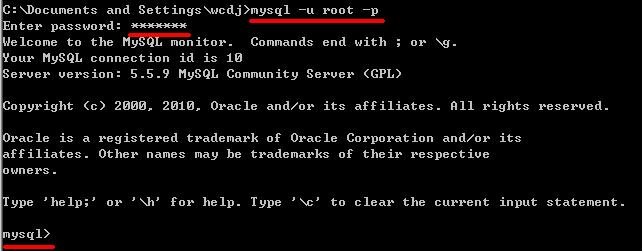Difference between vs code user and system version
Recently, the version of win10 LTSC has been re installed, and the new version of visual studio code has just come out.
However, the official website provides user and system versions. Simple installation is tried.
For installation
The
- user version can’t create the default folder in the system partition (disk)
Microsoft vs Code , which shows that the permissions are insufficient. The solution is to name the self created folder in the directory 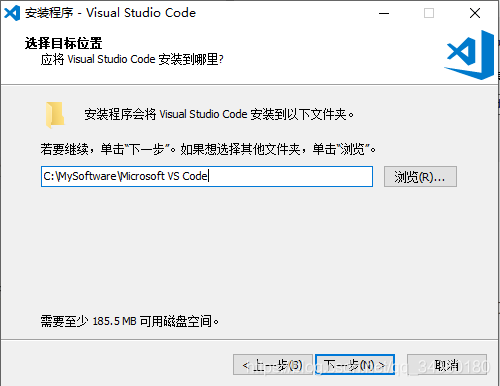
in advance, and then click next, For example, vs Code , in order to synchronize the path box, you need to delete the default Microsoft, as shown in figure 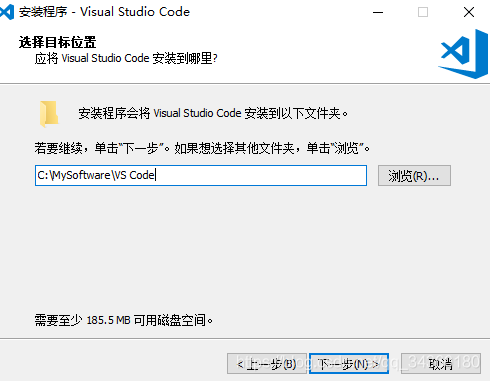
For the system version, there is no such problem, but the next step is the same as other software
Language problems (win10 LTSC Chinese language)
I'm not sure whether this is just me or a common problem. For the user version of the installation program and vscode program, the default is English. It seems that the system language environment can't be read. The system version is the Chinese installation program directly, and the Chinese display panel user version uses the Chinese method
open vs code, enter Ctrl + Shift + P , and enter configure display in the search box Language , click open to change the quotation mark en to 'zh CN', or delete the quotation mark "en" to the colon, and enter Z to complete it as "locale": "zh CN" click the plug-in, click the bottom icon on the left side of the software, and then search Chinese , download the language pack, install and restart
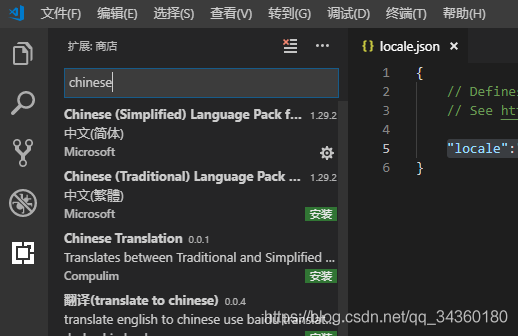
Concluding remarks
at present, I don't know the specific difference between the two versions.
in stakoverflow's Q & A, some people said that there are differences between the two versions. I don't know for the moment. I may need to understand the good intentions of Microsoft. The software is also divided into users and system administrators, for ordinary users, in order to avoid unnecessary trouble, it is recommended to use the system version. For reference only