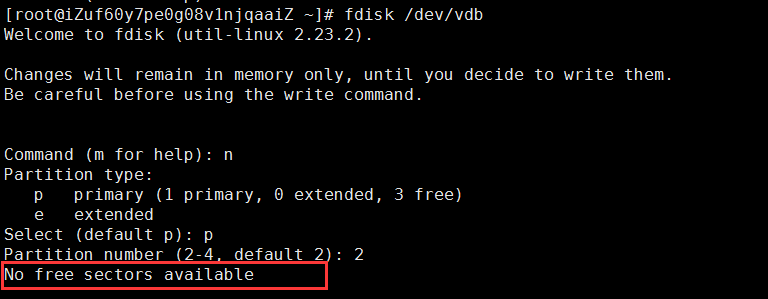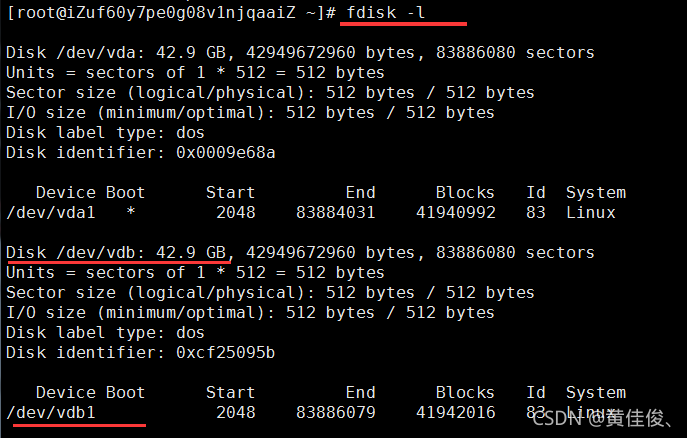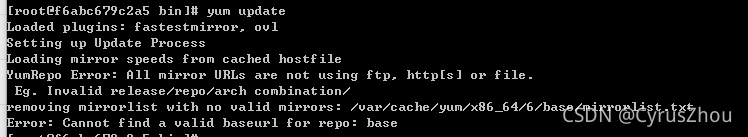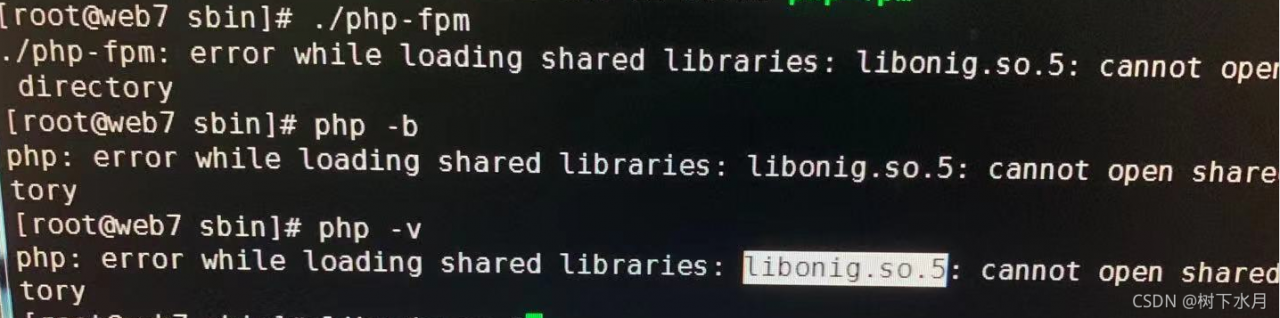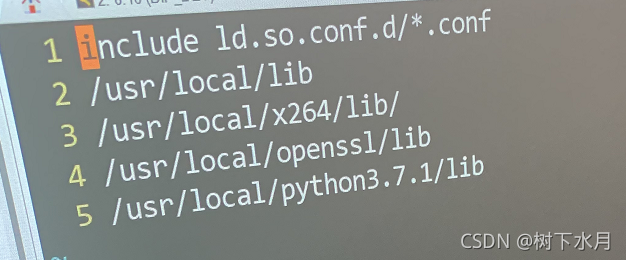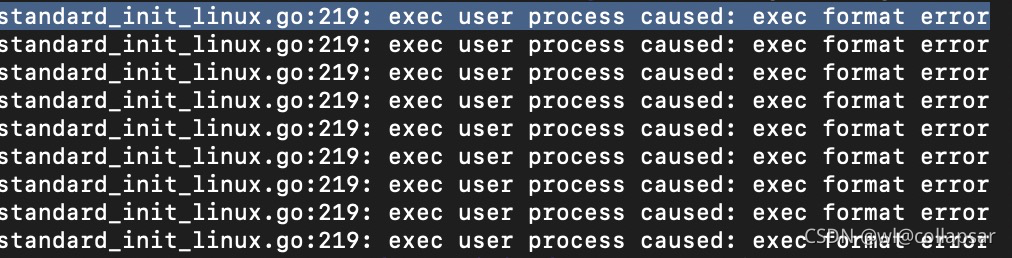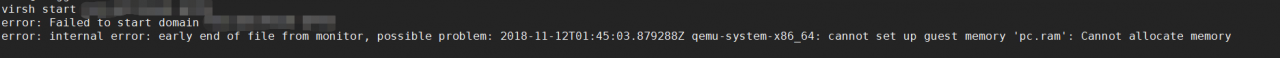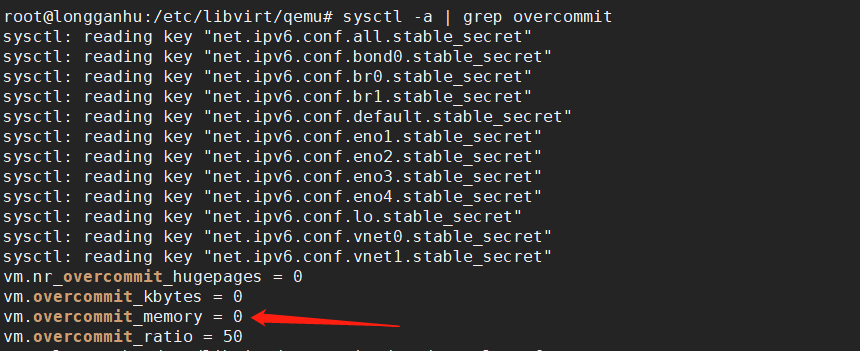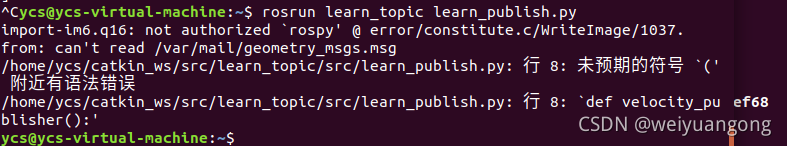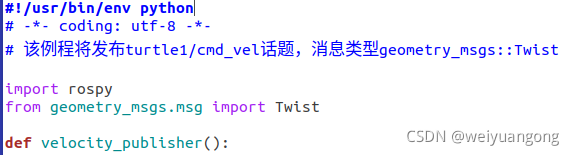Environment.
One virtual machine (web and exector both on one machine)
MySQL 8.x (most of the later problems are due to him)
Hive-3.1.2
Azkaban-exec-server-3.84.4
Azkaban-web-server-3.84.4
1. SLF4J problems:
ERROR [StdOutErrRedirect] [Azkaban] SLF4J: Class path contains multiple SLF4J bindings.
2021/09/30 10:02:31.820 +0800 ERROR [StdOutErrRedirect] [Azkaban] SLF4J: Class path contains multiple SLF4J bindings.
2021/09/30 10:02:31.820 +0800 ERROR [StdOutErrRedirect] [Azkaban] SLF4J: Found binding in [jar:file:/opt/module/azkaban/azkaban-exec/lib/slf4j-log4j12-1.7.21.jar!/org/slf4j/impl/StaticLoggerBinder.class]
2021/09/30 10:02:31.820 +0800 ERROR [StdOutErrRedirect] [Azkaban] SLF4J: Found binding in [jar:file:/data/soft/apache-hive-3.1.2-bin/lib/log4j-slf4j-impl-2.10.0.jar!/org/slf4j/impl/StaticLoggerBinder.class]
2021/09/30 10:02:31.820 +0800 ERROR [StdOutErrRedirect] [Azkaban] SLF4J: See http://www.slf4j.org/codes.html#multiple_bindings for an explanation.
2021/09/30 10:02:31.823 +0800 ERROR [StdOutErrRedirect] [Azkaban] SLF4J: Actual binding is of type [org.slf4j.impl.Log4jLoggerFactory]
Cause: conflict with log4j package in hive
solution: delete Azkaban exec/lib/slf4j-log4j12-1.7.21.jar or add. Bak suffix
command:
cd /azkaban-exec/lib
mv slf4j-log4j12-1.7.21.jar slf4j-log4j12-1.7.21.jar.bak
2. DB connection problems(MySQL 8)
ERROR [MySQLDataSource] [Azkaban] Failed to find write-enabled DB connection.
2021/09/30 10:23:33.973 +0800 ERROR [MySQLDataSource] [Azkaban] Failed to find write-enabled DB connection. Wait 15 seconds and retry. No.Attempt = 1
java.sql.SQLException: Cannot create PoolableConnectionFactory (java.lang.ClassCastException: java.math.BigInteger cannot be cast to java.lang.Long)
at org.apache.commons.dbcp2.BasicDataSource.createPoolableConnectionFactory(BasicDataSource.java:2294)
Reason: there is a problem with the MySQL driver package. The MySQL driver package provided by Azkaban cannot connect to MySQL 8. Just change to mysql-connector-java-5.1.47, and then a usessl error will be reported. This can be changed to MySQL. Database = Azkaban?Usessl = false in azkaban.properties. (both web and exector will report this error. Just modify it in turn)
3.
ERROR [PluginCheckerAndActionsLoader] [Azkaban] plugin path plugins/triggers doesn’t exist!
ERROR [ExecutorManager] [Azkaban] No active executors found
2021/09/30 10:47:52.799 +0800 ERROR [PluginCheckerAndActionsLoader] [Azkaban] plugin path plugins/triggers doesn't exist!
2021/09/30 10:47:52.838 +0800 INFO [AzkabanWebServer] [Azkaban] Setting timezone to Asia/Shanghai
2021/09/30 10:47:52.838 +0800 INFO [AzkabanWebServer] [Azkaban] Registering MBeans...
2021-09-30T10:47:52,869 INFO [main] azkaban.server.MBeanRegistrationManager - Bean azkaban.jmx.JmxJettyServer registered.
2021-09-30T10:47:52,871 INFO [main] azkaban.server.MBeanRegistrationManager - Bean azkaban.jmx.JmxTriggerManager registered.
2021-09-30T10:47:52,890 INFO [main] azkaban.server.MBeanRegistrationManager - Bean azkaban.jmx.JmxExecutorManager registered.
2021-09-30T10:47:52,915 INFO [main] azkaban.server.MBeanRegistrationManager - Bean org.apache.log4j.jmx.HierarchyDynamicMBean registered.
2021/09/30 10:47:52.915 +0800 INFO [AzkabanWebServer] [Azkaban] ************* loginLoggerObjName is null, make sure there is a logger with name azkaban.webapp.servlet.LoginAbstractAzkabanServlet
2021/09/30 10:47:52.916 +0800 INFO [ExecutorManager] [Azkaban] Initializing executors from database.
2021/09/30 10:47:52.941 +0800 ERROR [ExecutorManager] [Azkaban] No active executors found
2021/09/30 10:47:52.942 +0800 ERROR [StdOutErrRedirect] [Azkaban] Exception in thread "main"
2021/09/30 10:47:52.942 +0800 ERROR [StdOutErrRedirect] [Azkaban] azkaban.executor.ExecutorManagerException: No active executors found
2021/09/30 10:47:52.942 +0800 ERROR [StdOutErrRedirect] [Azkaban] at azkaban.executor.ActiveExecutors.setupExecutors(ActiveExecutors.java:52)
2021/09/30 10:47:52.943 +0800 ERROR [StdOutErrRedirect] [Azkaban] at azkaban.executor.ExecutorManager.setupExecutors(ExecutorManager.java:192)
2021/09/30 10:47:52.943 +0800 ERROR [StdOutErrRedirect] [Azkaban] at azkaban.executor.ExecutorManager.initialize(ExecutorManager.java:127)
2021/09/30 10:47:52.943 +0800 ERROR [StdOutErrRedirect] [Azkaban] at azkaban.executor.ExecutorManager.start(ExecutorManager.java:141)
2021/09/30 10:47:52.943 +0800 ERROR [StdOutErrRedirect] [Azkaban] at azkaban.webapp.AzkabanWebServer.launch(AzkabanWebServer.java:234)
2021/09/30 10:47:52.943 +0800 ERROR [StdOutErrRedirect] [Azkaban] at azkaban.webapp.AzkabanWebServer.main(AzkabanWebServer.java:227)
ERROR [PluginCheckerAndActionsLoader] [Azkaban] plugin path plugins/triggers doesn’t exist!
(you can refer to this.) https://blog.csdn.net/liumu243/article/details/81288884 )
this error can be ignored or run. The main problem here is that the exector is not activated
curl -G "localhsot:12321/executor?action=activate" && echo
//Appears to prove successful activation
{status:success}
Administrative Region:
https://192.168.xx.xx:8443
http://192.168.xx.xx:8081