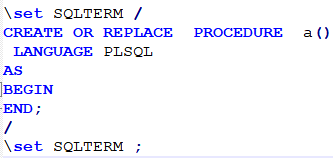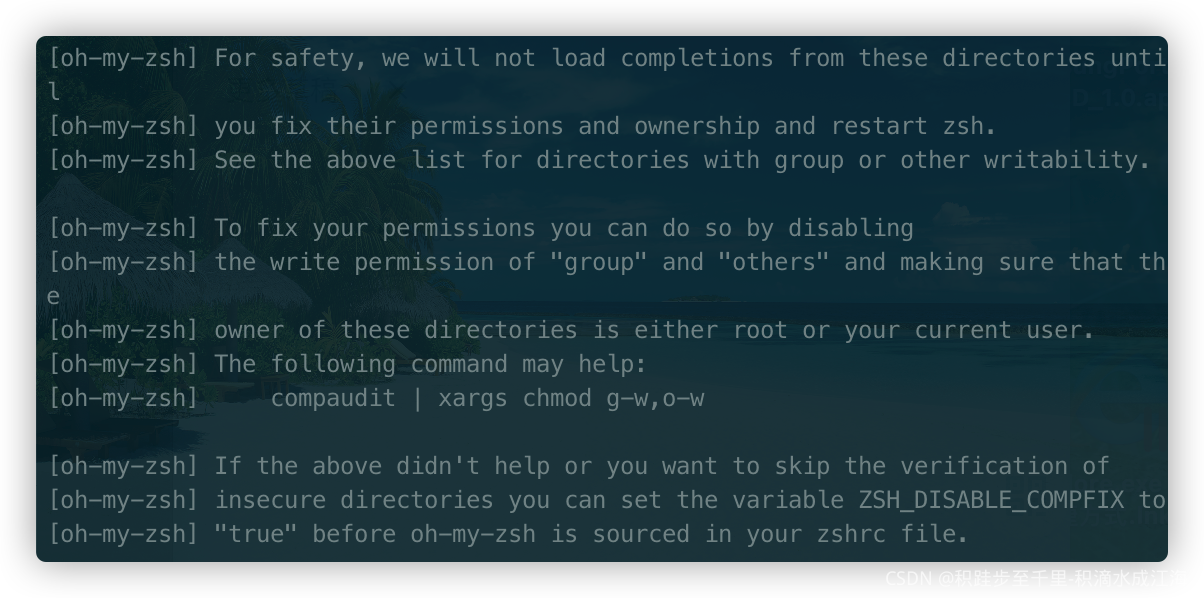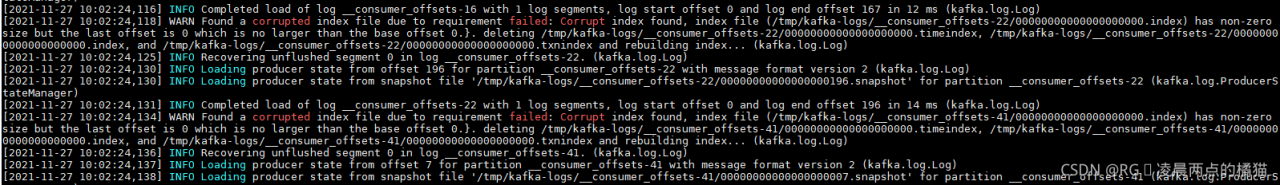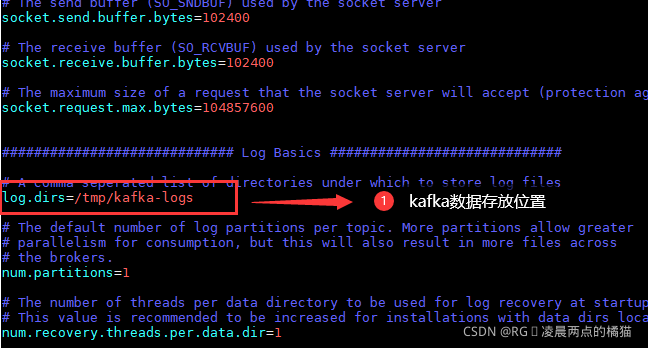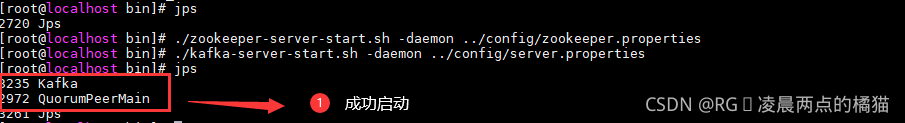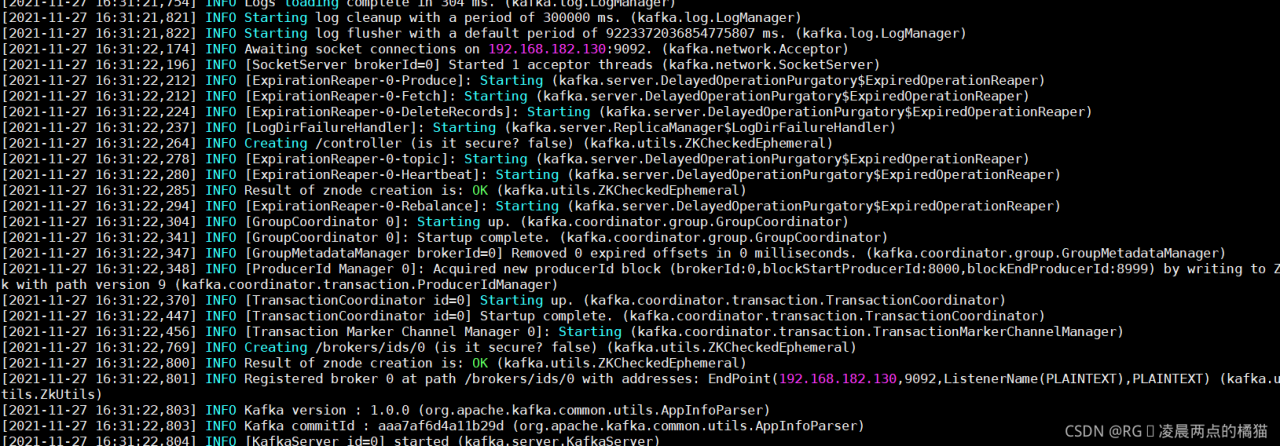After running pip3 install mysqlclient, the following error occurs:
ERROR: Command errored out with exit status 1:
command: /usr/bin/python -u -c 'import io, os, sys, setuptools, tokenize; sys.argv[0] = '"'"'/tmp/pip-install-hmicg9lo/mysqlclient_17bc9786b14e4bff9a8bdcf2c8427558/setup.py'"'"'; __file__='"'"'/tmp/pip-install-hmicg9lo/mysqlclient_17bc9786b14e4bff9a8bdcf2c8427558/setup.py'"'"';f = getattr(tokenize, '"'"'open'"'"', open)(__file__) if os.path.exists(__file__) else io.StringIO('"'"'from setuptools import setup; setup()'"'"');code = f.read().replace('"'"'\r\n'"'"', '"'"'\n'"'"');f.close();exec(compile(code, __file__, '"'"'exec'"'"'))' install --record /tmp/pip-record-o3rs50h8/install-record.txt --single-version-externally-managed --compile --install-headers /usr/local/include/python3.6/mysqlclient
cwd: /tmp/pip-install-hmicg9lo/mysqlclient_17bc9786b14e4bff9a8bdcf2c8427558/
Complete output (46 lines):
mysql_config --version
['5.7.33']
mysql_config --libs
['-L/usr/lib/x86_64-linux-gnu', '-lmysqlclient', '-lpthread', '-lz', '-lm', '-lrt', '-lssl', '-lcrypto', '-ldl']
mysql_config --cflags
['-I/usr/include/mysql']
ext_options:
library_dirs: ['/usr/lib/x86_64-linux-gnu']
libraries: ['mysqlclient', 'pthread', 'm', 'rt', 'dl']
extra_compile_args: ['-std=c99']
extra_link_args: []
include_dirs: ['/usr/include/mysql']
extra_objects: []
define_macros: [('version_info', "(2,1,0,'final',0)"), ('__version__', '2.1.0')]
/usr/lib/python3.6/distutils/dist.py:261: UserWarning: Unknown distribution option: 'long_description_content_type'
warnings.warn(msg)
/usr/lib/python3.6/distutils/dist.py:261: UserWarning: Unknown distribution option: 'python_requires'
warnings.warn(msg)
running install
running build
running build_py
creating build
creating build/lib.linux-x86_64-3.6
creating build/lib.linux-x86_64-3.6/MySQLdb
copying MySQLdb/__init__.py -> build/lib.linux-x86_64-3.6/MySQLdb
copying MySQLdb/_exceptions.py -> build/lib.linux-x86_64-3.6/MySQLdb
copying MySQLdb/connections.py -> build/lib.linux-x86_64-3.6/MySQLdb
copying MySQLdb/converters.py -> build/lib.linux-x86_64-3.6/MySQLdb
copying MySQLdb/cursors.py -> build/lib.linux-x86_64-3.6/MySQLdb
copying MySQLdb/release.py -> build/lib.linux-x86_64-3.6/MySQLdb
copying MySQLdb/times.py -> build/lib.linux-x86_64-3.6/MySQLdb
creating build/lib.linux-x86_64-3.6/MySQLdb/constants
copying MySQLdb/constants/__init__.py -> build/lib.linux-x86_64-3.6/MySQLdb/constants
copying MySQLdb/constants/CLIENT.py -> build/lib.linux-x86_64-3.6/MySQLdb/constants
copying MySQLdb/constants/CR.py -> build/lib.linux-x86_64-3.6/MySQLdb/constants
copying MySQLdb/constants/ER.py -> build/lib.linux-x86_64-3.6/MySQLdb/constants
copying MySQLdb/constants/FIELD_TYPE.py -> build/lib.linux-x86_64-3.6/MySQLdb/constants
copying MySQLdb/constants/FLAG.py -> build/lib.linux-x86_64-3.6/MySQLdb/constants
running build_ext
building 'MySQLdb._mysql' extension
creating build/temp.linux-x86_64-3.6
creating build/temp.linux-x86_64-3.6/MySQLdb
x86_64-linux-gnu-gcc -pthread -DNDEBUG -g -fwrapv -O2 -Wall -g -fstack-protector-strong -Wformat -Werror=format-security -Wdate-time -D_FORTIFY_SOURCE=2 -fPIC -Dversion_info=(2,1,0,'final',0) -D__version__=2.1.0 -I/usr/include/mysql -I/usr/include/python3.6m -c MySQLdb/_mysql.c -o build/temp.linux-x86_64-3.6/MySQLdb/_mysql.o -std=c99
MySQLdb/_mysql.c:46:20: fatal error: Python.h: No such file or directory
compilation terminated.
error: command 'x86_64-linux-gnu-gcc' failed with exit status 1
----------------------------------------
ERROR: Command errored out with exit status 1: /usr/bin/python -u -c 'import io, os, sys, setuptools, tokenize; sys.argv[0] = '"'"'/tmp/pip-install-hmicg9lo/mysqlclient_17bc9786b14e4bff9a8bdcf2c8427558/setup.py'"'"'; __file__='"'"'/tmp/pip-install-hmicg9lo/mysqlclient_17bc9786b14e4bff9a8bdcf2c8427558/setup.py'"'"';f = getattr(tokenize, '"'"'open'"'"', open)(__file__) if os.path.exists(__file__) else io.StringIO('"'"'from setuptools import setup; setup()'"'"');code = f.read().replace('"'"'\r\n'"'"', '"'"'\n'"'"');f.close();exec(compile(code, __file__, '"'"'exec'"'"'))' install --record /tmp/pip-record-o3rs50h8/install-record.txt --single-version-externally-managed --compile --install-headers /usr/local/include/python3.6/mysqlclient Check the logs for full command output.
Solution:
sudo apt-get install python3.6-dev
It may be due to the mismatch of dev version due to the installation of Python 3.6 in Ubuntu.