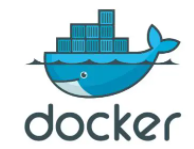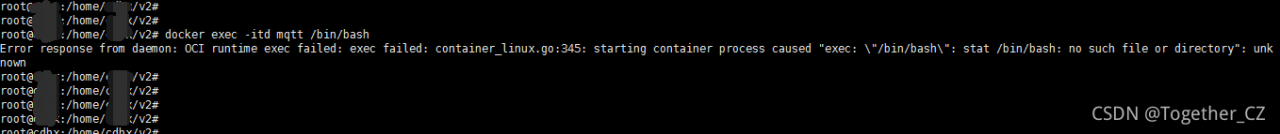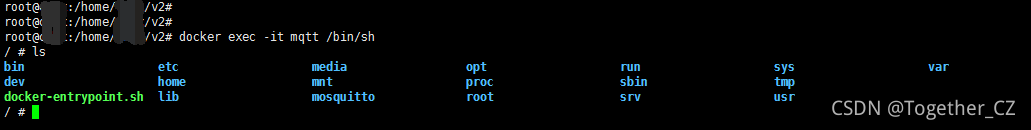Solution: yum -y install gcc
File "/usr/lib64/python3.6/distutils/dist.py", line 974, in run_command
cmd_obj.run()
File "/usr/lib64/python3.6/distutils/command/build.py", line 135, in run
self.run_command(cmd_name)
File "/usr/lib64/python3.6/distutils/cmd.py", line 313, in run_command
self.distribution.run_command(command)
File "/usr/lib64/python3.6/distutils/dist.py", line 974, in run_command
cmd_obj.run()
File "/tmp/pip-build-ydg0qryh/pycrypto/setup.py", line 251, in run
self.run_command(cmd_name)
File "/usr/lib64/python3.6/distutils/cmd.py", line 313, in run_command
self.distribution.run_command(command)
File "/usr/lib64/python3.6/distutils/dist.py", line 974, in run_command
cmd_obj.run()
File "/tmp/pip-build-ydg0qryh/pycrypto/setup.py", line 278, in run
raise RuntimeError("autoconf error")
RuntimeError: autoconf error
----------------------------------------
Command "/usr/bin/python3.6 -u -c "import setuptools, tokenize;__file__='/tmp/pip-build-ydg0qryh/pycrypto/setup.py';f=getattr(tokenize, 'open', open)(__file__);code=f.read().replace('\r\n', '\n');f.close();exec(compile(code, __file__, 'exec'))" install --record /tmp/pip-544nn9hj-record/install-record.txt --single-version-externally-managed --compile" failed with error code 1 in /tmp/pip-build-ydg0qryh/pycrypto/