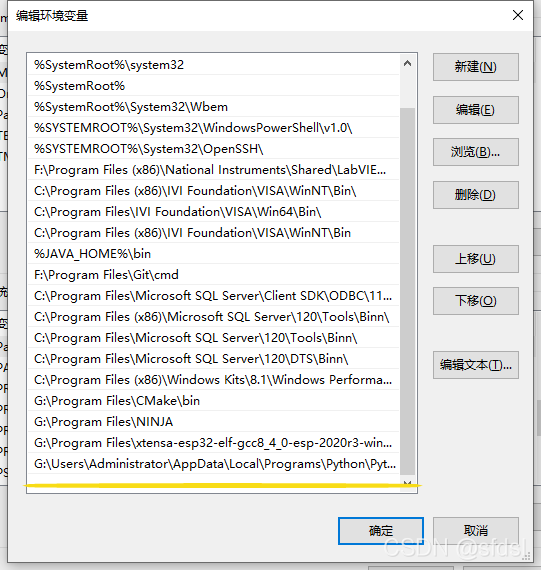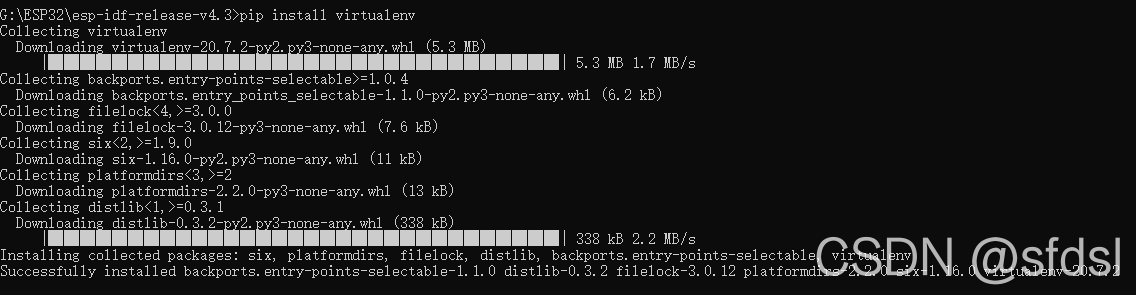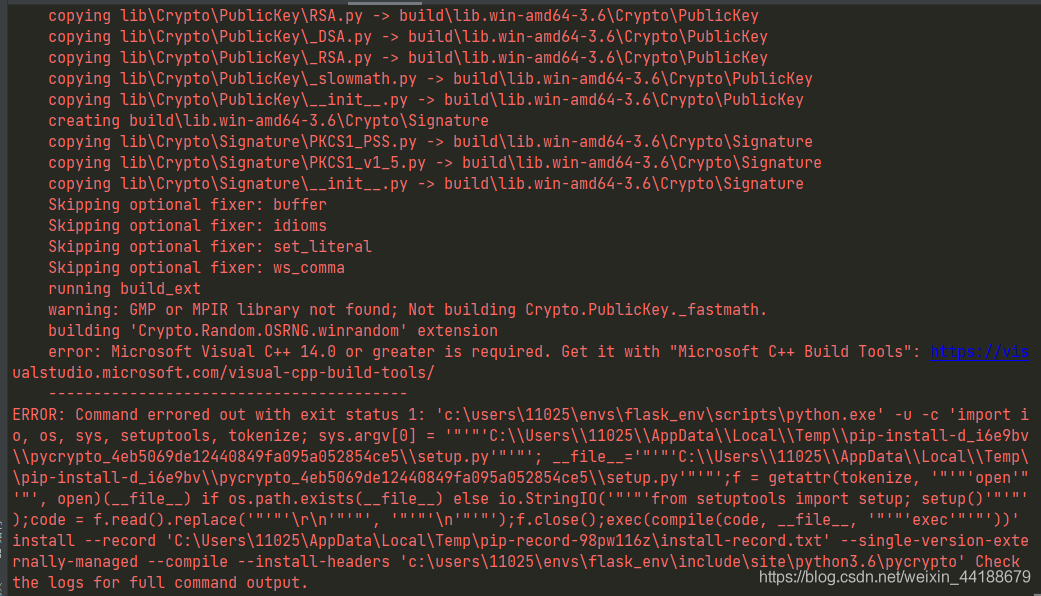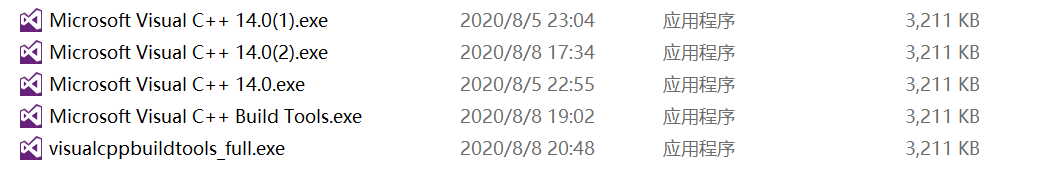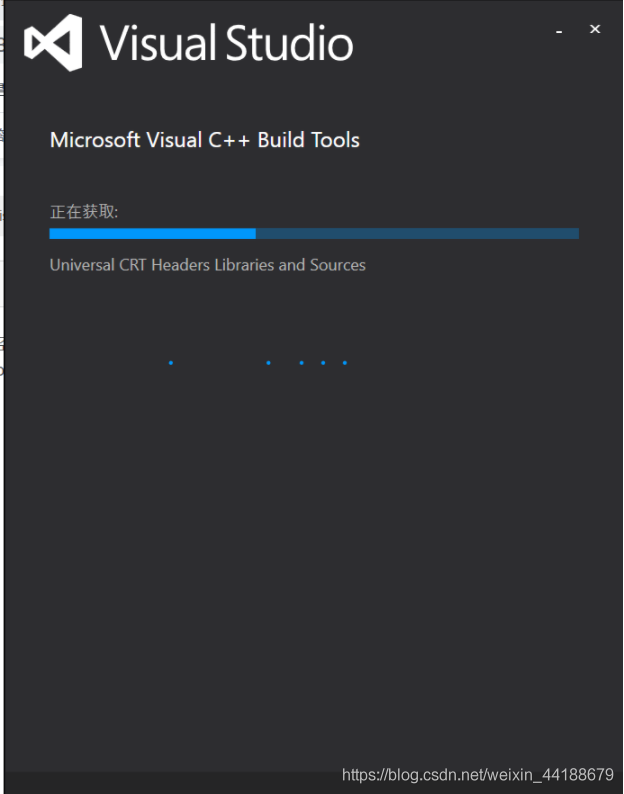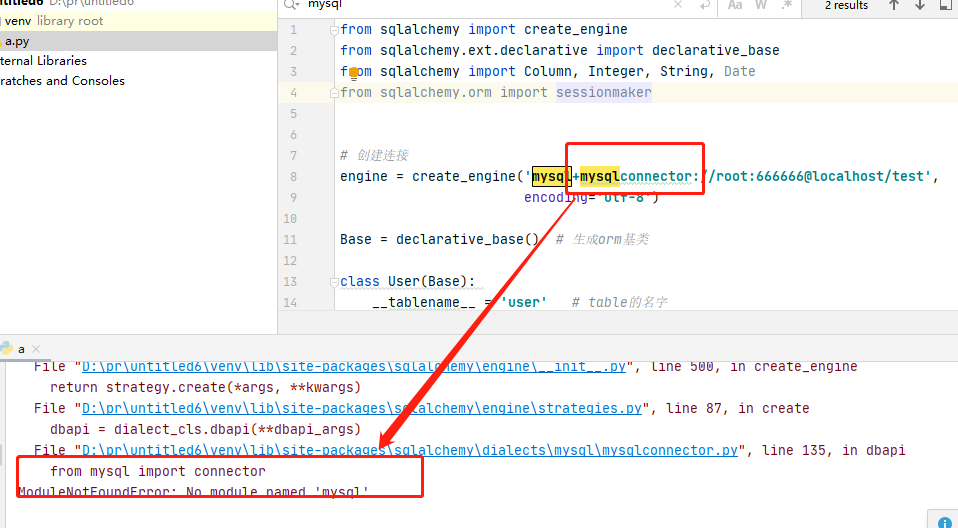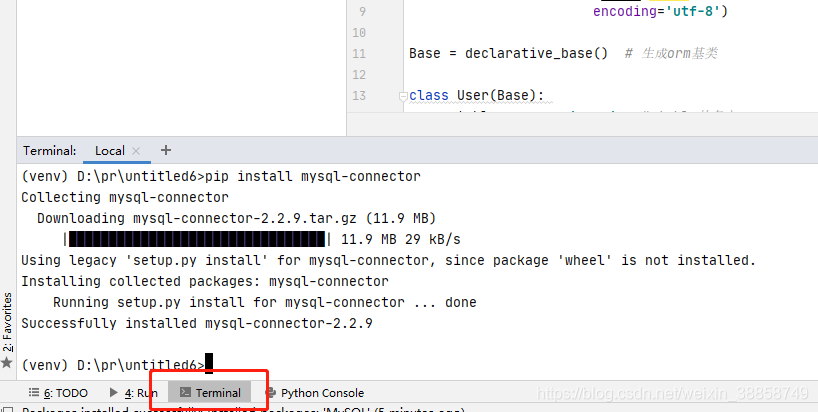G:\ESP32\esp-idf-release-v4.3>pip install virtualenv
Collecting virtualenv
Downloading virtualenv-20.7.2-py2.py3-none-any.whl (5.3 MB)
|█ | 174 kB 4.5 kB/s eta 0:18:56ERROR: Exception:
Traceback (most recent call last):
File "g:\users\administrator\appdata\local\programs\python\python39\lib\site-packages\pip\_vendor\urllib3\response.py", line 438, in _error_catcher
yield
File "g:\users\administrator\appdata\local\programs\python\python39\lib\site-packages\pip\_vendor\urllib3\response.py", line 519, in read
data = self._fp.read(amt) if not fp_closed else b""
File "g:\users\administrator\appdata\local\programs\python\python39\lib\site-packages\pip\_vendor\cachecontrol\filewrapper.py", line 62, in read
data = self.__fp.read(amt)
File "g:\users\administrator\appdata\local\programs\python\python39\lib\http\client.py", line 459, in read
n = self.readinto(b)
File "g:\users\administrator\appdata\local\programs\python\python39\lib\http\client.py", line 503, in readinto
n = self.fp.readinto(b)
File "g:\users\administrator\appdata\local\programs\python\python39\lib\socket.py", line 704, in readinto
return self._sock.recv_into(b)
File "g:\users\administrator\appdata\local\programs\python\python39\lib\ssl.py", line 1241, in recv_into
return self.read(nbytes, buffer)
File "g:\users\administrator\appdata\local\programs\python\python39\lib\ssl.py", line 1099, in read
return self._sslobj.read(len, buffer)
socket.timeout: The read operation timed out
During handling of the above exception, another exception occurred:
Traceback (most recent call last):
File "g:\users\administrator\appdata\local\programs\python\python39\lib\site-packages\pip\_internal\cli\base_command.py", line 173, in _main
status = self.run(options, args)
File "g:\users\administrator\appdata\local\programs\python\python39\lib\site-packages\pip\_internal\cli\req_command.py", line 203, in wrapper
return func(self, options, args)
File "g:\users\administrator\appdata\local\programs\python\python39\lib\site-packages\pip\_internal\commands\install.py", line 315, in run
requirement_set = resolver.resolve(
File "g:\users\administrator\appdata\local\programs\python\python39\lib\site-packages\pip\_internal\resolution\resolvelib\resolver.py", line 94, in resolve
result = self._result = resolver.resolve(
File "g:\users\administrator\appdata\local\programs\python\python39\lib\site-packages\pip\_vendor\resolvelib\resolvers.py", line 472, in resolve
state = resolution.resolve(requirements, max_rounds=max_rounds)
File "g:\users\administrator\appdata\local\programs\python\python39\lib\site-packages\pip\_vendor\resolvelib\resolvers.py", line 341, in resolve
self._add_to_criteria(self.state.criteria, r, parent=None)
File "g:\users\administrator\appdata\local\programs\python\python39\lib\site-packages\pip\_vendor\resolvelib\resolvers.py", line 172, in _add_to_criteria
if not criterion.candidates:
File "g:\users\administrator\appdata\local\programs\python\python39\lib\site-packages\pip\_vendor\resolvelib\structs.py", line 151, in __bool__
return bool(self._sequence)
File "g:\users\administrator\appdata\local\programs\python\python39\lib\site-packages\pip\_internal\resolution\resolvelib\found_candidates.py", line 140, in __bool__
return any(self)
File "g:\users\administrator\appdata\local\programs\python\python39\lib\site-packages\pip\_internal\resolution\resolvelib\found_candidates.py", line 128, in <genexpr>
return (c for c in iterator if id(c) not in self._incompatible_ids)
File "g:\users\administrator\appdata\local\programs\python\python39\lib\site-packages\pip\_internal\resolution\resolvelib\found_candidates.py", line 32, in _iter_built
candidate = func()
File "g:\users\administrator\appdata\local\programs\python\python39\lib\site-packages\pip\_internal\resolution\resolvelib\factory.py", line 204, in _make_candidate_from_link
self._link_candidate_cache[link] = LinkCandidate(
File "g:\users\administrator\appdata\local\programs\python\python39\lib\site-packages\pip\_internal\resolution\resolvelib\candidates.py", line 295, in __init__
super().__init__(
File "g:\users\administrator\appdata\local\programs\python\python39\lib\site-packages\pip\_internal\resolution\resolvelib\candidates.py", line 156, in __init__
self.dist = self._prepare()
File "g:\users\administrator\appdata\local\programs\python\python39\lib\site-packages\pip\_internal\resolution\resolvelib\candidates.py", line 227, in _prepare
dist = self._prepare_distribution()
File "g:\users\administrator\appdata\local\programs\python\python39\lib\site-packages\pip\_internal\resolution\resolvelib\candidates.py", line 305, in _prepare_distribution
return self._factory.preparer.prepare_linked_requirement(
File "g:\users\administrator\appdata\local\programs\python\python39\lib\site-packages\pip\_internal\operations\prepare.py", line 508, in prepare_linked_requirement
return self._prepare_linked_requirement(req, parallelLater, add the path of Python to the system variable