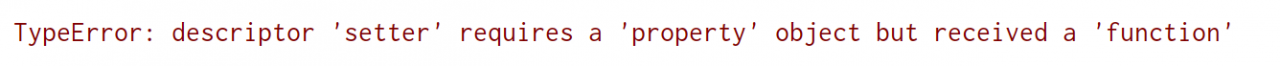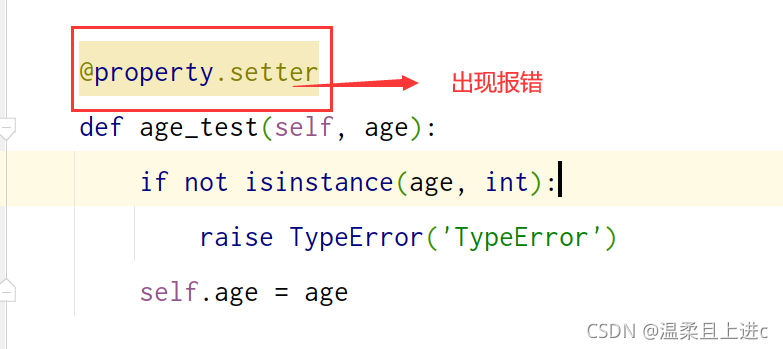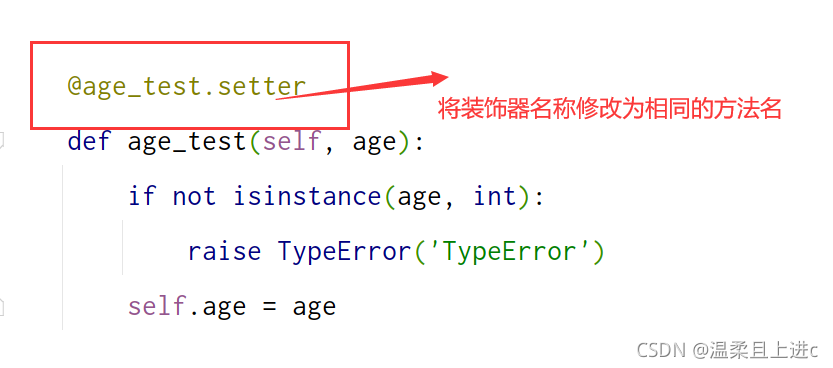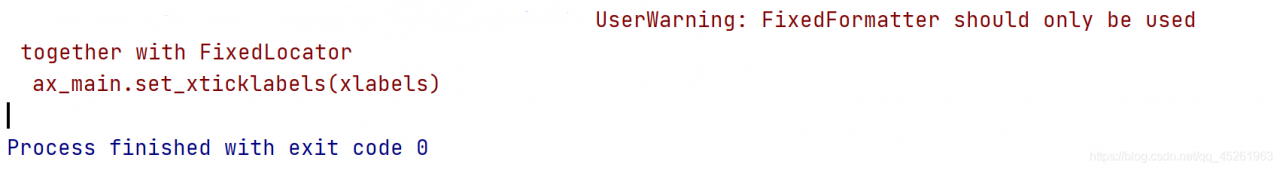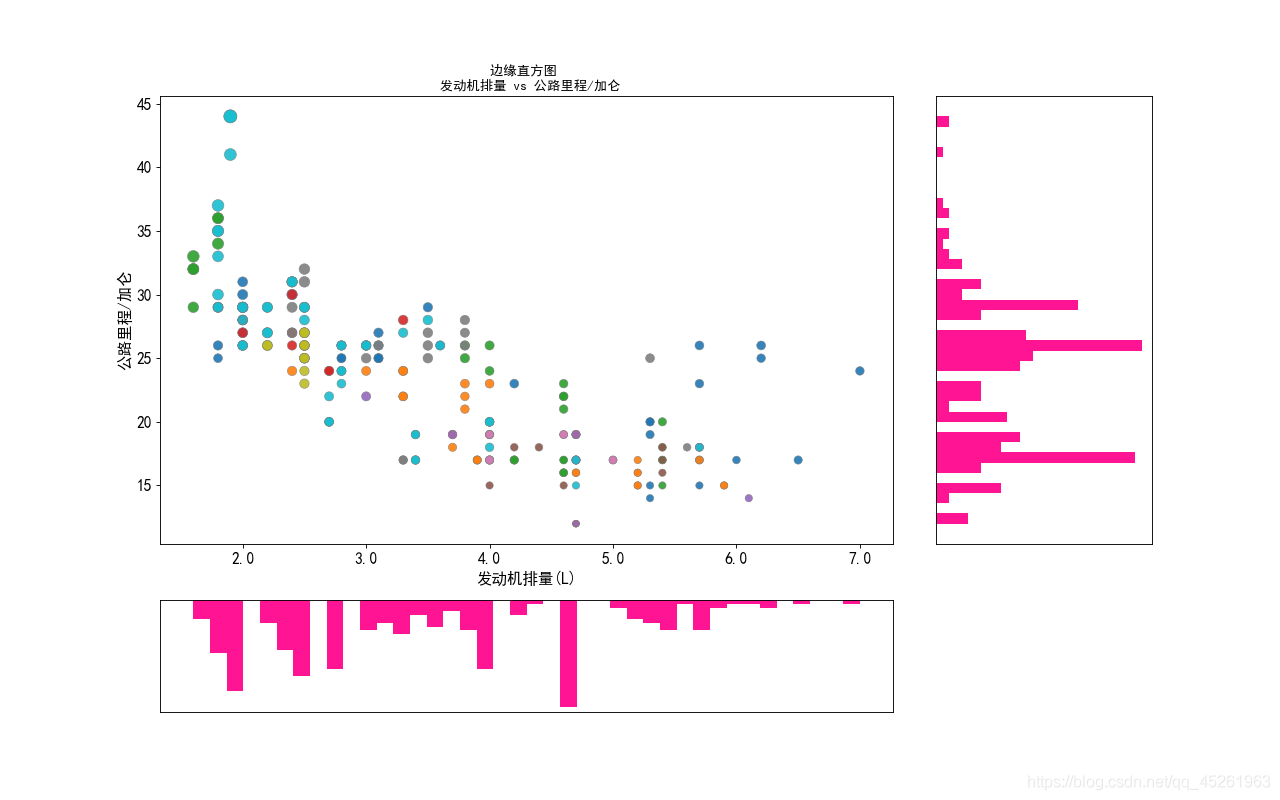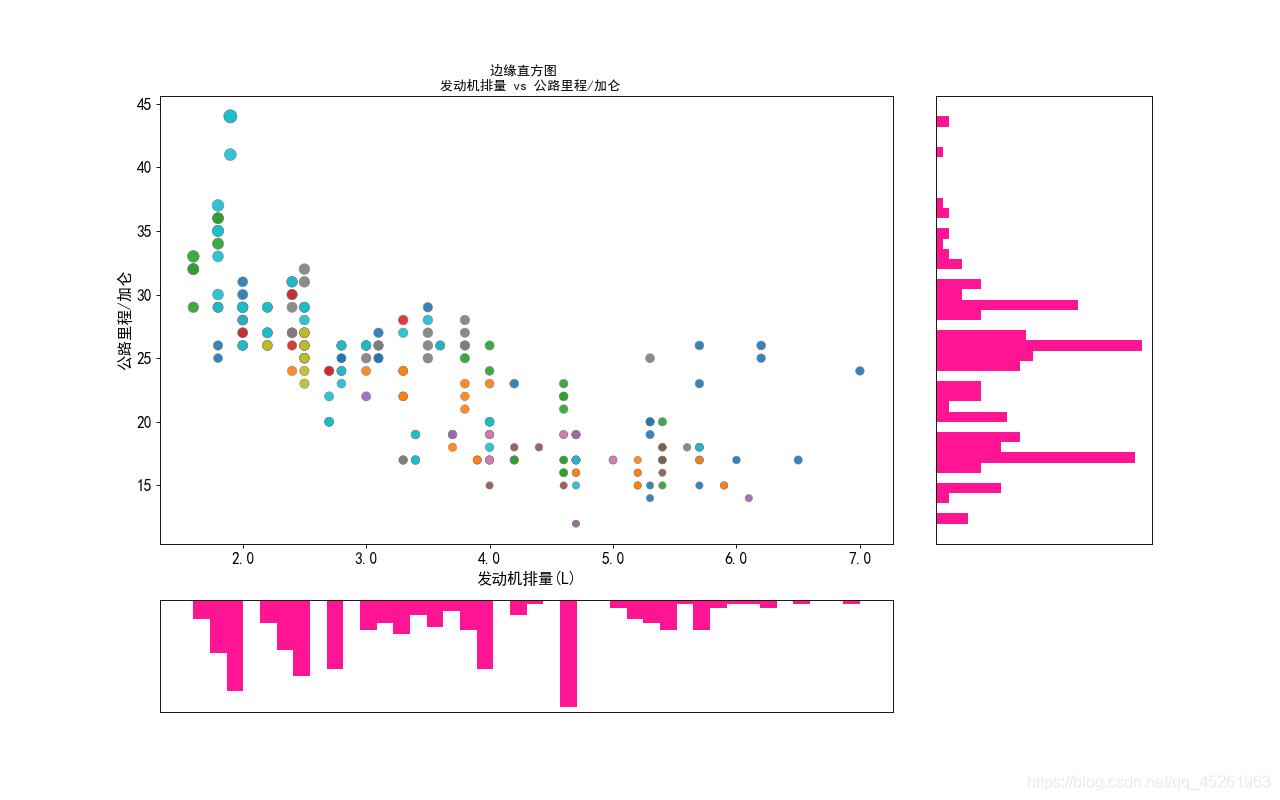Background
The docker + nginx + uwsgi + flask deployment environment has always been able to run well before. This time, the Python version of the basic image was upgraded from the original 3.6 to 3.8 , and the title was wrong.
docker + nginx + uwsgi + flask deployment can refer to this article
Problem analysis
Let’s take a look at the start log of docker:
Starting nginx: nginx.,
*** Starting uWSGI 2.0.18-debian (64bit) on [Tue Aug 17 02:21:46 2021] ***,
[uWSGI] getting INI configuration from uwsgi.ini,
compiled with version: 8.2.0 on 10 February 2019 02:42:46,
os: Linux-3.10.0-957.el7.x86_64 #1 SMP Thu Nov 8 23:39:32 UTC 2018,
nodename: 9c8cc3ffd4ed,
machine: x86_64,
pcre jit disabled,
detected number of CPU cores: 2,
clock source: unix,
current working directory: /code,
detected binary path: /usr/bin/uwsgi-core,
uWSGI running as root, you can use --uid/--gid/--chroot options,
chdir() to /code,
*** WARNING: you are running uWSGI as root !!! (use the --uid flag) *** ,
*** WARNING: you are running uWSGI without its master process manager ***,
your memory page size is 4096 bytes,
detected max file descriptor number: 1048576,
lock engine: pthread robust mutexes,
thunder lock: disabled (you can enable it with --thunder-lock),
uwsgi socket 0 bound to TCP address :5000 fd 3,
uWSGI running as root, you can use --uid/--gid/--chroot options,
*** WARNING: you are running uWSGI as root !!! (use the --uid flag) *** ,
Python version: 3.7.3 (default, Jan 22 2021, 20:04:44) [GCC 8.3.0],
Python main interpreter initialized at 0x55fa4f5a8990,
uWSGI running as root, you can use --uid/--gid/--chroot options,
*** WARNING: you are running uWSGI as root !!! (use the --uid flag) *** ,
python threads support enabled,
your server socket listen backlog is limited to 100 connections,
your mercy for graceful operations on workers is 60 seconds,
mapped 825016 bytes (805 KB) for 8 cores,
*** Operational MODE: preforking+threaded ***,
Traceback (most recent call last):,
File "run.py", line 20, in <module>,
from server import create_app,
File "./server/__init__.py", line 14, in <module>,
from flask import Flask,
unable to load app 0 (mountpoint='') (callable not found or import error),
*** no app loaded. going in full dynamic mode ***,
uWSGI running as root, you can use --uid/--gid/--chroot options,
*** WARNING: you are running uWSGI as root !!! (use the --uid flag) *** ,
*** uWSGI is running in multiple interpreter mode ***,
spawned uWSGI worker 1 (pid: 21, cores: 2),
spawned uWSGI worker 2 (pid: 22, cores: 2),
spawned uWSGI worker 3 (pid: 23, cores: 2),
spawned uWSGI worker 4 (pid: 24, cores: 2)
It can be seen from this that an error is reported when quoting flash .
What causes this problem?
If the program does not find the python Library (flash) when running, it will report an error.
Here, we don’t care why he didn’t find it. Since he didn’t find it, we’ll take the initiative to tell him where to find it.
Solution
Modify uwsgi. Ini , and set the value of Python path to /usr/local/lib/Python 3.8/site packages/.
The content of the modified uwsgi. Ini file is:
[uwsgi]
chdir = /code
socket = :5000
pythonpath = /usr/local/lib/python3.8/site-packages/
wsgi-file = run.py
callable = app
chmod-socket = 666
plugins = python3
buffer-size = 65535
processes = 4
threads = 2
All right, problem solved.