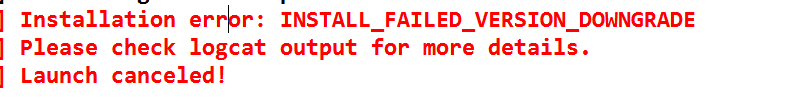Error:Could not parse Error String solution
Solution to the cause of the problem
The problem
Today, when installing APK into AVD, I found the virtual machine prompts installation failed:
The APK failed to install.
Error: Could not parse error string
The reason for this error is also unclear. At first, I thought it was just the installation package, but it didn’t work after three or four installation packages. I checked the API version and SDK version and found no problem, and it was running normally on the real machine.
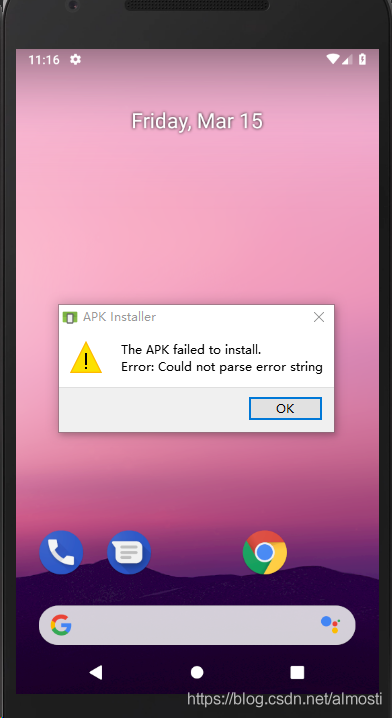
The reasons causing
To get the best speed out of AVD, AS often recommends using the same CPU architecture AS your PC when installing AVD, which defaults to x86 architecture, while APK USES ARM architecture, which creates incompatibility.
When installing in a terminal, use the following command:
adb install path_to_your_app/name_of_your_app.apk
You may see the following error:
adb: failed to install name_of_your_app.apk: Failure [INSTALL_FAILED_NO_MATCHING_ABIS: failed to extract native libraries
The solution
1. Apk can be installed by installing an ARM-based AVD in AS (but the virtual machine is very, very card).
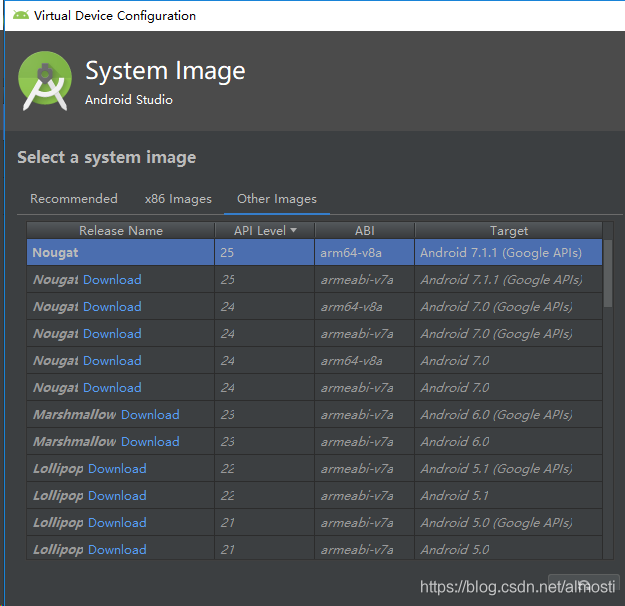
2. If you are compiling the program, you can change the program to x86 in the option, which can also run in the virtual machine.