Synergy Protocol error from Server & & Dual-system Shared mouse and keyboard scheme
Synergy profile configuration Sever end: Windows Client end
conclusion
Introduction of Synergy
Synergy is a free cross-platform, cross-system Shared mouse and keyboard software. Although it is generally good for the Server side version to be higher than the Client version, it is generally maintained to be the same version with 32 or 64 bit
Ubuntu installation: sudo apt install synergy (general version number is 1.6.2)
Windows installation: link: synergy
abstract code: asnq
thank you for sharing!
configuration
Sever end:
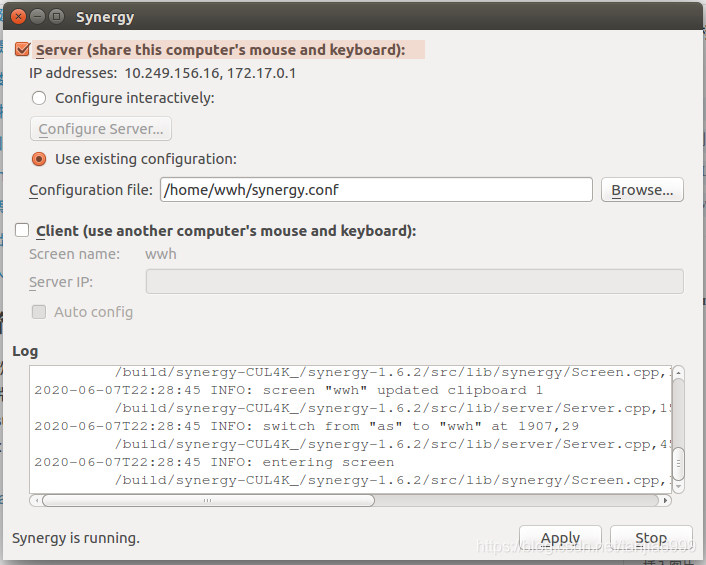
remember IP and fill in the Windows client later
Windows client side
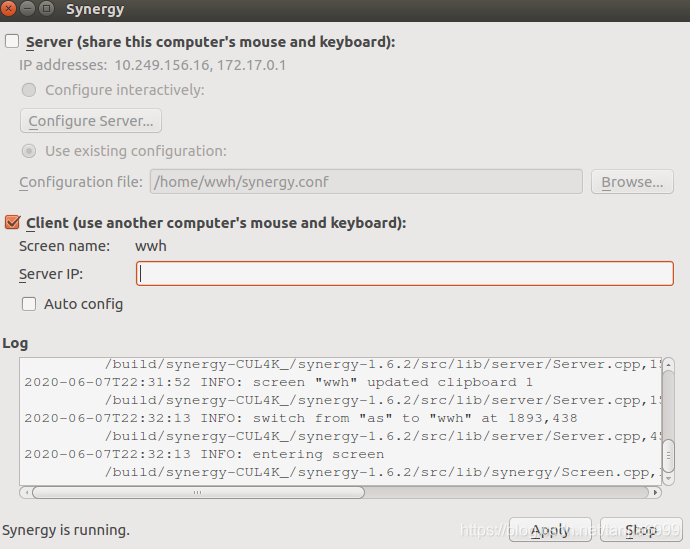
fill in IP points and Start is OK.
is not easy, however, I have encountered a problem, that is, Protocol error from Server…
>
>
Resetting (or lifting) the password should allow successful connections So Here I am in Edit-> Settings: Uncheck Encryption Enable, and finally OK.
conclusion
Synergy works really well, especially when you have two screens, so there’s no delay in moving around and switching between them, just like on a computer with two screens.
Read More:
- Solution to Apple Wireless Mouse, keyboard or touchpad can not be recognized by MAC
- There is no windows solution in dual system Ubuntu grub startup
- Solution: the dual system uses grub to make windows the preferred startup option
- Solution to failure of SSL configuration in synergy
- Win7 and Ubuntu dual system, start error: no such partition grub rescue
- After installing the dual system , Code error
- Solution: pairing Bluetooth devices with win10 and Linux dual systems
- Solve the problem of keyboard interactive authentication with the SSH2 server failed
- Solve the error of dual system installation: the grub-efi-amd64-signed package failed to install into /target/.
- 【Synergy】Error:failed to connect to server:Connection was refused
- Synergy Ubuntu 18 + win7 timed out or new client is unresponsive
- Synergy 1.4.12 “ipc connection error, connection refused” and other issues
- Solution to Dell server system halted
- Error reported by nodejs server of CentOS system: solution to cannot find module ‘jQuery’
- SQL 2005 remote connection error (provider: SQL network interface, error: 28 – the server does not support the requested protocol
- Samba shared server cannot be accessed and the path cannot be found
- Solution to prompt “system group policy forbids installation of this device” in win10 system
- wget OpenSSL: error:1407742E:SSL routines:SSL23_GET_SERVER_HELLO:tlsv1 alert protocol version
- Failed to load the JNI shared library solution
- cURL error 35:error:140770FC:SSL routines:SSL_23_GET_SERVER_HELLO:unknown protocol