Synergy Protocol error from Server & & Dual-system Shared mouse and keyboard scheme
Synergy profile configuration Sever end: Windows Client end
conclusion
Introduction of Synergy
Synergy is a free cross-platform, cross-system Shared mouse and keyboard software. Although it is generally good for the Server side version to be higher than the Client version, it is generally maintained to be the same version with 32 or 64 bit
Ubuntu installation: sudo apt install synergy (general version number is 1.6.2)
Windows installation: link: synergy
abstract code: asnq
thank you for sharing!
configuration
Sever end:
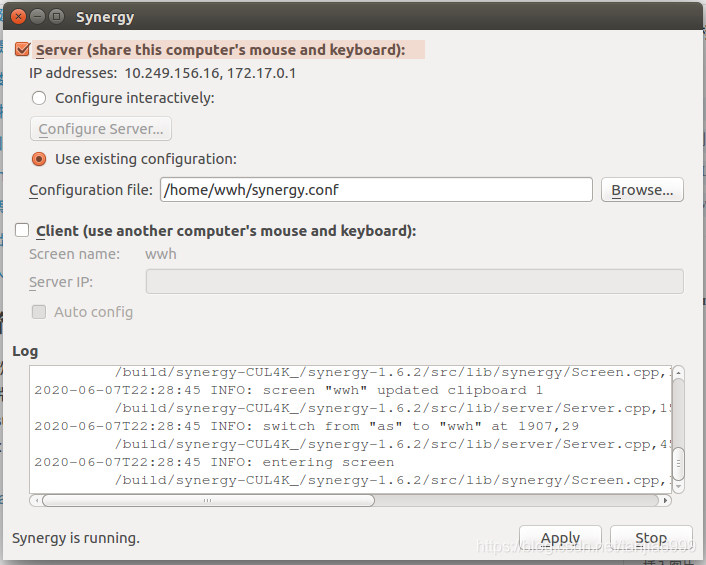
remember IP and fill in the Windows client later
Windows client side
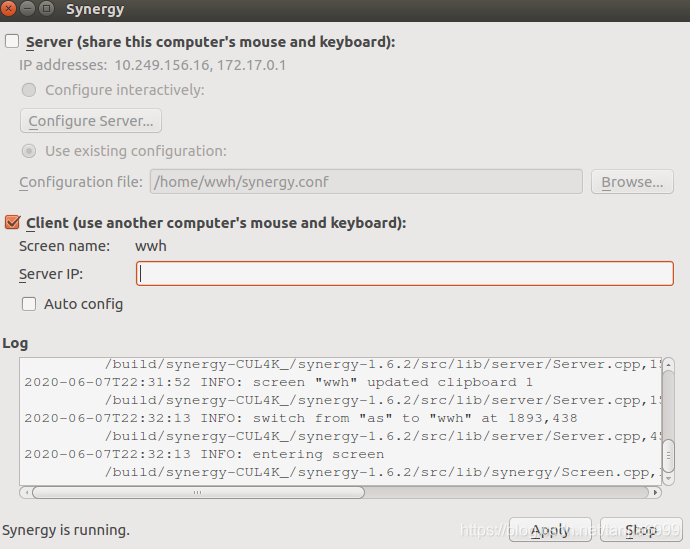
fill in IP points and Start is OK.
is not easy, however, I have encountered a problem, that is, Protocol error from Server…
>
>
Resetting (or lifting) the password should allow successful connections So Here I am in Edit-> Settings: Uncheck Encryption Enable, and finally OK.
conclusion
Synergy works really well, especially when you have two screens, so there’s no delay in moving around and switching between them, just like on a computer with two screens.