The error information is:
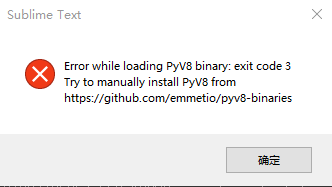
The solution is: (Reference: https://blog.csdn.net/revitalizing/article/details/50086495 But slightly different)
1. Check the version of sublime
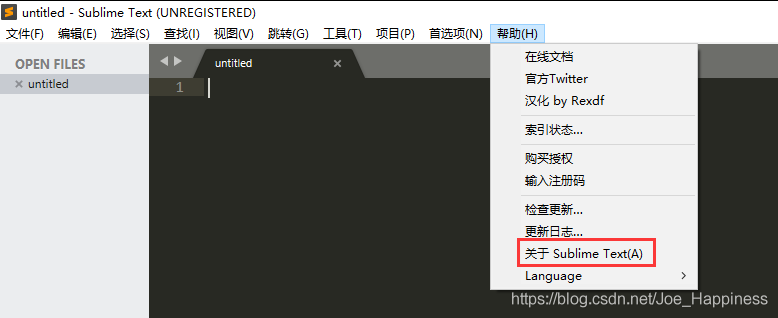
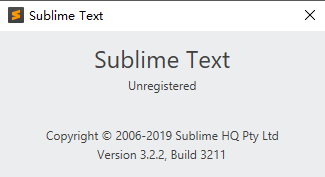
2. Access https://github.com/emmetio/pyv8-binaries Download the file according to the sublime version
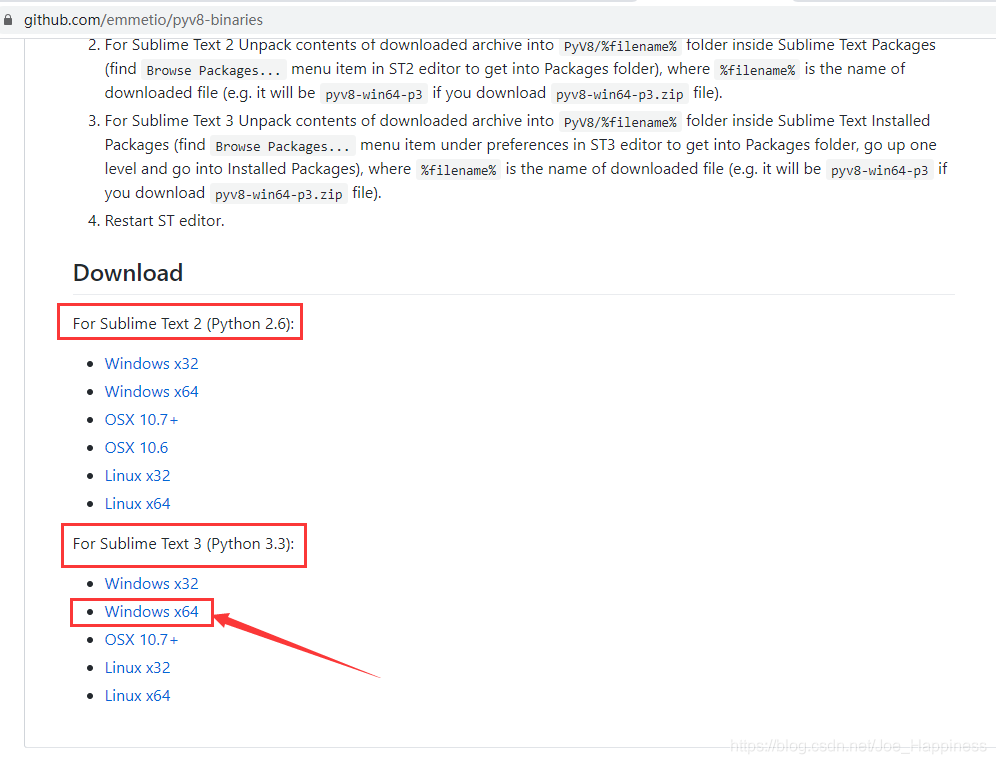
3. Click “browse plug-in directory” to find the package directory
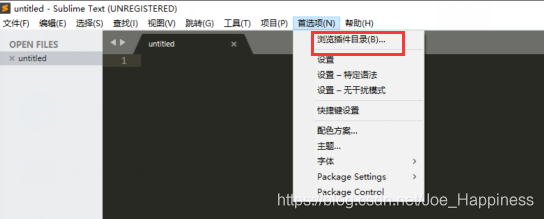
4. Unzip the compressed package to pyv8 directory
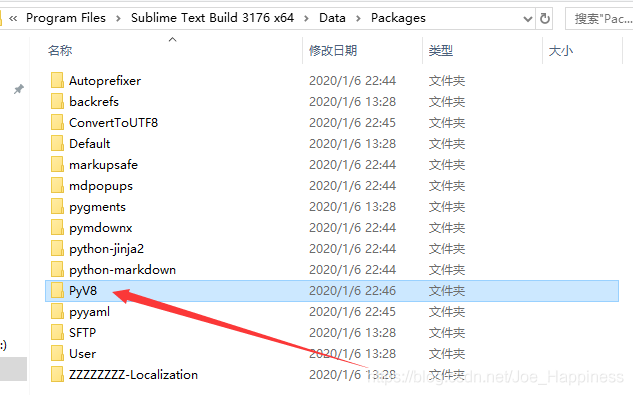
———————Successful solution, over————–