WARNING: REMOTE HOST IDENTIFICATION HAS CHANGED!
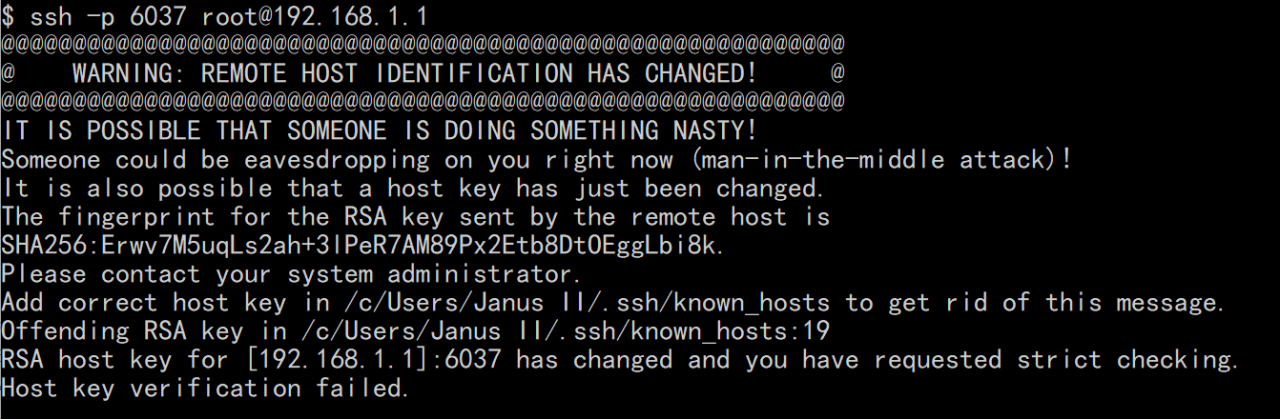
When SSH is used to connect remote address: port for the first time, the remote public key will be saved to known_ In hosts , form a record
If the same remote address is detected during the second connection: the public key of the port is the same as known_ When the records in hosts are different, this warning will be generated
This means that the remote device has been changed
In the local environment, because the device pointed to by the remote address is replaced, the public key is different, and the remote device is still secure
So the solution here is:
Notepad + + Open know_ Host delete the record of the corresponding remote address After that, you can get the new public key by re SSH connection