Reference: Android studio error Error:Some file crunching failed, see logs for details
Project error reporting:
Error:Some file crunching failed, see logs for details
Error:Execution failed for task ':app:mergeDebugResources'.
> Error: Some file crunching failed, see logs for detailsreason:
This is a problem with the 9-patch image resource file
resolvent:
1. Modify the 9-patch image:
Click gradle console in the lower right corner to view the detailed log of gradle, such as my project:
Executing tasks: [:app:generateDebugSources, :app:generateDebugAndroidTestSources, :app:mockableAndroidJar, :app:prepareDebugUnitTestDependencies]
Configuration on demand is an incubating feature.
NDK is missing a "platforms" directory.
If you are using NDK, verify the ndk.dir is set to a valid NDK directory. It is currently set to D:\Users\Android\sdk\ndk-bundle.
If you are not using NDK, unset the NDK variable from ANDROID_NDK_HOME or local.properties to remove this warning.
useNewCruncher has been deprecated. It will be removed in a future version of the gradle plugin. New cruncher is now always enabled.
Incremental java compilation is an incubating feature.
:app:preBuild UP-TO-DATE
:app:preDebugBuild UP-TO-DATE
:app:checkDebugManifest
:app:preReleaseBuild UP-TO-DATE
:app:prepareComAndroidSupportAnimatedVectorDrawable2531Library
:app:prepareComAndroidSupportAppcompatV72531Library
:app:prepareComAndroidSupportConstraintConstraintLayout102Library
:app:prepareComAndroidSupportSupportCompat2531Library
:app:prepareComAndroidSupportSupportCoreUi2531Library
:app:prepareComAndroidSupportSupportCoreUtils2531Library
:app:prepareComAndroidSupportSupportFragment2531Library
:app:prepareComAndroidSupportSupportMediaCompat2531Library
:app:prepareComAndroidSupportSupportV42531Library
:app:prepareComAndroidSupportSupportVectorDrawable2531Library
:app:prepareDebugDependencies
:app:compileDebugAidl UP-TO-DATE
:app:compileDebugRenderscript UP-TO-DATE
:app:generateDebugBuildConfig UP-TO-DATE
:app:generateDebugResValues UP-TO-DATE
:app:generateDebugResources UP-TO-DATE
:app:mergeDebugResources
AAPT err(Facade for 1520024021):
ERROR: 9-patch image \\?\D:\Users\Administrator\AndroidStudioProjects\Njb\app\src\main\res\drawable-xhdpi\iv_log_et_bg.9.png malformed.
AAPT err(Facade for 147729603):
ERROR: 9-patch image \\?\D:\Users\Administrator\AndroidStudioProjects\Njb\app\src\main\res\drawable-xhdpi\commentlist.9.png malformed.
AAPT err(Facade for 1423460849):
ERROR: 9-patch image \\?\D:\Users\Administrator\AndroidStudioProjects\Njb\app\src\main\res\drawable-mdpi\navbar.9.png malformed.
AAPT err(Facade for 1520024021): Frame pixels must be either solid or transparent (not intermediate alphas).
AAPT err(Facade for 1423460849): Must have one-pixel frame that is either transparent or white.
AAPT err(Facade for 147729603): Frame pixels must be either solid or transparent (not intermediate alphas).
AAPT err(Facade for 1520024021): Found at pixel #1 along bottom edge.
AAPT err(Facade for 147729603): Found at pixel #565 along top edge.
AAPT err(Facade for 147729603):
ERROR: 9-patch image \\?\D:\Users\Administrator\AndroidStudioProjects\Njb\app\src\main\res\drawable-xhdpi\supply_demand_add.9.png malformed.
AAPT err(Facade for 147729603): Frame pixels must be either solid or transparent (not intermediate alphas).
AAPT err(Facade for 147729603): Found at pixel #70 along top edge.
Error: Some file crunching failed, see logs for details
:app:mergeDebugResources FAILED
FAILURE: Build failed with an exception.
* What went wrong:
Execution failed for task ':app:mergeDebugResources'.
> Error: Some file crunching failed, see logs for details
* Try:
Run with --stacktrace option to get the stack trace. Run with --info or --debug option to get more log output.
BUILD FAILED
Total time: 23.603 secs
First look at the English meaning:
Malformed: malformed
Facade: surface
Frame pixels must be either solid or transparent (not intermediate alpha).
frame pixels must be solid or transparent
Must have one pixel frame that is either transparent or white.
must have a transparent or white pixel frame.
In the above error log, we know which 9-patch images are problematic, and then find them one by one. The operation is as follows:
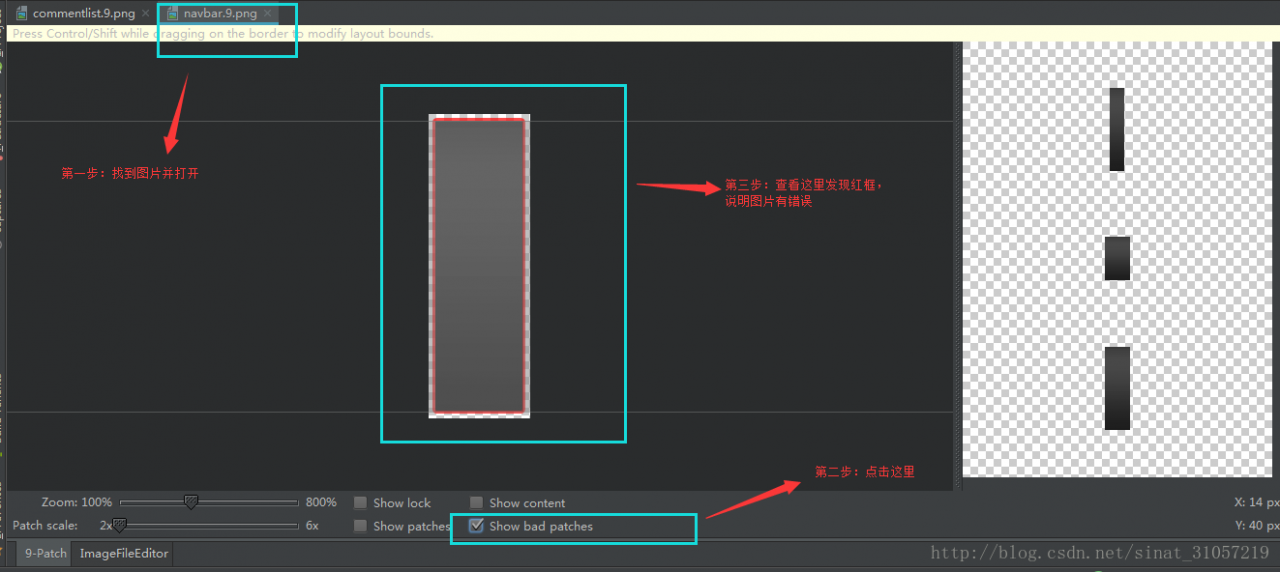
Hold down Ctrl or shift, click the left mouse button, and adjust the black part on the boundary pixel until we need the area and do not report an error.
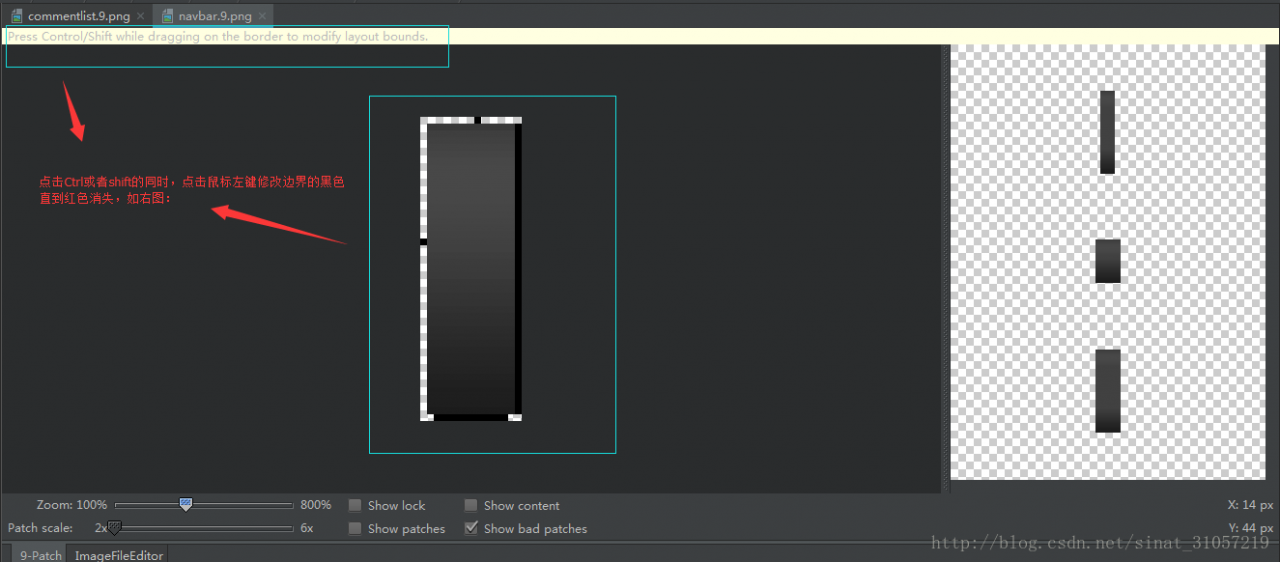
After the completion of sync, clean it.
2. Add 9-patch ignore:
If there are any problems, please click build.gradle Add Android studio and ignore the check of 9-patch
aaptOptions {
cruncherEnabled = false
useNewCruncher = false
}
As follows:
apply plugin: 'com.android.application'
android {
compileSdkVersion 25
buildToolsVersion '25.0.3'
aaptOptions {
cruncherEnabled = false
useNewCruncher = false
}
packagingOptions {
exclude 'META-INF/LICENSE'
exclude 'META-INF/DEPENDENCIES'
exclude 'META-INF/ASL2.0'
}
defaultConfig {
applicationId "com.example.administrator.njb"
minSdkVersion 15
targetSdkVersion 22
versionCode 1
versionName "1.0"
testInstrumentationRunner "android.support.test.runner.AndroidJUnitRunner"
}
buildTypes {
release {
minifyEnabled false
proguardFiles getDefaultProguardFile('proguard-android.txt'), 'proguard-rules.pro'
}
}
}
dependencies {
compile fileTree(include: ['*.jar'], dir: 'libs')
androidTestCompile('com.android.support.test.espresso:espresso-core:2.2.2', {
exclude group: 'com.android.support', module: 'support-annotations'
})
compile 'com.android.support:appcompat-v7:25.3.1'
compile 'com.android.support.constraint:constraint-layout:1.0.2'
testCompile 'junit:junit:4.12'
}
Read More:
- Android Studio Error: Some file crunching failed, see logs for details
- Android Studio Error:Some file crunching failed, see logs for details
- Manifest merger failed with multiple errors, see logs
- Aapt2 error: check logs for details
- Android Studio error “Manifest merger failed with multiple errors, see logs” solution
- Manifest merger failed with multiple errors, see logs [How to Solve]
- Compilation failed see the compiler error output for details
- Validation failed for one or more entities. See ‘EntityValidationErrors’ property for more details
- Question: connecting git team provider failed. See log for details
- Android studio compile and run report: AAPT2 error: check logs for details
- Android studio error compilation failed see the compiler error output for details.
- configure: error: C compiler cannot create executables See `config.log’ for more details
- An error occurred while creating the AVD. See idea.log for details & Troubleshoot
- Error during artifact deployment. See server log for details.
- Error during artifact deployment. See server log for details
- 【EF】An error occurred while updating the entries. See the inner exception for details.
- Eclipse:An error has occurred. See error log for more details. java.lang.NullPointerException
- Artifact xxx:war exploded: Error during artifact deployment. See server log for details.
- R:Error : .onLoad failed in loadNamespace() for ‘rJava’, details: call: dyn.load(file, DLLpa
- nginx: [error] open() “/usr/local/nginx/logs/nginx.pid“ failed (2: No such file or directory)