When developing Android, you sometimes encounter such problems
Error:Execution failed for task ':app:processBaiduDebugMainManifest'. > Manifest merger failed with multiple errors, see logs
The processing method is as follows:
Enter the command line first, and pay attention to adding ./ on Mac when entering the command,
./gradlew processBaiduDebugMainManifest –stacktrace
Here processBaiduDebugMainManifest will replace according to the specific information of your error report, and may also encounter the problem of no permission, as shown in the following figure
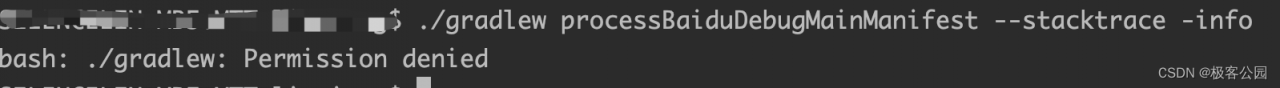
The simplest solution is to add bash before the command. The complete command is:
bash ./gradlew processBaiduDebugMainManifest –stacktrace
This command will get more log information.
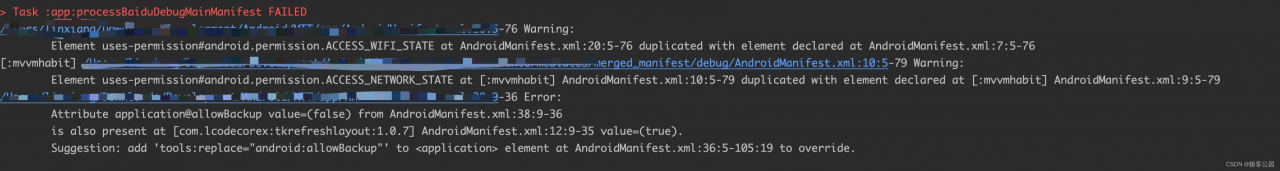
With specific error information, you can purposefully solve the problem.
Read More:
- Manifest merger failed with multiple errors, see logs
- Android Studio error “Manifest merger failed with multiple errors, see logs” solution
- Manifest merger failed with multiple errors
- Android Studio Error: Some file crunching failed, see logs for details
- Android Studio Error:Some file crunching failed, see logs for details
- Some file crashing failed, see logs for details
- Error response from daemon: manifest for *** not found: manifest unknown: manifest unknown
- [Memo] HTML5 Manifest file Application Cache Error event: Manifest fetch failed (-1) error
- Sync Error: some files/attrs were not transferred (see previous errors) (code 23) at main
- no matching manifest for linux/arm64/v8 in the manifest list entries
- Resolve the problem of “event ID 4107” or “event ID 11” errors recorded in the application logs of windows and windows server
- Failed to download resource “expect_bottle_manifest“
- Job for network.service Failed because the control process exited with error code. See “SystemC
- IntegrityError at ** NOT NULL constraint failed: learning_logs_topic.owner_id
- Compilation failed see the compiler error output for details
- When jar file is running: Failed to load Main-Class manifest attribute from ……Solution
- Failed to load Main-Class manifest attribute from when the jar file is running
- clang: error: linker command failed with exit code 1 (use -v to see invocation)
- nginx: [error] open() “/usr/local/nginx/logs/nginx.pid“ failed (2: No such file or directory)
- Docker run failed with the following error in logs, standard_ init_ linux.go:211 : exec user process caused “exec format error“