1. Tomact failed to start:
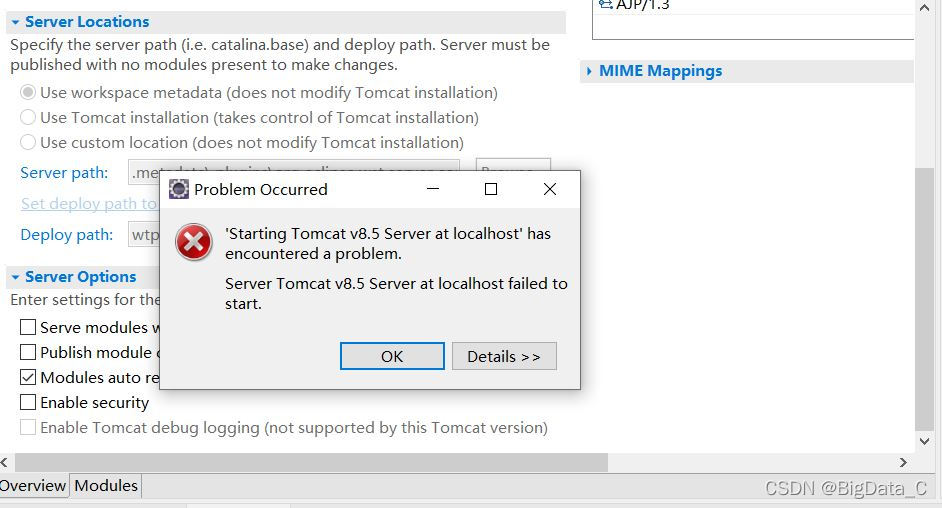
2. Console error
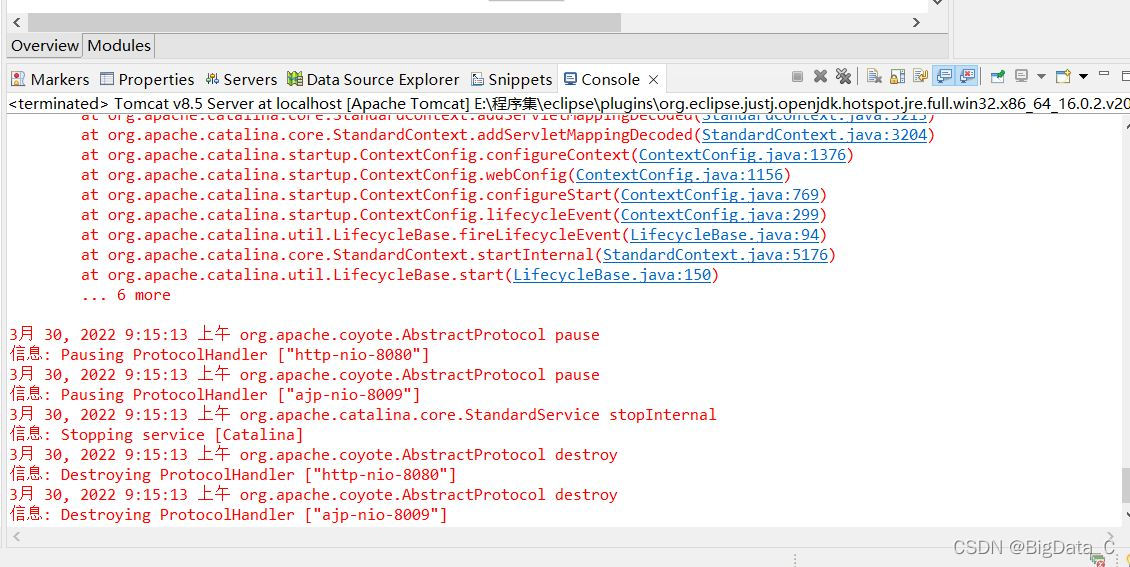
Solution:
1. Open servers on the console below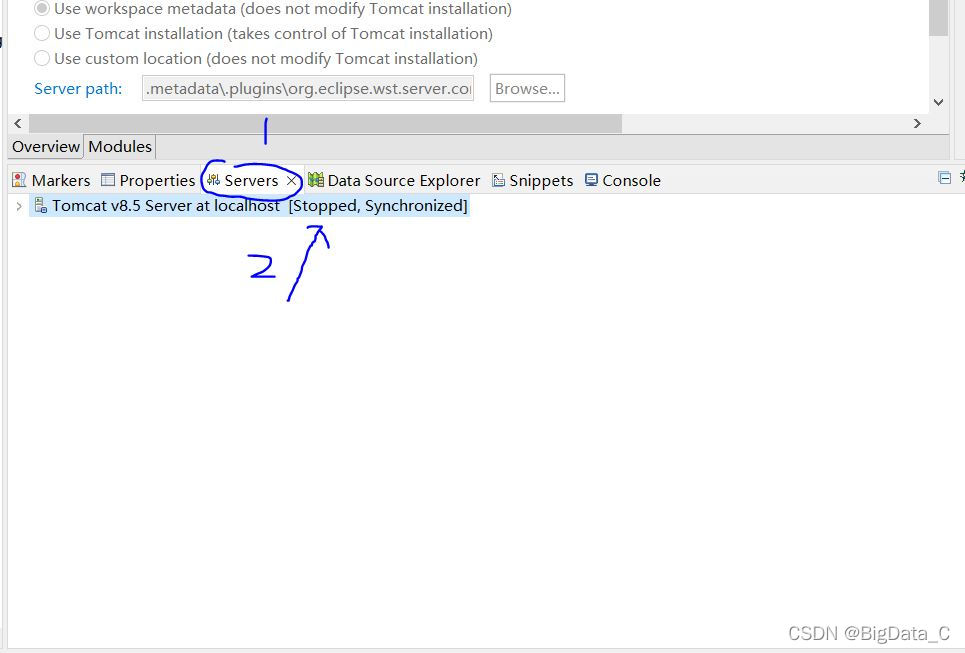
2. Double click to open Tomcat v8.5 Server at localhost, and check this item as the screenshot below.
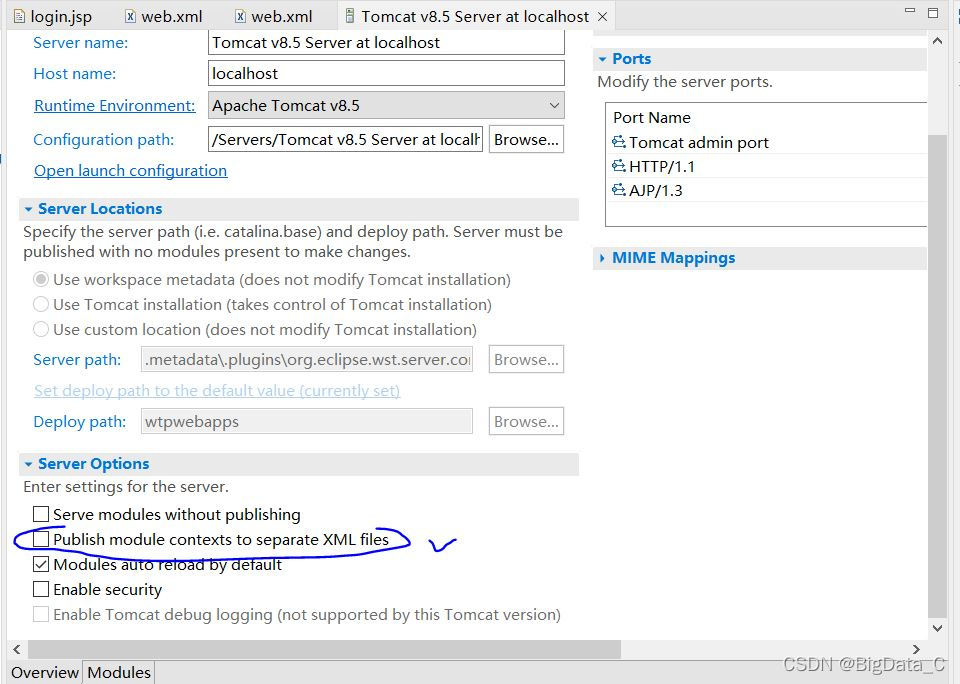
3. CTRL + C to save and the Tomcat settings are modified.