IDEA2021.3 Error: Failed to write core dump. Minidumps are not enabled by default on client versions of Windows
Issue:
IEDA2021.3 Error: Failed to write core dump. Minidumps are not enabled by default on client versions of Windows
Error Meesages:
A fatal error has been detected by the Java Runtime Environment: EXCEPTION_ACCESS_VIOLATION (0xc0000005) at pc=0x00007ff8d19b122e, pid=64220, tid=0x000000000000fae8 JRE version: Java™ SE Runtime Environment (8.0_291-b10) (build 1.8.0_291-b10) Java VM: Java HotSpot™ 64-Bit Server VM (25.291-b10 mixed mode windows-amd64 compressed oops) Problematic frame: C [vcruntime140.dll+0x122e] Failed to write core dump. Minidumps are not enabled by default on client versions of Windows If you would like to submit a bug report, please visit: http://bugreport.java.com/bugreport/crash.jsp
Solution:
As the screenshot below, just click Run->Edit Configurations->Modify options->Add VM options:
- For JDK8 and below, fill in **-XX:+CreateMinidumpOnCrash**
- For JDK9 and above, fill in **-XX:CreateCoredumpOnCrash**
and click OK
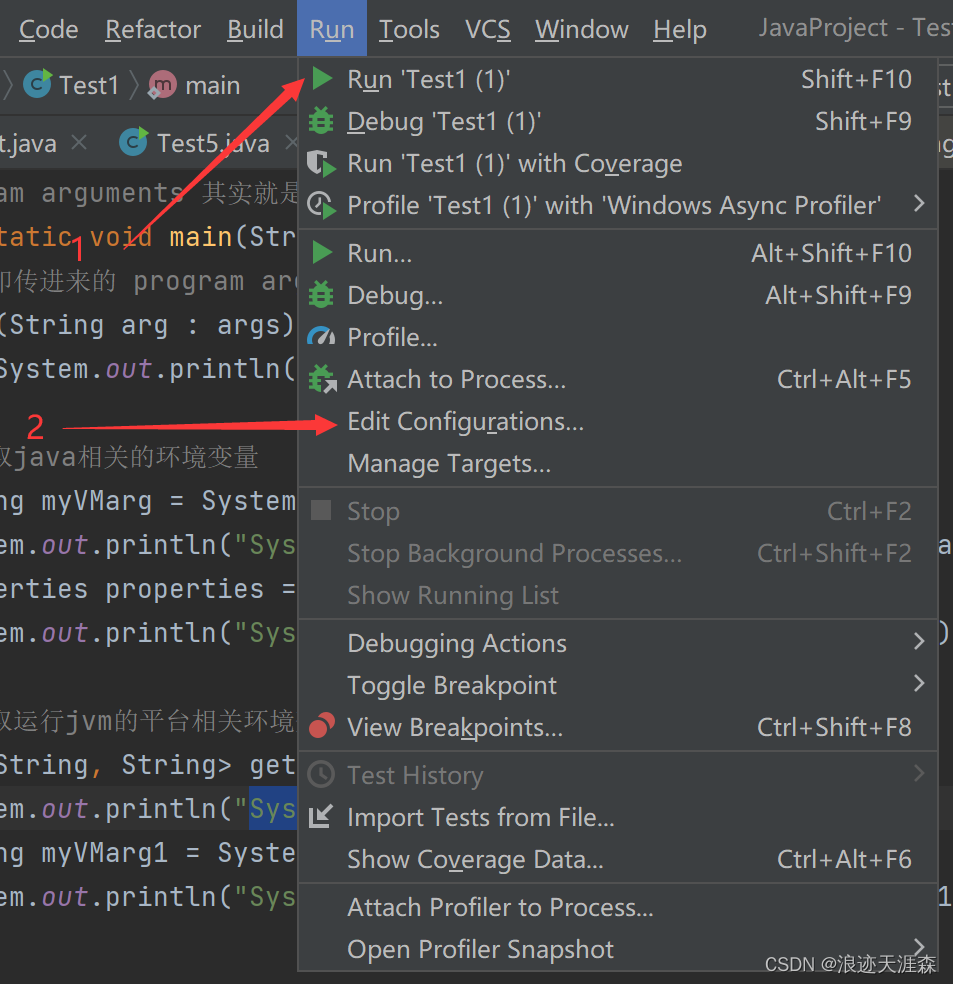
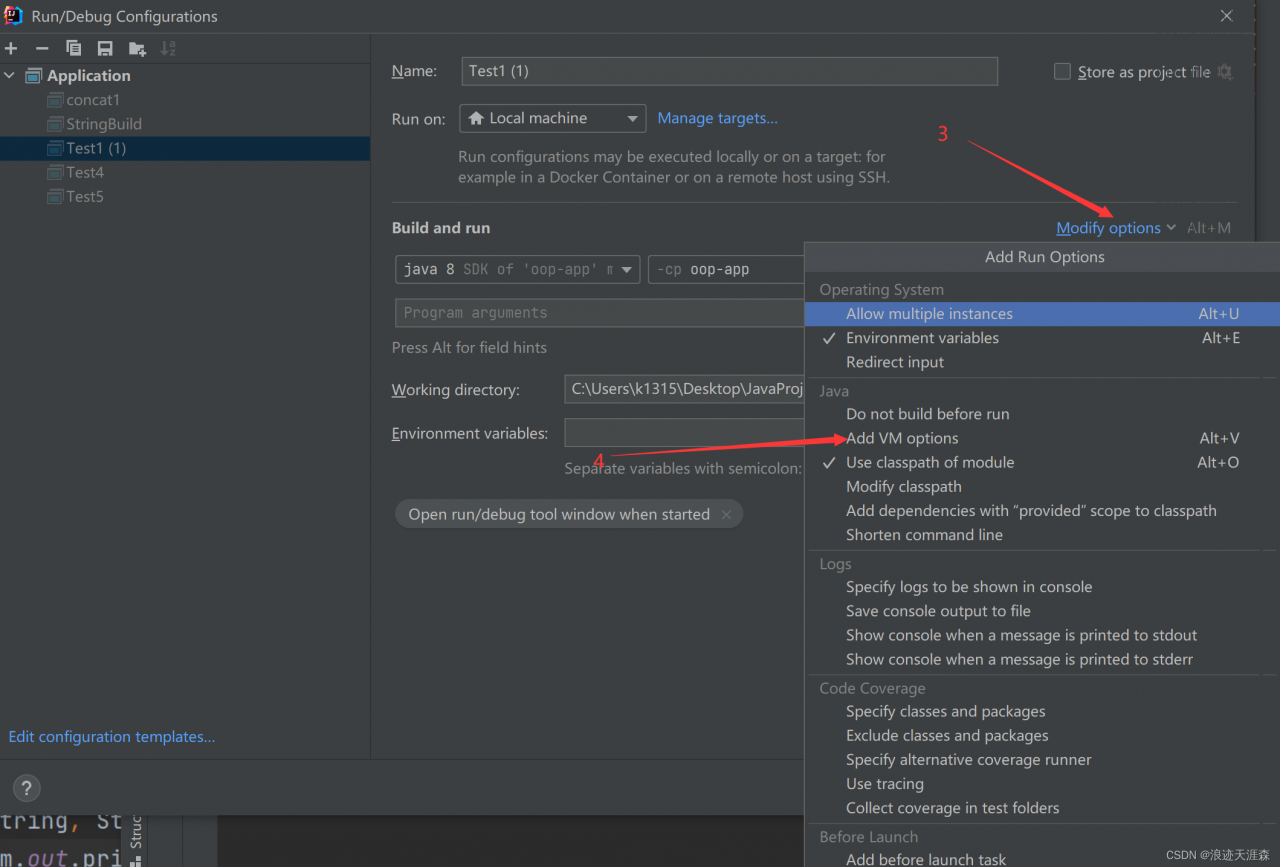
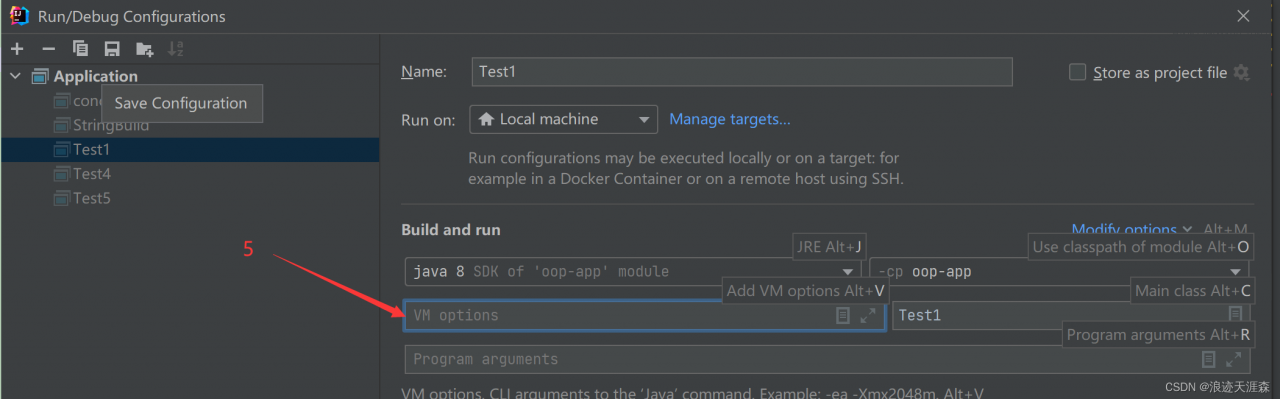
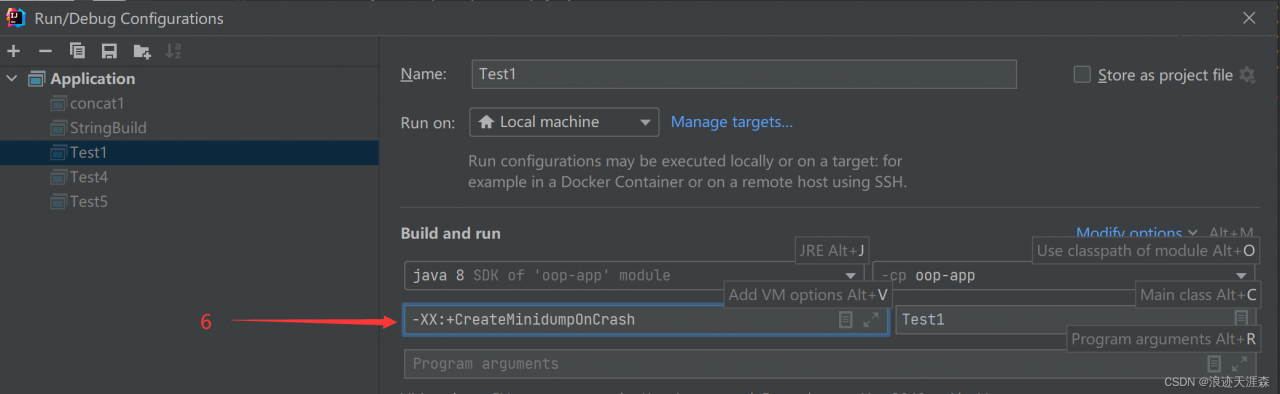 then run the code console and the Core dump written will be output. Default location: C:\Users******\Desktop**** ****\hs_err_pid21232.mdmp, you can view more detailed error information in hs_err_pid21232.mdmp.
then run the code console and the Core dump written will be output. Default location: C:\Users******\Desktop**** ****\hs_err_pid21232.mdmp, you can view more detailed error information in hs_err_pid21232.mdmp.
Read More:
- Mat Failed to Open a Memory Dump Error [How to Solve]
- [Solved] Redis Client On Error: Error: write ECONNABORTED Config right
- IDEA was Filed to Start: error launching idea (Failed to create JVM )
- The @value annotation of springboot adds the default value to solve the startup error caused by the non-existent key
- ERROR [Executor task launch worker for task 30867] NebulaEdgeWriter:52 – failed to write
- [How to Solve] Idea prompt does not support Lombok
- idea Error: Failed to configure a DataSource: ‘url‘ attribute is not specified and no embedded datasource
- Feign Error: Load balancer does not have available server for client:XXX
- [Solved] nacos Error: Client not connected,current status:STARTING,StatusRuntimeException
- [Solved] java.lang.IllegalAccessError: class org.springframework.data.redis.core.$ Proxy237 cannot access its superinterface org.springframework.data.redis.core.RedisConnectionUtils$RedisConnectionProxy
- IDEA Maven Fail to Download Dependencies Error: ERROR – #org.jetbrains.idea.maven – Cannot reconnect.
- [Solved] Failed toString() invocation on an object com.alibaba.fastjson.JSONException: write javaBean error
- [Solved] Default native-compiler executable ‘cl.exe‘ not found via environment variable PATH
- Client Error: Could not get a resource from the pool [How to Solve]
- Idea create Maven project Error: [error] no longer supports source option 1.5. Please use version 1.6 or higher, and the idea reports an error: error: Java does not support the error of release version 5
- [Solved] Idea Failed to recognize Maven and Project Error
- [Solved] Error launching IDEA: Failed to create JVM. JVM Path…
- IDEA-Error java error release version 5 not supported (How To Fix)
- Failed to scan osdt_cert.jar & osdt_core.jar [How to Solve]
- [Solved] RedisTemplate increment Error: io.lettuce.core.RedisCommandExecutionException: ERR value is not an intege