When the update is completed, Android studio reports an error: missing essential plugin: org jetbrains. android Please reinstall Android
Illustration
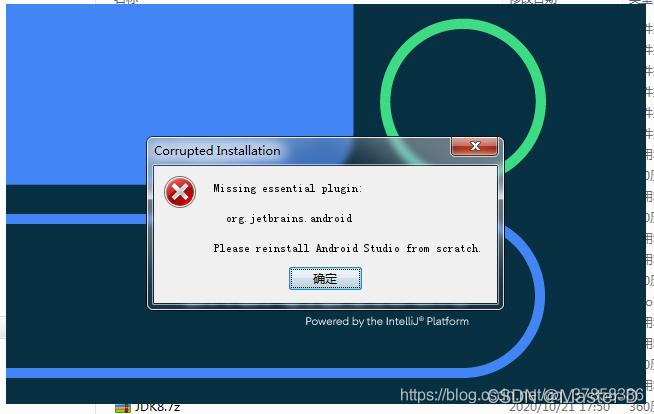
solution: delete C:\users\Lenovo\appdata\roaming\Google\androidstudio20203\disabled_plugins.txt,
If you can’t find the above file, set it as a hidden folder. You can’t see and view the hidden file until it is set
Read More:
- Android studio New kotlin project Error: org.jetbrains.kotlin:kotlin-gradle-plugin:1.5.21-release-315
- [Solved] Windows Android Studio Cannot Start Error: Internal error. Please refer to https://code.google.com/p/android/issue
- [Solved] Failed to apply plugin appears when Android studio imports a project
- Android studio version 3.0 import version 2.2.2 error Error:This Gradle plugin requires Studio 3.0 minimum
- Android studio can’t start, running error: warning: crash service did not start
- [Solved] Android-android studio apk Install Error: INSTALL_PARSE_FAILED_MANIFEST_MALFORMED
- [Solved] Android Studio Change Project Error: Error while executing: am start
- [Solved] Android studio Start Error: internal error
- [Solved] Android9.0 App Install Android4.4 Error: InflateException-You must supply a layout_height attribute.
- [Solved] Android Studio Run Error: Error while executing: am start -n
- Android uses the Android iconics font library error [How to Solve]
- [Solved] Android Error: import android.support.annotation.NonNull
- Android Error: Android resource linking failed [How to Solve]
- [Solved] Android 9.0 APP Install Android 4.4 Error: IllegalArgumentException
- Android studio does not prompt error messages [How to Solve]
- The SDK of Android webrtc compiled with Ninja – C out / release command reported an error, and the Android NDK processing method could not be found
- JZVideo Error: Attempt to invoke virtual method ‘android.view.Window android.app.Activity.getWindow()’ on a null object reference
- Android Studio: Gradle project sync failed [How to Solve]
- [Solved] Android Studio Compile Error: Could not determine java version from ‘11.0.8‘.