Problems encountered during compilation during development:
Android resource linking failed
Output: error: resource style/Theme.AppCompat.Light.DarkActionBar (aka com.hp.sortfilebysize:style/Theme.AppCompat.Light.DarkActionBar) not found.
E:\ASWorkSpace\SortFileBySize\app\build\intermediates\incremental\mergeDebugResources\merged.dir\values\values.xml:9: error: style attribute 'attr/colorPrimary (aka com.hp.sortfilebysize:attr/colorPrimary)' not found.
E:\ASWorkSpace\SortFileBySize\app\build\intermediates\incremental\mergeDebugResources\merged.dir\values\values.xml:10: error: style attribute 'attr/colorPrimaryDark (aka com.hp.sortfilebysize:attr/colorPrimaryDark)' not found.
E:\ASWorkSpace\SortFileBySize\app\build\intermediates\incremental\mergeDebugResources\merged.dir\values\values.xml:11: error: style attribute 'attr/colorAccent (aka com.hp.sortfilebysize:attr/colorAccent)' not found.
error: failed linking references.
Command: C:\Users\tangdekun\.gradle\caches\transforms-1\files-1.1\aapt2-3.2.0-beta03-4818971-windows.jar\868db5e9c484c628dee78cdbe6877651\aapt2-3.2.0-beta03-4818971-windows\aapt2.exe link -I\
N:\ProgramFiles\android\sdk\platforms\android-28\android.jar\
--manifest\
E:\ASWorkSpace\SortFileBySize\app\build\intermediates\merged_manifests\debug\processDebugManifest\merged\AndroidManifest.xml\
-o\
E:\ASWorkSpace\SortFileBySize\app\build\intermediates\processed_res\debug\processDebugResources\out\resources-debug.ap_\
-R\
@E:\ASWorkSpace\SortFileBySize\app\build\intermediates\incremental\processDebugResources\resources-list-for-resources-debug.ap_.txt\
--auto-add-overlay\
--java\
E:\ASWorkSpace\SortFileBySize\app\build\generated\not_namespaced_r_class_sources\debug\processDebugResources\r\
--custom-package\
com.hp.sortfilebysize\
-0\
apk\
--output-text-symbols\
E:\ASWorkSpace\SortFileBySize\app\build\intermediates\symbols\debug\R.txt\
--no-version-vectors
For errors like this, you have tried to add “implementation ‘Android x.appcompat: appcompat: 1.0.0-alpha1’, but it still fails. You can try the following method to solve it
Enter caches under. Gradle
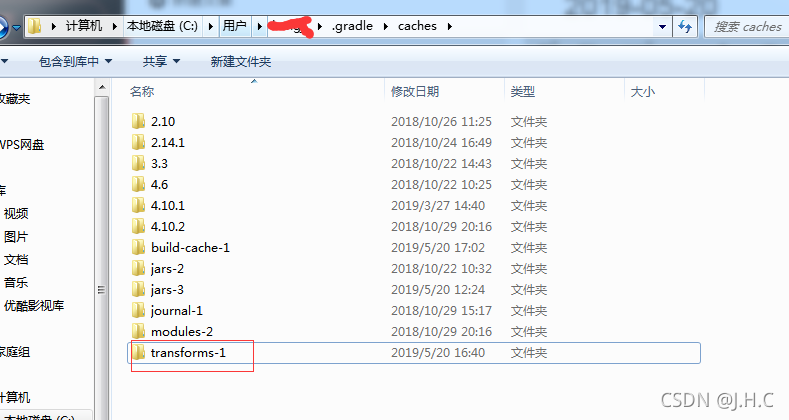
Delete transform-1 and restart Android studio (file → invalidate caches/restart → invalidate caches and restart)
Read More:
- [Solved] Android resource linking failed, error: failed linking references.
- [Solved] :app:processDebugResources Android resource linking failed Android resource linking failed
- [Solved] Flutter – AAPT: error: resource android:attr/dialogCornerRadius not found.
- error: resource android:attr/lStar not found [How to Solve]
- error: resource android:attr/lStar not found [Pefect Solution]
- [Solved] Android Studio Start Error: Missing essential plugin: org.jetbrains.android Please reinstall Android
- [Solved] AAPT: error: resource android:attr/lStar not found
- error: resource android:attr/lStar not found [How to Solve]
- [Solved] Android app development version update failed, Android – error: task execution failed ‘: app: com
- [Solved] Compile Error: AAPT: error: resource android:attr/lStar not found
- error: resource android:attr/lStar not found? [How to Solve]
- Android 10 open file exception open failed: eacces (permission denied) android:requestLegacyExternalStorage= “true“
- [Solved] Android-android studio apk Install Error: INSTALL_PARSE_FAILED_MANIFEST_MALFORMED
- [Solved] Android9.0 App Install Android4.4 Error: InflateException-You must supply a layout_height attribute.
- [Solved] Android HTTPS request resource or interface error: server certificate
- [Solved] Android Error: import android.support.annotation.NonNull
- Runtime error prompt in Android Studio: arrayadapter requires the resource ID to be a textview problem
- The SDK of Android webrtc compiled with Ninja – C out / release command reported an error, and the Android NDK processing method could not be found
- Android uses the Android iconics font library error [How to Solve]