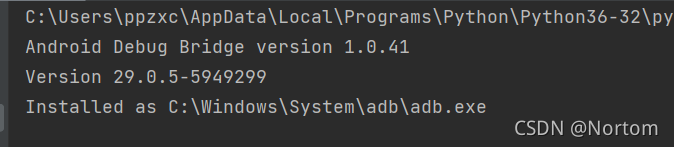The following problems occurred when using pycharm to connect ADB:
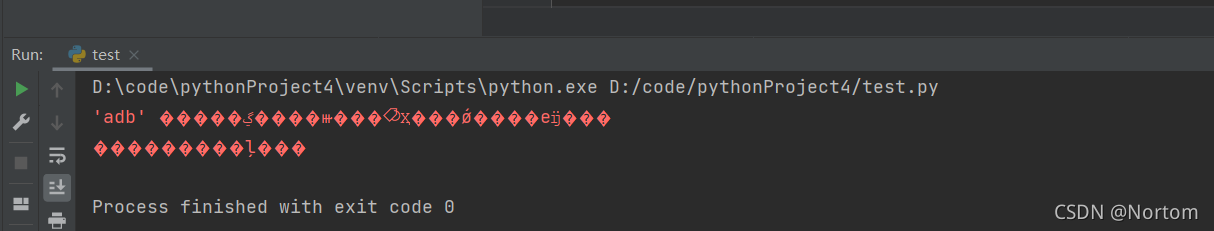
The following statements are used:
import os
os.system('adb version')
After converting the character set to GBK:
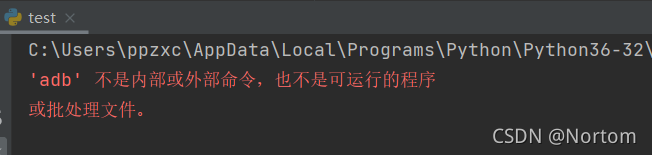
reason:
The computer could not find adb.exe and could not start ADB.
Solution: configure the ADB driver path to the environment variable path.
Running ADB in CMD succeeded:
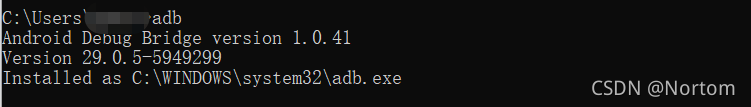
Restart the computer
Successful operation in pychar: