I tried to run one of the company’s self-developed projects today, but found that the pom file always Failed to read the artifact descriptor for XXX ; The diagram below
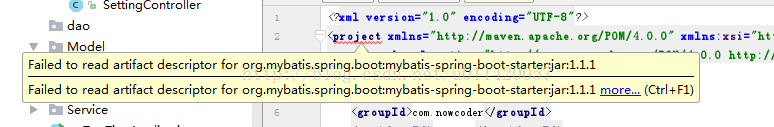
but a closer look, the some briefcases have ah, why there will be such a mistake?So search the Internet for various solutions,
try mvn-u clean install and maven Reimport even change maven setting. XML file .
finally found a feasible scheme, the specific operation is as follows:
in idea interface click File -> Settings… -> Build, Execution, Deployment -> Build Tools Maven
on the right hand side
Maven home directory select your own real Maven directory;
User Settings file select your own custom setting.xml file (if you have one, choose the one that comes with mavan)
Local repository > >
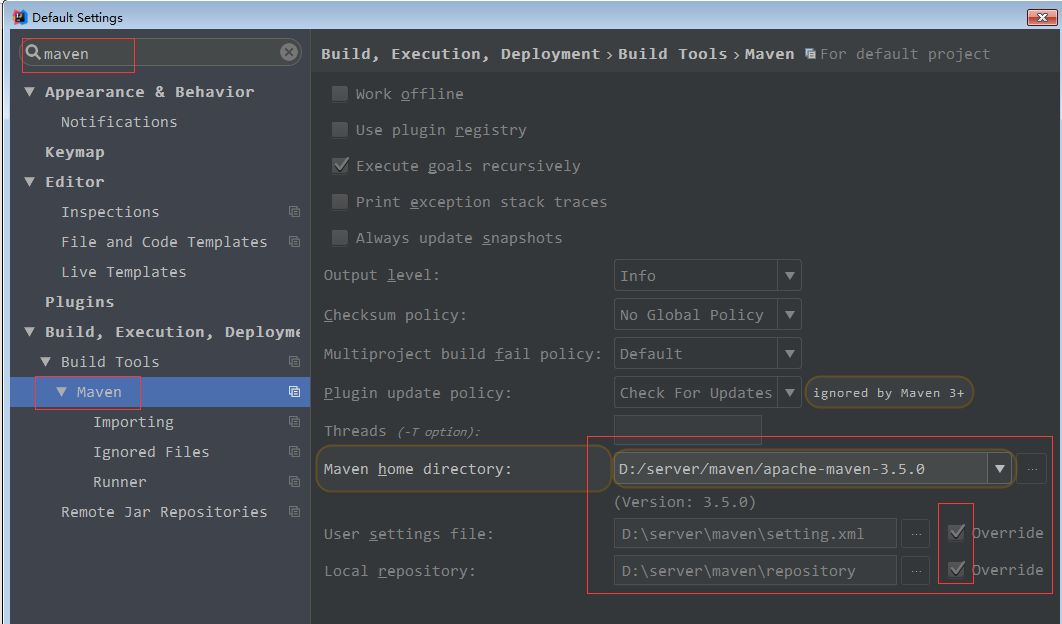
after the change, save exit setup interface, error no longer!