Method 1: it may be due to heap memory problems
In setting — & gt; Build,Execution,Deployment–> Build process heap size (Mbytes) found in compiler: 700 changed to 1024 (as appropriate)
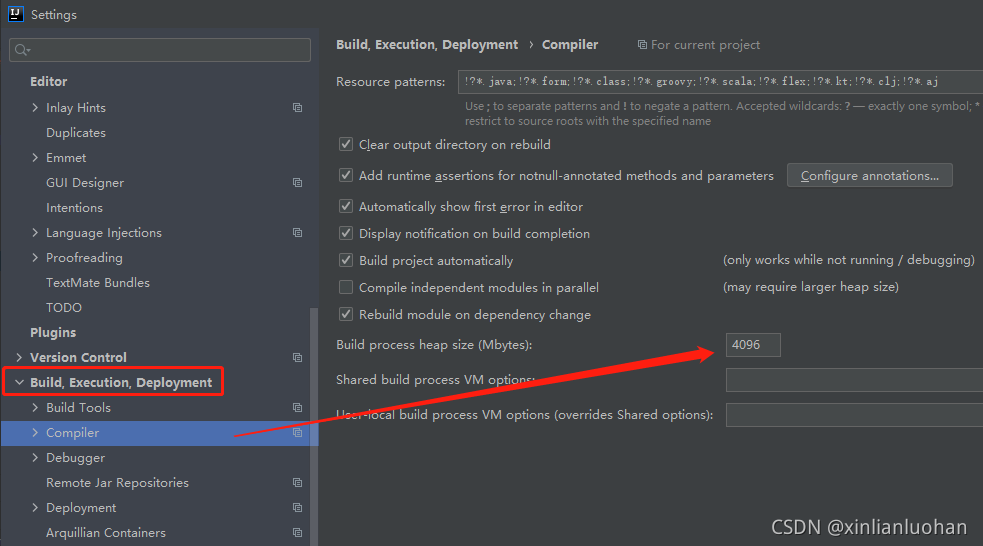
Method 2: it may be due to project coding
PS: I can compile it by changing it to GBK. The system default GBK format is invalid and needs to be manually changed to GBK
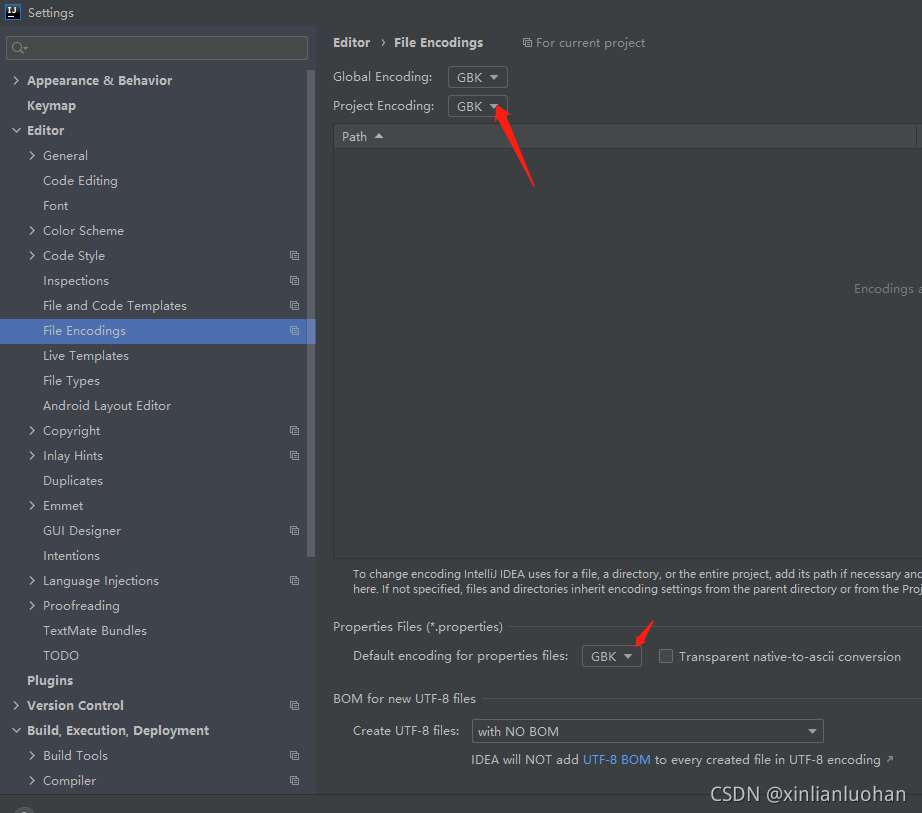
Read More:
- Idea error: Java: compilation failed: internal java compiler error
- Java idea Compilation failed: internal java compiler error
- When using idea to start a project, an error is reported: Error:java : Compilation failed: internal java compiler error
- Error:java: Compilation failed: internal java compiler error
- Java: compilation failed: internal java compiler error and invalid source distribution resolution
- idea Error:java: Compilation failed: internal java compiler error
- Idea Tomcat start error Error:java : Compilation failed: internal java compiler error
- Solutions to error: Java: compilation failed: internal java compiler error
- Error in idea compilation: java.lang.OutOfMemoryError Java heap space and java.lang.StackOverflowError
- Compliation failed : internal java compiler error
- IntelliJ idea code did not report an error, compilation failed
- IntelliJ idea debugging Java 8 stream
- IntelliJ idea error: error: Java does not support release 5
- Ubuntu: Failed to initialize compiler: object java.lang.Object In compiler mirror not found
- Error: (44,73) lambda expression and XML are not supported in Java: – source 1.7 Error:java : Compilation failed
- Error report in idea compilation Error:Android Dex : [Project] java.lang.OutOfMemoryError : GC overhead limit exceeded
- To solve the idea compilation error: error: (1,1) Java: illegal character: ‘\ UFF’
- Solve the error of POM file failed to read artifact descriptor for XXX under IntelliJ idea
- Solution in idea java.lang.ClassNotFoundException : org.springframework.web . context.ContextLoaderListener
- Idea ignores compilation errors and runs in eclipse compilation mode