1. Problem description
Ubuntu 18.04 suddenly encountered the following error while using:
Called "net usershare info" but it failed: Failed to execute child process “net” (No such file or directory)
The
error comes from Ubuntu nautilus, and the trigger is when nautilus is closed, as shown below:
![]()
2. Solution
s1.install samba-common-bin by running the following command from the terminal:
sudo apt install samba-common-bin
if you finish executing S1 and close nautilus with the following error, proceed with S2.
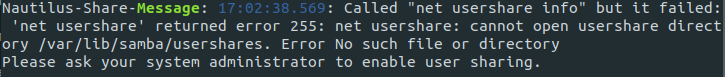
S2. Execute the following command:
sudo mkdir /var/lib/samba/usershares
you can now find that closing nautilus will no longer report an error, and the problem is resolved.
reference:
https://askubuntu.com/questions/1024593/failed-to-execute-child-process-net-when-entering-nautilus