environment:
unity2018.4.1
jdk1.8.0 _221
is actually a normal procedure and there’s nothing wrong with it.
and then I found that your package today at a wrong CommandInvokationFailure: Gradle build failed. Just this one down here.
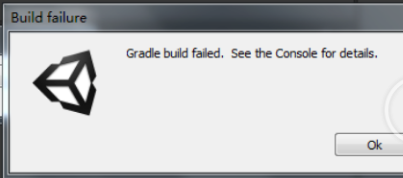
I didn’t know how to do it for a while, I thought it was my SDK that was not configured or the JDK version was wrong, but I felt there was no problem. I checked baidu online and found that many people had made this mistake, but they all put forward the problem and there was no good solution.
is generally said to Build System to choose Internal, but this does not seem to work well when it comes to signing certificates, just skipping this issue.
is also a problem with the NDK, the tools aren’t right, gradle isn’t installed, the name of AndroidMainfest, or the JDK version or android SDK. There’s a lot to say.
. signature certificate ?
so go to create a secret key
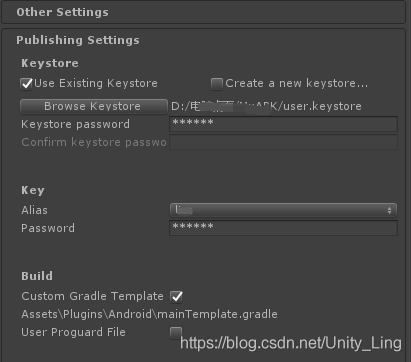
packaging again, oh huo, success!
so Gradle packaging must be signed!
in case something weird happens, it’s better not to have Chinese paths.