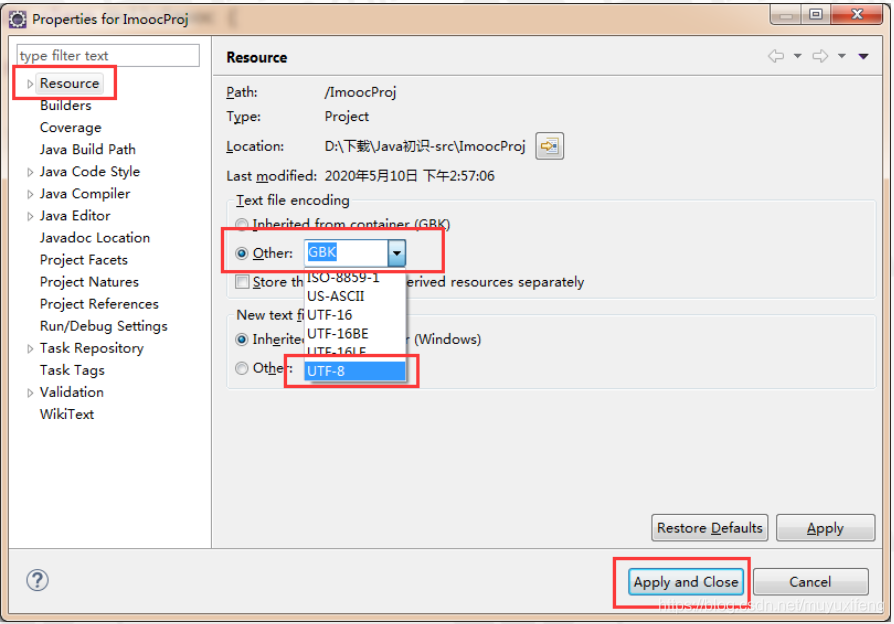Eclipse garbled words after importing the project solutions
after importing the project in Eclipse, if the project code in Chinese, may produce Chinese garbled question, take a look at how to solve below
1. Right-click on the project name and select Properties.
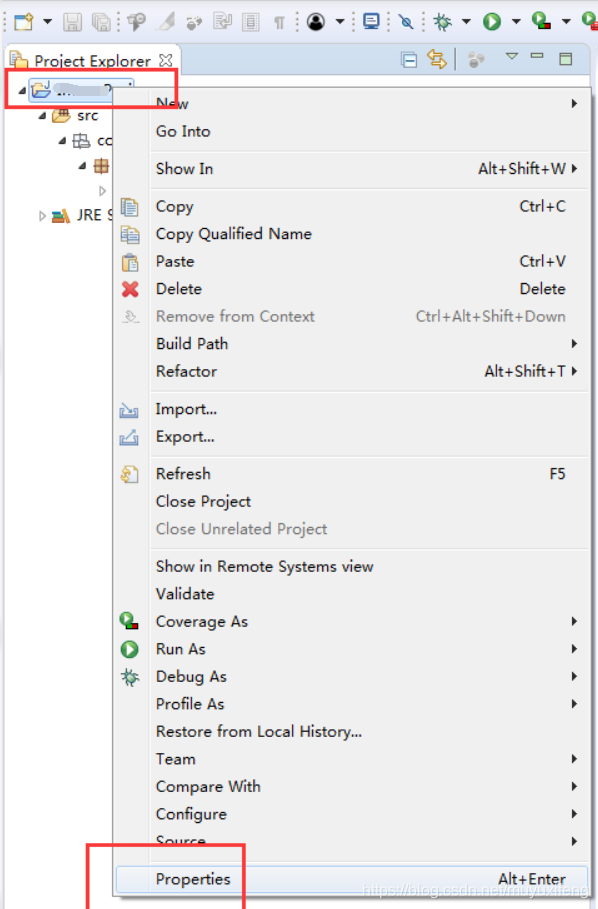
. In the right side of the Resource item, find Text File Encoding. By default, Inherited from Container (GBK) is selected, and select Other.