Today, I encountered a problem when configuring pycaffe environment. I need to execute it when installing the library
for req in $(cat requirements.txt); do pip install $req; done
sudo pip install -r requirements.txt
Command, always report red error. Finally, sort it out.
First, there are various kinds of permission denied, which are finally solved by the root account operation.
Next, after all the others are installed, it’s hard to install IPython. You can install it with PIP install IPython
alone, and the error is:
command "Python" setup.py egg_ Info "failed with error code 1 in/TMP/pip-build-a63c8f/IPython/
after searching, we find the reason: the default version of IPython is too high, so we can only reduce the version manually.
pip install ipython==8888
The above command entered a non-existent version, so that all existing versions will be listed in the prompt.
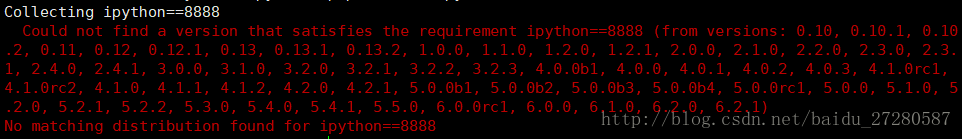
After trying, the 6 and above versions all report errors, and finally use the highest version of 5.
sudo pip install ipython==5.5.0
Execute sudo PIP install - R again requirements.txt , there is a piece of requirement already satisfied . It's done!
ps:
- for reference only: my PIP version is manually upgraded to 9.0.2, and the python version comes with 2.7; warm tips: try to use root user to operate the whole process, not sudo, which can save a lot of trouble.
Read More:
- Solution of node canvas error reporting in MacOS M1 installation
- Importerror: no module named typing error reporting solution (python2 PIP needs to be backed back from 21)
- Python installation pysimplegui error reporting solution
- PIP installation error: Microsoft Visual C + + 14.0 is required perfect solution
- Solve the problem of Python in Windows environment: Fatal error in launcher: Unable to create process using'”‘ in pip installation
- Ego planner swarm installation and error reporting solution
- Solution to error reporting during installation of xlsx style
- xcode will continue when iPhone is finished iPhone is busy:Processing symbol files
- PIP installation error: error: Microsoft Visual c++ 14.0 is required perfect solution
- Solution for iPhone wechat flash back with mysterious code
- Solution to syntaxerror: invalid syntax in PIP install XXX
- Solution to the problem of installing lxml in Pip
- Solution of project error reporting in eclipse
- Solution to error reporting in Java @ override
- Solution of Prophet error reporting when installing R package in Kubuntu virtual machine environment
- The Python PIP installation module prompts the error failed to create process
- Solution of plugins error reporting in idea maven
- Error reporting – the project directly introduces the error reporting and solution of. SCSS file
- Installing qt5.8.0 error reporting during installation process
- 【react】 tsconfig.json Configuration of react JSX error reporting solution in