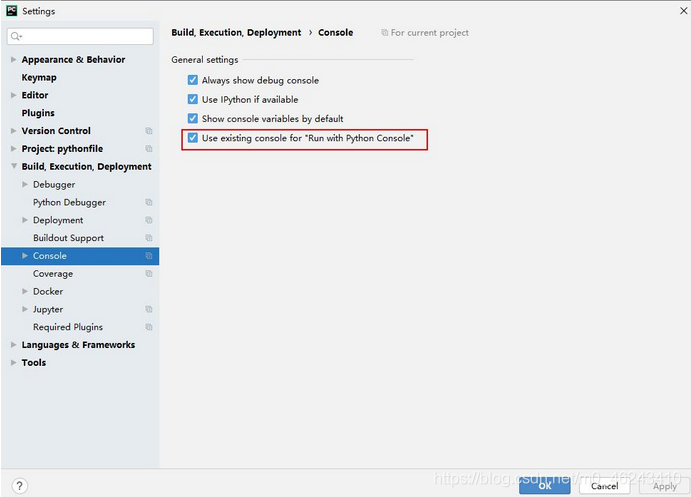I like interactive programming. After the PY file is running, I can directly enter the variable name and view the variable value without entering the print function to print the variable or enter some small commands, So I think Python console is at least better than “rigid” console.
1. Run edit configurations
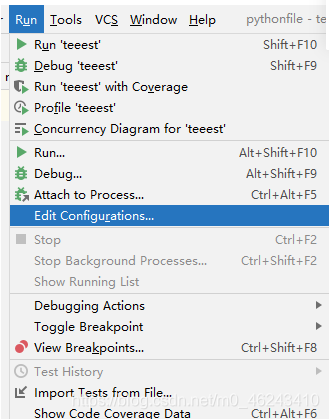
2. Click “wrench”
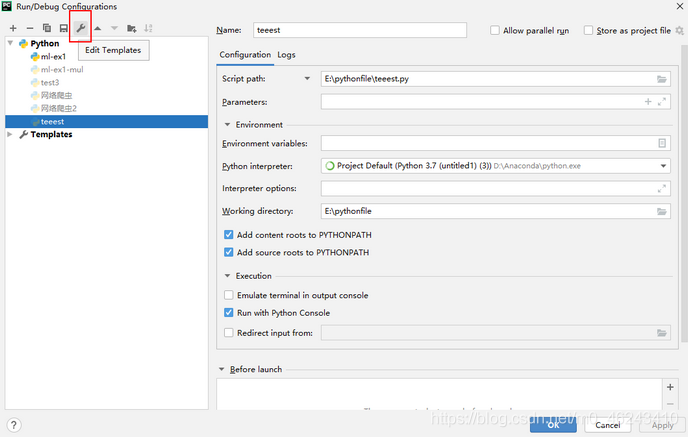
3. Check “run with Python console” and then click “OK” 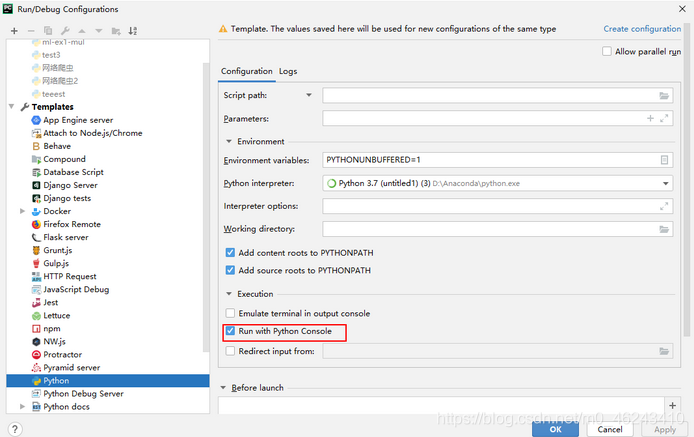
4. Create a new project new Python file, Only new project is the default setting)
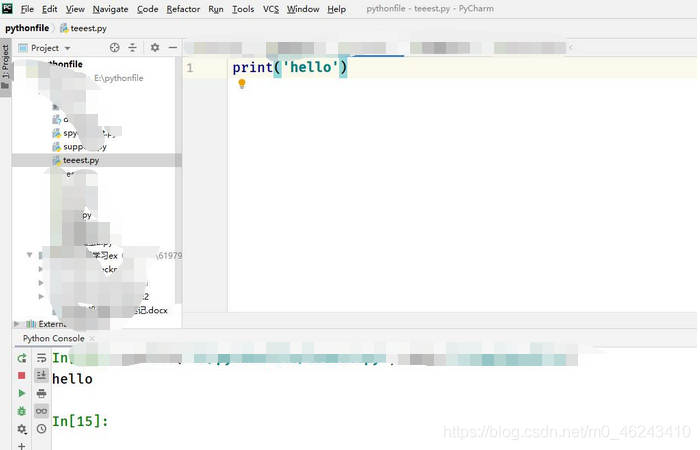
if you don’t like Python console constantly creating new tabs every time you run, you can set the following
5. File settings
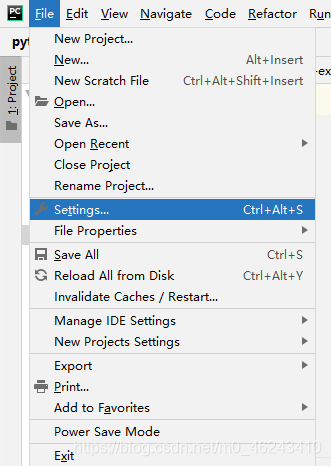
6. Check the red box “√” in build, execution and deployment console