Resolution of internal server error problem in diango project
Project scenario:
Django project
using uwsgi deployment
internal server error is found after packaging and running
Problem Description:
internal server error appears on the website of the project. Check the log and find no Python application found
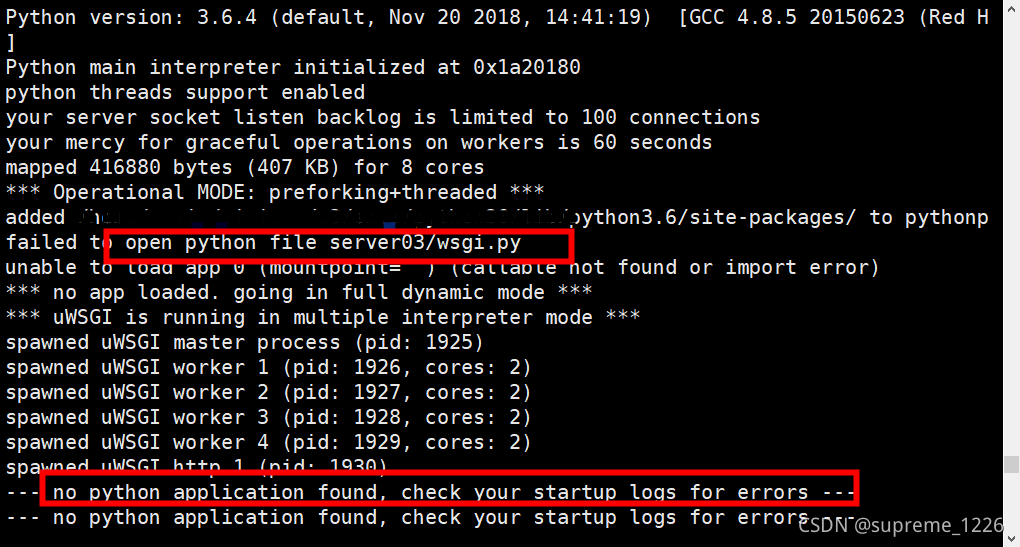
Solution:
Delete uwsgi_ Log restart uwsgi open the uwsgi log file and constantly try to modify it. Open the uwsgi log to check the problem
Cause analysis:
the existing problems are as follows:
- when using pyinstaller to package, do not add – F. the packaged files are still run in the original directory
Solution:
- put the packaged files in the original directory. Do not use pyinstaller – F manage.spec when running the packaged application
use pyinstaller manage.spec; Make sure that the python path of the project directory in uwsgi.ini is correct