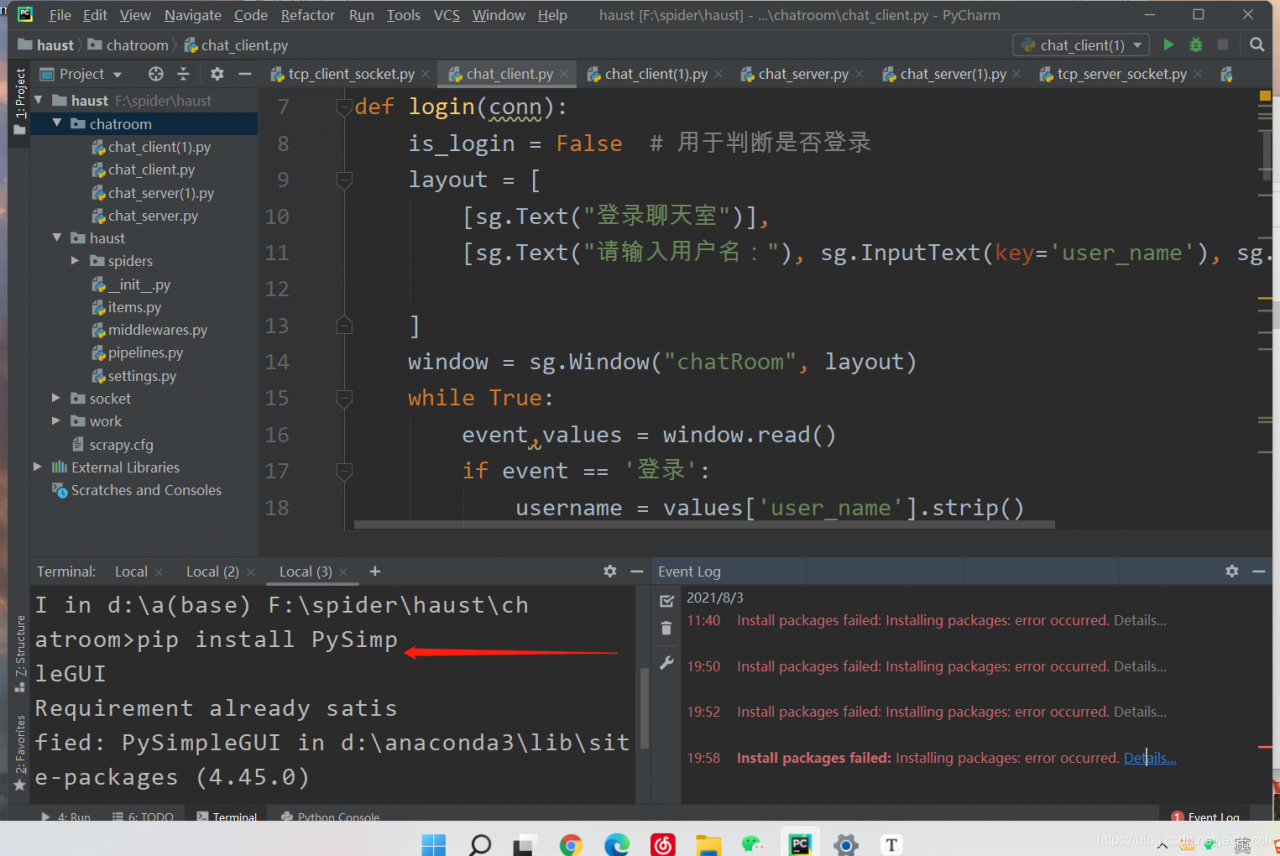Python installation pysimplegui error reporting solution
Problem description
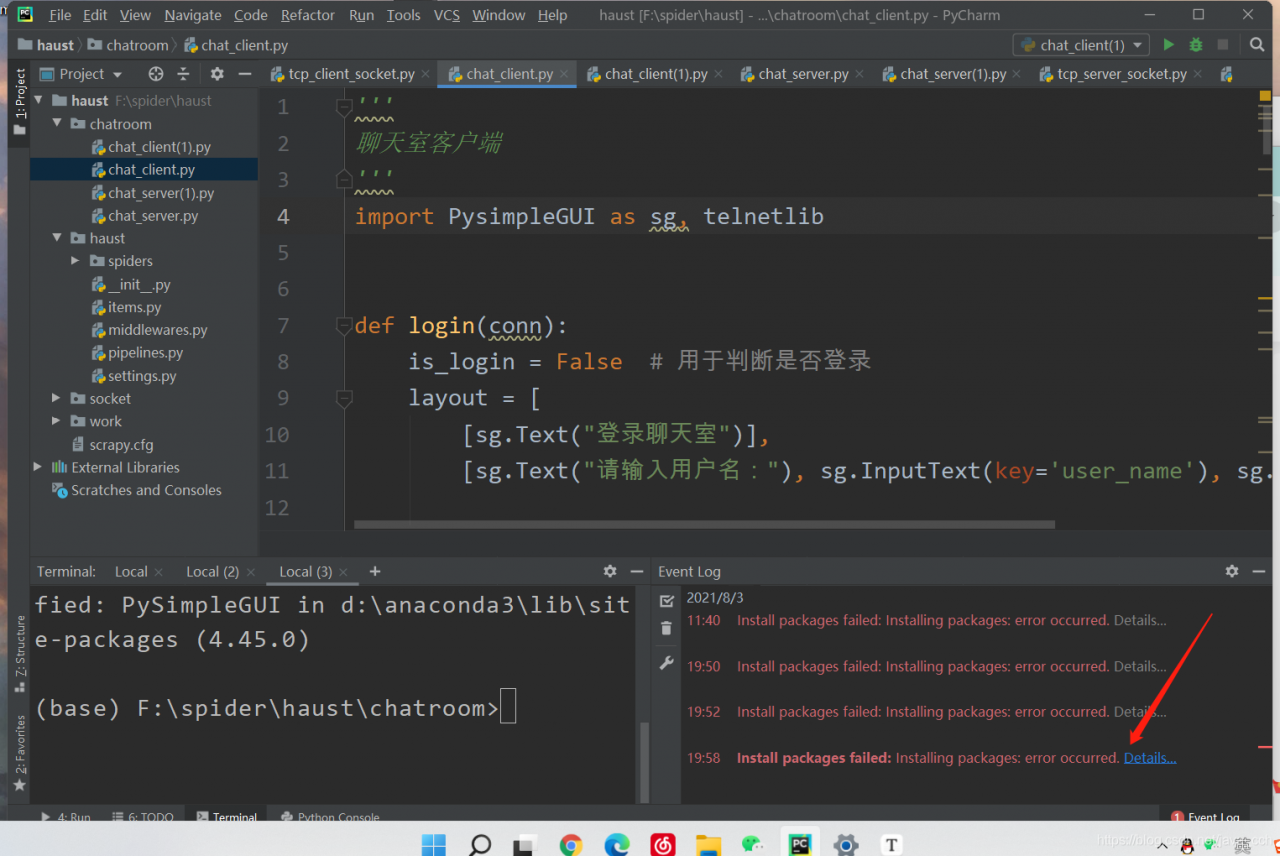
Click details as follows
PackagesNotFoundError: The following packages are not available from current channels:
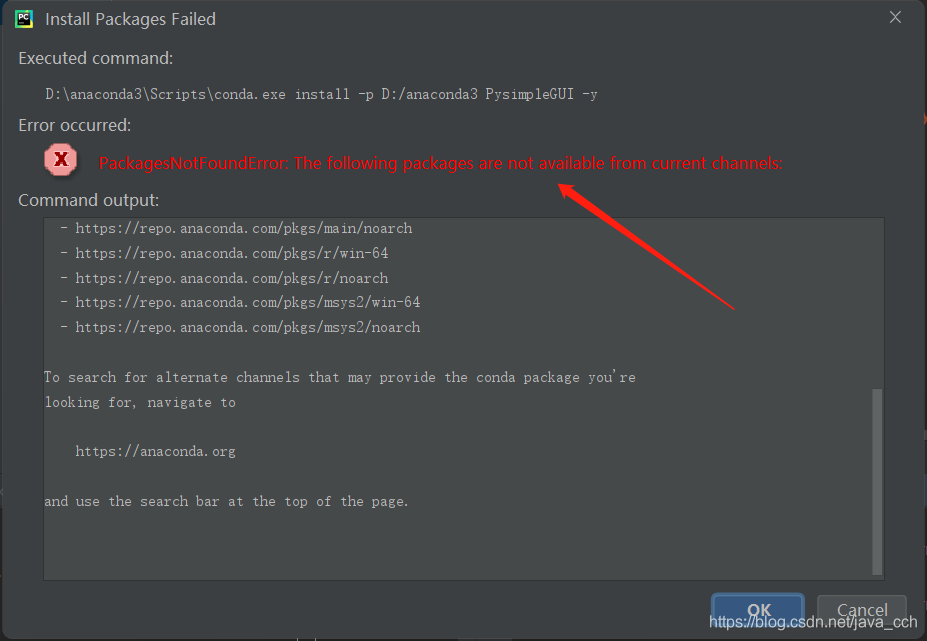
Solution
Open installation at terminal
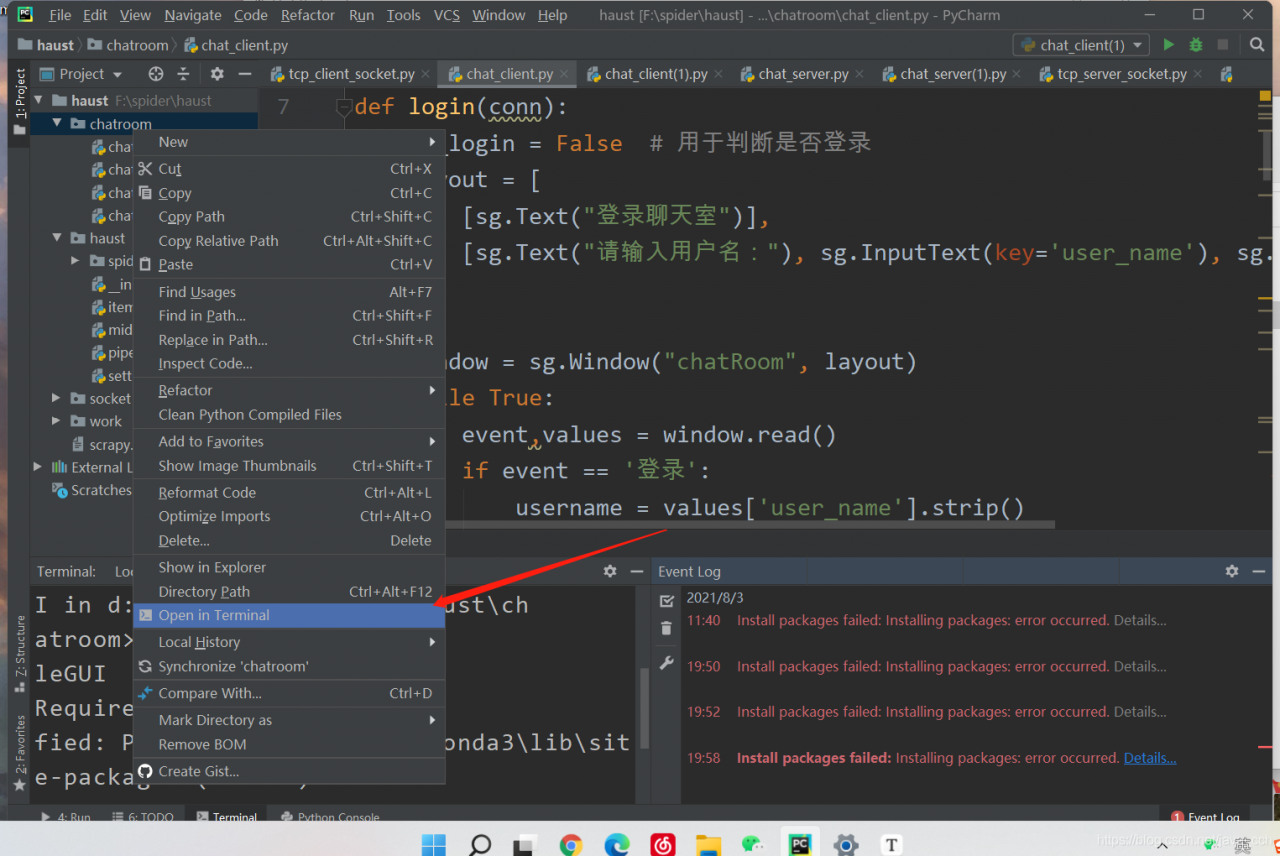
Execute PIP install pysimplegui