Error 2502/2503 also appeared when I installed msi files in windows10
I also solved the specific steps through the previous methods as follows (click to view) :
Win10 installation mSI prompt 2502, 2503 error code (successfully resolved)
However, when I installed Python today, I could not solve it according to the previous methods. I searched again by myself, and finally solved the following problems:
The reason is that the C:\Windows\Temp folder NTFS has the wrong permissions. It is OK to change its User permissions to full control.
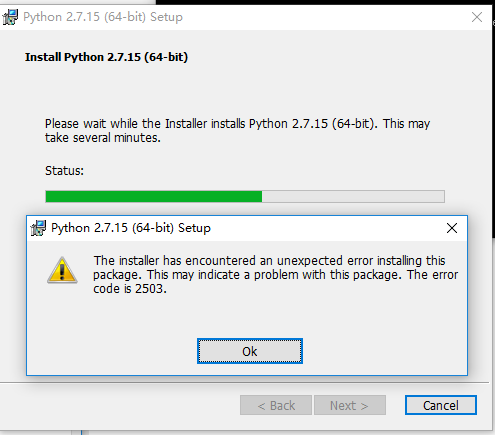
I changed the full control permission of the TEMp myself
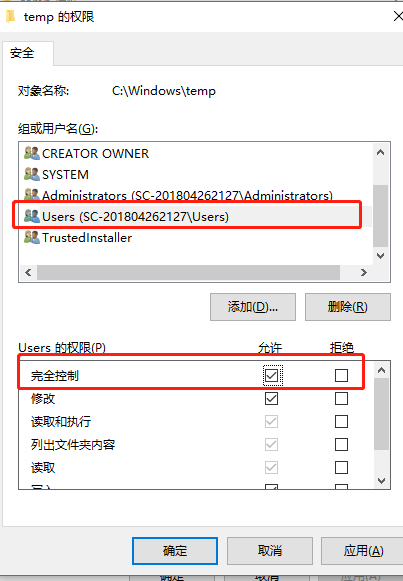
And then just reinstall it
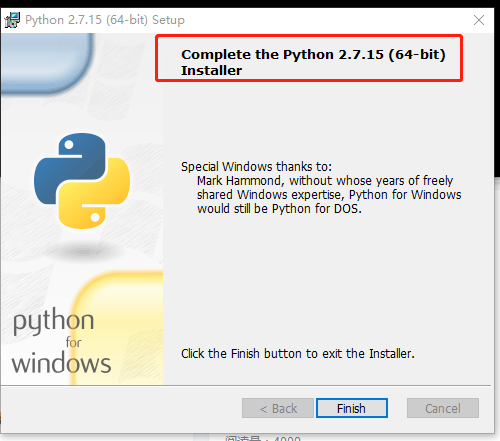
I also solved the specific steps through the previous methods as follows (click to view) :
Win10 installation mSI prompt 2502, 2503 error code (successfully resolved)
However, when I installed Python today, I could not solve it according to the previous methods. I searched again by myself, and finally solved the following problems:
The reason is that the C:\Windows\Temp folder NTFS has the wrong permissions. It is OK to change its User permissions to full control.
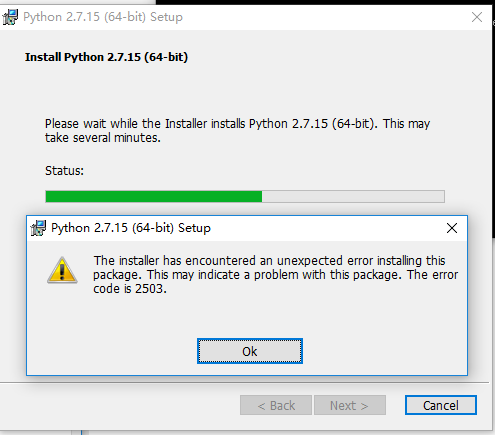
I changed the full control permission of the TEMp myself
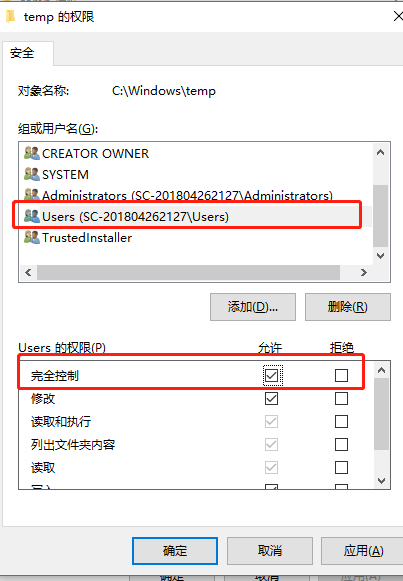
And then just reinstall it
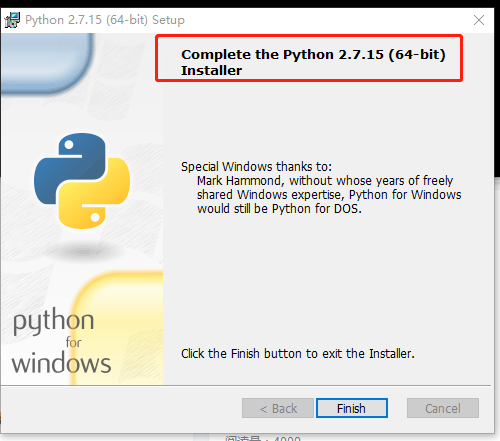
Read More:
- VMware uninstall installation problem (The MSI Failed)
- Notes: Windows Python installation and removal error 2203 / 2502 / 2503
- Prompt “The MSI failed” solution when uninstalling VMware
- Error code is 2502 / 2503 when installing MSI format installation package under win10 or win8
- The solution of the error code is 2503 in Python installation
- Solution — windows 2012 installation Framework 3.5 in VMWare
- Solution to the error of ODBC driver in windows installation of Postgres database
- Beatifulsoup MAC installation solution Python 3
- Solve the problem of Python in Windows environment: Fatal error in launcher: Unable to create process using’”‘ in pip installation
- Another installation will pop up when Windows installs the application inprogress.you must complete that installation before continu
- Python installation pysimplegui error reporting solution
- Anaconda installation opencv Python error solution
- Python MAC installation mysqlclient package error “error: Command ‘clang’ failed with exit status 1” solution
- Python windows error: [error 3] and common windows error errors
- Installing Theano :Windows Installation Instructions
- Non 7z achieve. Error reported during CUDA installation. Solution: the installation file is damaged
- Windows libreoffice 6.3.5 installation error 1355 problem resolution
- Windows Visual C + + 2005 redistributable error 1935 solution
- Installing PyQt4 in Windows + Python 3.6
- python: This application failed to stat could not find or load the Qt platform plugin “windows”