The blogger uses Android Studio, installs the APK into the emulator, runs the first time, uninstalls, and then runs the second time to re-issue the question:
Error type 3
Error: Activity class {com.example.xx.chap2_2/com.example.xx.chap2.FirstActivity} does not exis
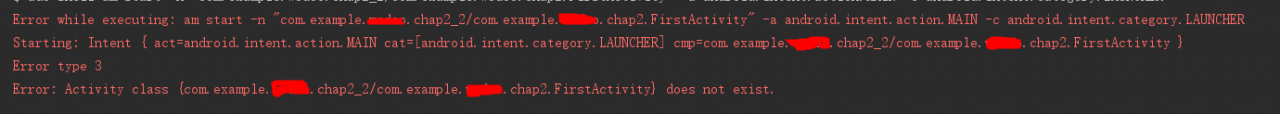
Analysis of the problem, I don’t know (to be answered later). Obviously, the uninstallation on the simulator has been finished, the blogger guessed that it should be the simulator problem, there is no such problem when installing the blogger on the real machine.
Modify the package name ApplicationID in the app’s build.gradle and rerun it.
Reproduced in: https://www.cnblogs.com/listentothecloud20150215/p/10053915.html
Read More:
- Android learning notes 03: some problems and solutions in the learning process
- Problems in learning Aidl
- Record the problems encountered in OpenGL learning
- Problems and solutions in learning opengl
- Some problems and solutions in learning opengl in vs2017
- OpenGL learning — problems encountered in compiling OpenGL program for the first time
- OpenGL learning notes: Problems and Solutions
- Android learning — cannot resolve symbol ‘EditText‘
- Linux_ day07_ 05_ Configure common add, delete, modify and query commands in network
- Android studio import project problems summary
- Some problems encountered by Android Aidl
- Problems encountered by Android Studio: Session’app’: Error Installing APKs
- OpenGL learning notes and other learning thinking
- Android Studio | Failed to find target with hash string ‘android-26’ in: D:\Android\sdk
- The first day of OpenGL [vs2017 + OpenGL environment configuration]
- Android Error | Failed to find target with hash string ”android-23′ in…
- Error inflating class in WebView in Android 5. X android.webkit.WebView Solutions
- Error starting day: SELinux is not supported with the overlay 2
- Error in Cordova project execution command after Android studio upgrade: could not find gradle wrapper within Android SDK
- In machine learning, the prediction errors in sklearn, such as mean square error, etc