Ipersistfile Save failed error code “0×80070005”
Ipersistfile Save failure Error code “0×80070005
A dialog box persistfile ::Save will pop up to tell you that IPersistFile::Save fails! Code 0×80070005 denied access. As is shown in
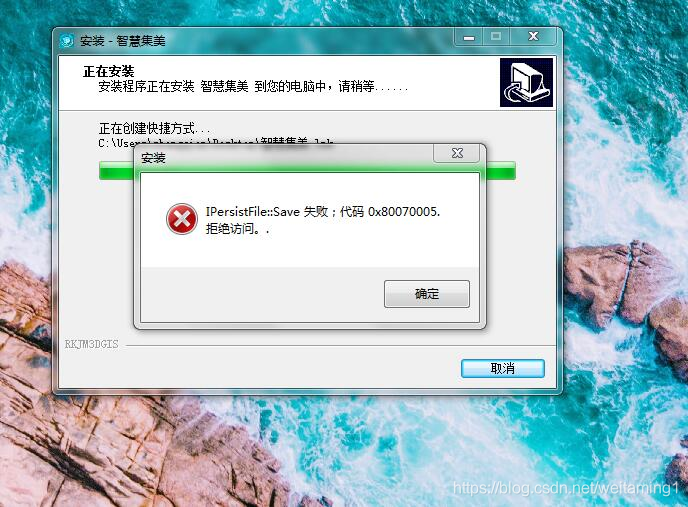
Ipersistfile Save failure The error code “0x80070005” was denied access
This error is annoying, but a few savvy guests should be able to see that the error occurred with the call to Ipersistfile::Save and was due to the permissions issue. IPersistFile::Save is an interface provided by the Ole_lib2 library and is generally used to Save downloaded web page files. The main reason for the failure was that the installer’s permissions were not high enough, and the system blocked the installer’s calls to the Ole_lib2 library file for security reasons.
The simplest and most effective way to make this error is to close the anti-virus software and firewall and then reinstall it. Of course, there will also be special cases. In special cases, we can deal with it as follows:
- gives the current system account a password, and a non-empty password. Open the “Start” menu and under “Run…” Enter “Control Userpasswords2” and press Enter. Uncheck the box before “User must enter username and password to use this machine.” Click OK.
Cancel the user must enter user and password option
In general, after the above operation has been able to solve a lot of such problems, of course, the skills do not pressure, in case of future trouble, the author found a way to teach you, hope to be helpful to you.
- close the firewall and antivirus software. Go into secure mode on your computer and log in with your administrator account. Open the command prompt, type “secEdit /configure/CFG %windir%\repair\secsetup.inf /db secsetup.sdb /verbose”, and press enter. Reboot your computer, clean up system junk, and clean up your browser’s cookies cache.
All right, I think the above methods are all good enough to solve the problem of installing software that fails iFile ::save. Hope to be helpful to everyone, of course, if you have a better way, please also inform the author, communicate progress together.
Read More:
- Error code is 2502 / 2503 when installing MSI format installation package under win10 or win8
- An error is reported when installing the package directly in pycharm, but it can be installed through the terminal. Error non zero exit code (2)
- Completely solve install_ FAILED_ UPDATE_ Incompatible installation error, the installation package is not consistent with the previous installation package signature on the device
- Vue3 uses element plus package to solve the problem of occasionally disordered code on the icon after it goes online
- Failed building wheel for twisted solution appears after installing scratch
- Initctl: Job failed to start appears when installing VMware-tools
- Failed to download package files error after re installing Ubuntu
- UE4 cannot save the asset. The asset uasset failed to save
- An error occurred when installing vs2017: failed to verify the signature of the installation program list
- Failed to create Oracle Oracle home user solution appears in oracle12c installation
- Google browser chrome installation failed, error code: 0xa0430721 solution (★ pro test is feasible 〉)
- Geforce experience appears something went wrong error code 0x0003 error code solution
- Error: Failed dependencies: error encountered when installing rpm package
- After installing MySQL again under Linux, the solution of ‘MySQL module failed to start’ appears
- When installing oracle12c, the problem of “unable to check whether the specified location is on CFS” appears
- How to make eclipse after the program is modified, click run to automatically save it.
- Installing R’s “mvtnorm” package in Windows system: solving the problem of the R package “mvtnorm” is not installed
- Undefined symbol: cblas appears after installing pytorch1.0.0_ sgemm_ Alloc error
- CentOS Liunx 7 uses rdesktop to remotely connect to the Alibaba Cloud server and it appears Failed to connect, CredSSP required by server.
- Win7_ Dim-00019 appears after x64 installation of Oracle11g