1. git clone
2. Install dependencies
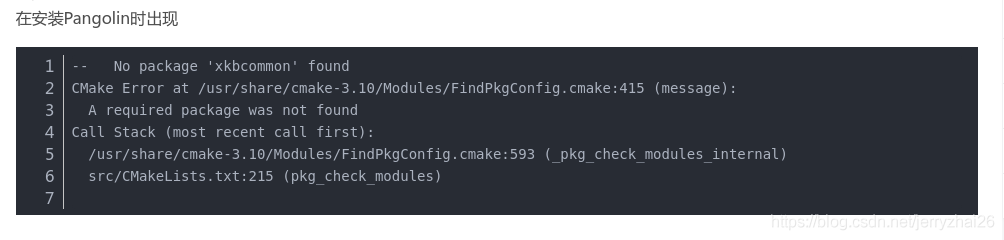
The solution is
sudo apt-get install libxkbcommon-x11-dev
3. The compilation
2. Install dependencies
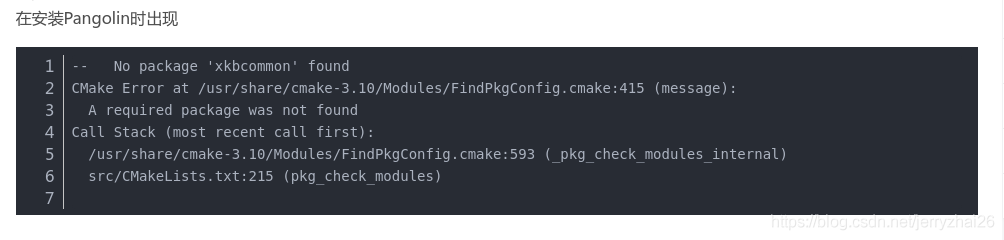
The solution is
sudo apt-get install libxkbcommon-x11-dev
3. The compilation
cd Pangolin
mkdir build
cd build
cmake ..
cmake --build .Pangolin: I tried to reinstall Pangolin because the pictures I drew with Pangolin kept flashing, so I used Locate to find the SO shared library. After deleting Pangolin, I reinstalled Pangolin. After compiling, I had to make install Pangolin to successfully generate SO files. However, after reloading the drawing is still flashing, I don’t know why. If anyone knows, I’d appreciate it if you could leave me a message
Read More:
- MinGW + libpython installation record
- Flash back record of vs2017 installation process
- Ora-02292: integrity constraint (XX) violated – child record found foreign key Association, record cannot be deleted
- Completely solve install_ FAILED_ UPDATE_ Incompatible installation error, the installation package is not consistent with the previous installation package signature on the device
- Vtk8.0 compilation process record under vs2017 and qt5.12.1
- Visio2007 usage record
- Visionox shows app development record
- Error 1500. Another program is in progress. You must complete another installation before continuing with this installation.
- Non 7z achieve. Error reported during CUDA installation. Solution: the installation file is damaged
- Under win864 bit, install python, PyQt4 and sip. (final failure, only record)
- Spring boot problem solving record (1)
- Win10 installation PostgreSQL error running… And installation process
- MySQL installation error. Netframeword installation failed
- OpenGL step pit record
- Windchill: object rename record
- Android studio installation virtual machine error ® HAXM installation failed.
- ValueError: check_ hostname requires server_ The solution record of the host name
- Another installation will pop up when Windows installs the application inprogress.you must complete that installation before continu
- Record of problems encountered in using vs2017
- Record the problems encountered in OpenGL learning