- installation, need to be selective installation, not all components need to install, such as office tools, office sharing functions, visio in.net programmable support does not need to install… Cad in Visio, either installed or not installed… The solution must be installed, or you can’t use the models to draw graphics…
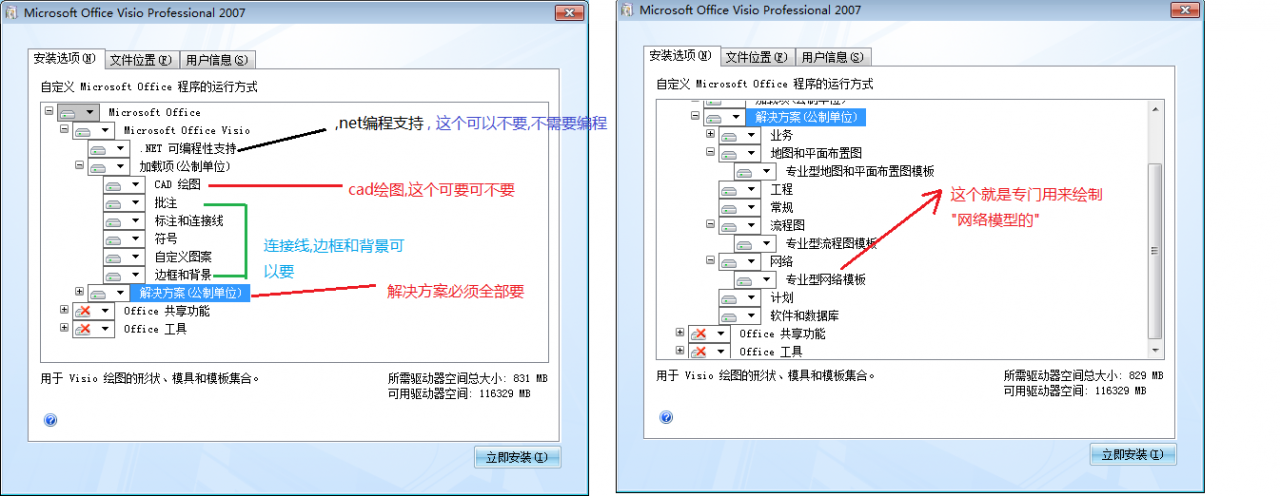
Office Visio Professional 2007 simplified Chinese version
cd-key: w2jjw-4kydp-2ymkw-fx36h-qyvd8
= = = = = = = = = = = = = = = = = = = = = = = = = = = = = = = = = = = = = = = = = = = = = = = = = = = = = = = = = = = = =
Visio is a multi-document drawing program. The best thing about visio is that it offers a number of “molds” or “solutions” that are approximately 416M in size, the main of which is the inclusion of various illustrations. Another major feature is that it provides easy editing of graphics: e.g., zoom/auto connect… The name of the graphic document created by default is “drawing 1,2,3..” . Multiple Windows can be arranged conveniently by tile in the Window menu. The “shapesheet” actually provides the details of the document graphics.. Of course, graphics can also be modified through shapesheet. Other operations, such as toolbar operation customization, online and Offline search help, are the same as Word.
Online help is from: https://support.office.microsoft.com/... , in fact, offline help is available!
= = = = = = = = = = = = = = = = = = = = = = = = = = = = = = = = = = = = = = = = = = = = = = = = =
Display and print and save as Visio;
- printing basically just prints the content of the document area, the background part may print a small part of the content; When you save it as a PNG, you’re basically storing everything in the “whole” range, including everything in the background, into the PNG. And
you can specify the background color of PNG images, such as the default white, or gray, etc. The full screen “F5” is only for display and cannot be edited.
In Visio, “shapes” can be thought of as “molds,” and “molds” are really just components, widgets, sort of visual programming.
Visio is simple to use: drag and drop/place/connect widgets.
Favorites is a place to save your favorite widgets and drag and drop them when you need to use them instead of looking for them in your library.
Why log in/register?Since browser is a record-free/save-free tool (for good reason, there is no need to keep it). So, want to on a web server to save a user’s personal information, such as: the goods into the shopping cart information, purchase records, the user’s IP/name/tel/used to sell private information, transaction records, search history, information browsing history and so on, then it must be in the database, with the user name/id/tel phone, etc. The user name/id/passwd/tel/phone, is the entrance to the user to view information about yourself, and database information (record/query/show) the primary key of primary key!! But these keys, messages/ data and so on can not be generated by the server itself, can not be generated casually, so it will be provided by the user, how to provide! —> Sign in!!
Actually, there are several tables associated with the user information: the user information table, the shopping cart table, the purchase record table, and the browsing history table. Useid is the foreign key of the following tables.
= = = = = = = = = = = = = = = = = = = = = = = = = = = = = = = = = = = = = = = = = = = = = = = = = = =
- in addition to using automatic line, can also draw a line, draw a line, do not select a line to set, this is only valid for the line, for the subsequent draw invalid…
= = = = = = = = = = = = = = = = = = = = = = = = = = = = = = = = = miscellaneous: = = = = = = = = = = = = = =
council: coun – cil: [k2ns2l] as “pencil” : pencil, pen – cil
pave hawks: [peiv] vt. The town council decided to pave The square. (2) the road is not asphalt. (the road is not asphalt.) Asphalt, asphalt; V. shop…
The street was paved with asphalt. V. the… To cover with grass. = to cover with grass.
The asphalt playgrounds have been grassed over or sown with flowers
Windows sound theme: When a Windows user does an “invalid “/” illegal” operation, there is always a “flicker window “+ “bang”. The speaker can be shut down, but there is no sound when playing music/video. Use a “silent” sound theme!
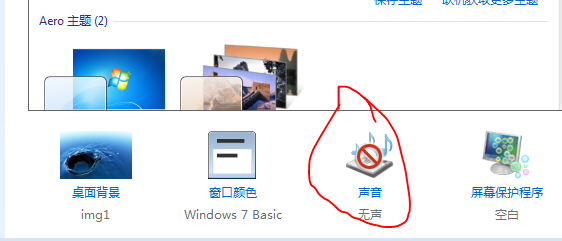
For Office/Software and Windows software, almost all document page Settings are in the file menu, and together with the “Print preview/Print page Settings”!
For Visio, the distance of the A4 paper size (210mm * 297mm) is in the “lower left corner”, which is consistent with the usual XOY coordinate system: right up is the positive direction…
About text: When an object is selected, double-click on the object, or click on the “text” tool to add text in pairs. Text and object are associated… To get separate, object-independent text, use the “text” tool if you want to select an object…
Since the drawing tool always has to be dragged to take effect, the “handle” appears after the drawing and waits for adjustment. When the adjustment is finished, just click on the page. Equivalent to the “ok” button
Visio document is similar to Word document, except that Word is mainly used for text processing while Visio is mainly used for displaying/drawing widgets… Both are used to express/convey information, but in different forms. Like: singing and dancing, writing letters and drawing pictures…
The CTRL button is also used to drag and copy, while ctrl_shift_ copies in the same direction as horizontal and vertical.
There are a lot of useful and nice ICONS/images in Visio that you want to export?: Saves the Visio file as: HTML file (a Web file that separates text from images/ICONS). Then make use of HTML document this function: can make a general processing: want to automatically separate text and picture, extract, is to save the file as: HTML document!!
Read More:
- Error saving Visio as picture: an error occurred and Visio was unable to complete the export
- Ora-02292: integrity constraint (XX) violated – child record found foreign key Association, record cannot be deleted
- The usage details of SVM
- In Python sys.argv Usage of
- Principle and usage of feof ()
- Pangolin installation record
- The difference and usage of insmod and modprobe
- Yield usage in Python
- Record the location and cleaning of chrome junk files under appdata of Disk C
- Opencv, CV2. Puttext() usage
- Visionox shows app development record
- Raise in Oracle_APPLICATION_Error Usage
- Record of solving the failure of installing ie11 (9c59) under 64 bit Windows 7 system
- MinGW + libpython installation record
- OpenGL Usage Summary (including problems encountered and solutions)
- Record of problems encountered in using vs2017
- Tensorflow with tf.Session The usage of () as sess
- np.unique Usage of ()
- Usage of Python dropout
- Vtk8.0 compilation process record under vs2017 and qt5.12.1