Use the command:
xinputlist View devices
Find the ID of the touchpad. For example, my id = 15
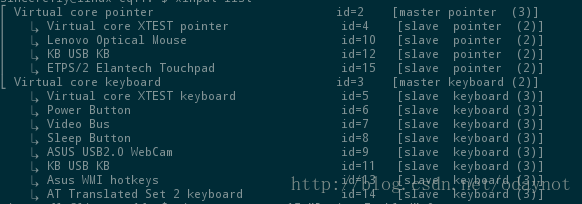
Then use the command:
xinput set-prop 15 “Device Enabled”0The last “0” is to close the touchpad, and “1” is to open the touchpad
OpenSUSE test is available. I always use the external keyboard, but I can’t use the touch pad. Anyway, I don’t need it. It’s better to turn it off. Maybe I can save some power?Ha ha
ha