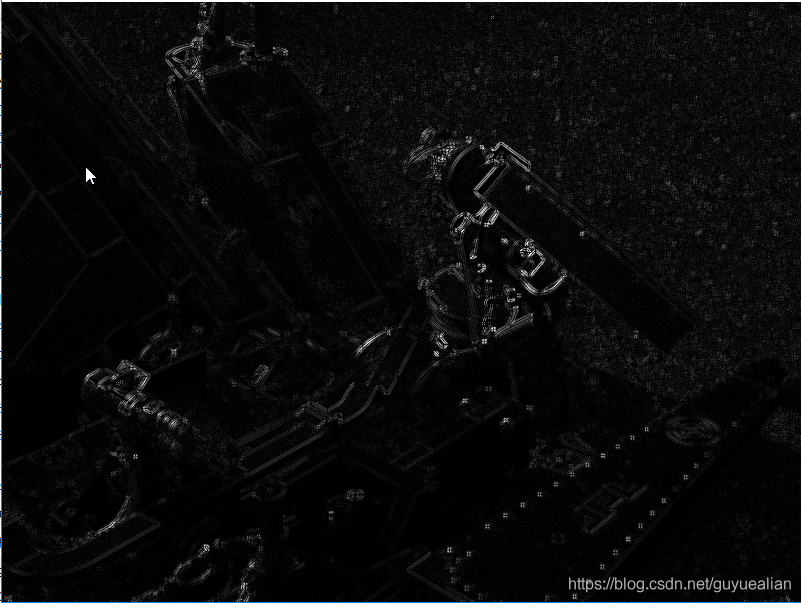“OpenGL programming guide” source download and source code in VS2015 VS2017 configuration method
directory
“OpenGL programming guide” version 8 version 9 environment configuration VS2015
1. Source download:
2. Cmake build configuration
3. VS2015 configuration
4. Run the example
5. Special Settings
1. Source download:
Version 9 can be downloaded from the official website: http://www.opengl-redbook.com/
Making the source address: https://github.com/openglredbook/examples
Note, direct source code downloaded from making, using CMake build VS2015 always appear a lot of mistakes, later on the issue of https://github.com/openglredbook/examples/issues/2, found that has successfully solved the great god, therefore, recommended directly download the source code of the lot:
https://github.com/elmindreda/examples
For the convenience of everyone to use, here I have configured the VS2015 to provide everyone to download, save you to build:
https://download.csdn.net/download/guyuealian/10878513 (direct download decompression, opened by VS2015/VS2017 my_build/vermilion9 SLNS, detected and then you can happy to run the example la la la la la)
2. Cmake build configuration
Install Cmake in Windows and set the following Settings:
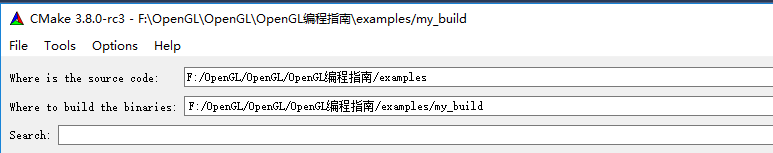
If you click “Configure” :, the compiler will be selected, and you can select Visual Studio 14 2015 for VS2015
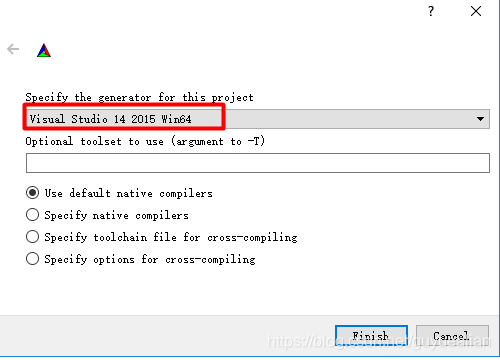
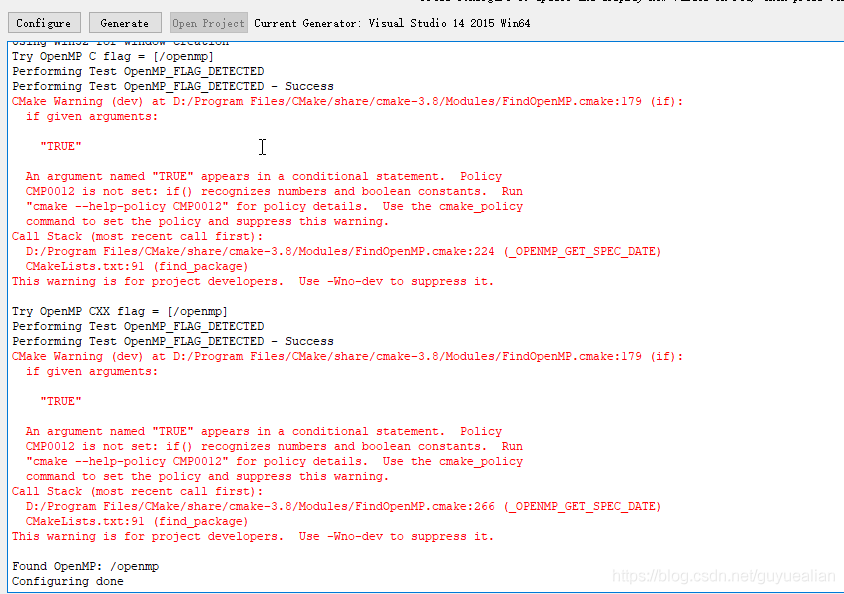
“Configuring Done” indicates that the configuration is OK. Forget the warnings that appear in red
Click “Generate” : “Generate done” will be displayed.
Finally, “Open Project” will be opened by default with VS2015
3. VS2015 configuration
Mouse select “ALL_BUILD” → Recompile
Select “Install” → Recompile with the mouse
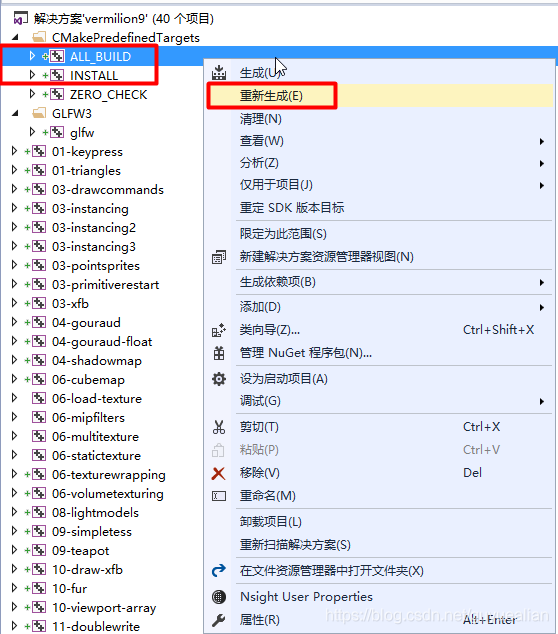
4. Run the example
If you want to test running an example from a book, just select the example, like “01-triangles,” set it to “Set as Start Project,” and you’ll be ready to go
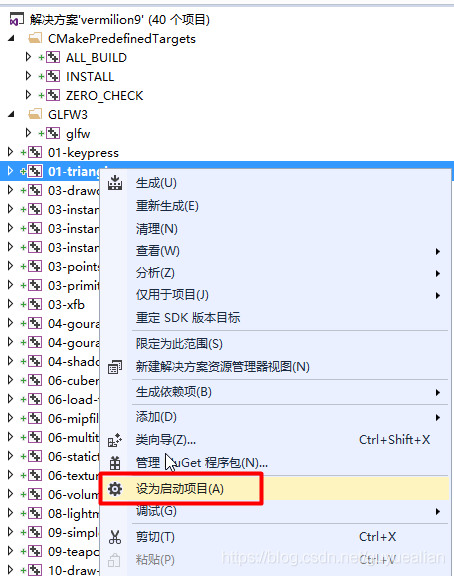
A triangular window will appear after successful operation:
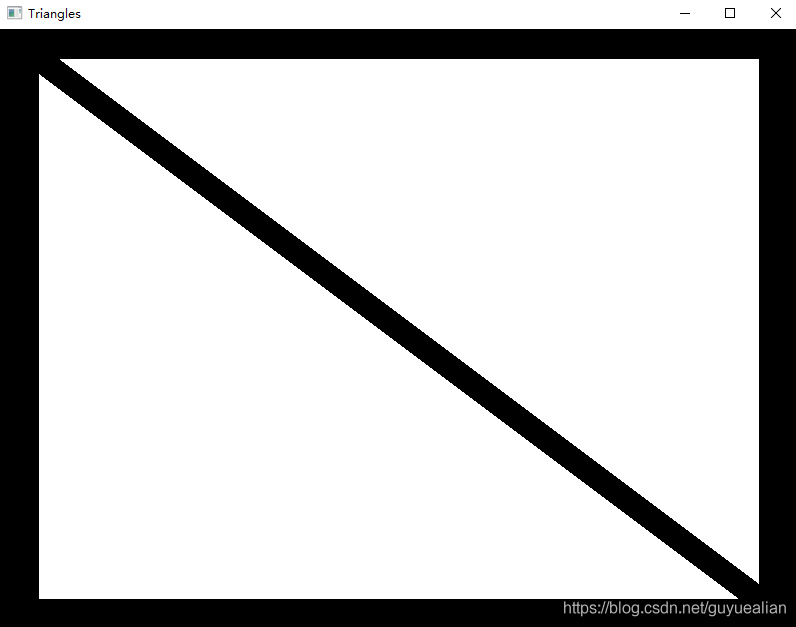
5. Special Settings
Some examples, such as “12-imageprocessing,” will show a black window with nothing at all. This is because some of the shaders are not set to the correct file paths. Many of the resource files in the book are in: examples, bin, media.
A simple way to do this is to set up the working directory so that the relevant resource files can be found at runtime:
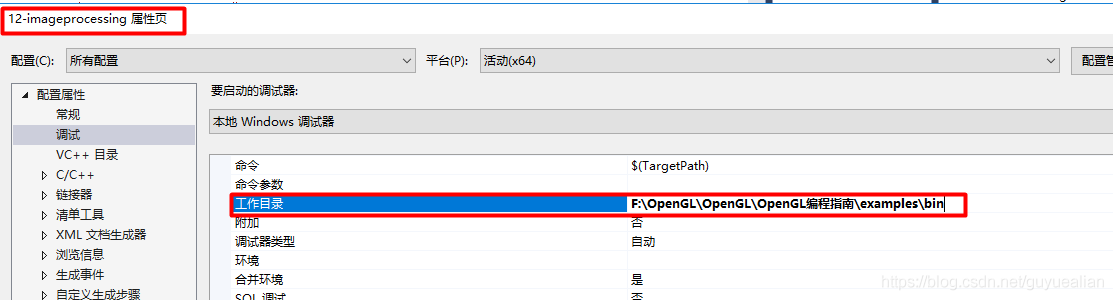
The working directory is: $(projectDir).. \bin