The article detailed configuration:
the reference 1: OpenGL development environment configuration (Windows) – Visual Studio 2017 + GLFW + GLAD detailed graphic tutorials
reference 2: OpenGL + VS2017 environment configuration reference 3:
[OpenGL] configuration GLFW
configuration process are detailed in this article, I mainly to mention a few configuration in the pit
- create an empty project. If you create a new Windows console application, the program will automatically include the pch.h header. You must consult
include "pch.h" o>me other precompiled header at the beginning of the source file. E0035 # error instructions: OpenGL header already included, remove this include, glad already provides it there are two solutions:
2.1 leave out the third line glad. H header file, the header file
define conflict 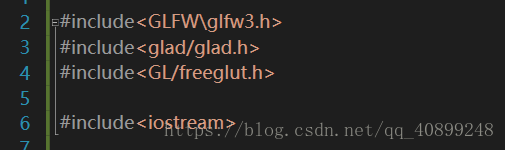
2.2 this method is more brutal, I saw from the Internet: In the glad. H file commented error: OpenGL header already included, remove this include, glad already provides it GL_COLOR_BUFFER_BIT defined variables is not found, such as:
the solution: The iostream. H file in header file at the end of the Read More:
- Configuration of OpenGL development environment under Windows environment, win10 + vs2019 + glfw + glad
- Clion MinGW super fast configuration OpenGL development environment
- Simple configuration of glfw + glad in vs2015 OpenGL development environment
- Vs configuration of OpenGL development environment: configuration of glfw library and glad Library
- Problems encountered in vs2015 configuration using OpenGL environment
- A series of problems in configuring OpenGL development environment in vs2015
- Vs2015 configuring OpenGL development environment: configuration of glfw library and glad Library
- Problems encountered in configuring OpenGL development environment in vs2015
- Vs2013 + glfw + glew configure OpenGL development environment
- Configure OpenGL development environment (vs2015)
- Common problems and basic concept knowledge of OpenGL
- Configure OpenGL development environment (glfw3 + glad) once and for all with visual studio
- Vs2015 OpenGL environment configuration
- Construction of vs2015 OpenGL configuration environment
- Configuration of OpenGL under CodeBlocks and solutions to problems encountered
- Common problems of shadow map in OpenGL
- OpenGL environment configuration
- Configuring OpenGL development environment in win10 + vs2015 (including the method of installing 32-bit and 64 bit libraries)
- The simplest way to configure OpenGL development environment with vs2015
- Vs2015 + OpenGL environment configuration