Problem description, when the input nvidia – when smi nvidia – smi has failed because it couldn ‘t communicate with the nvidia:
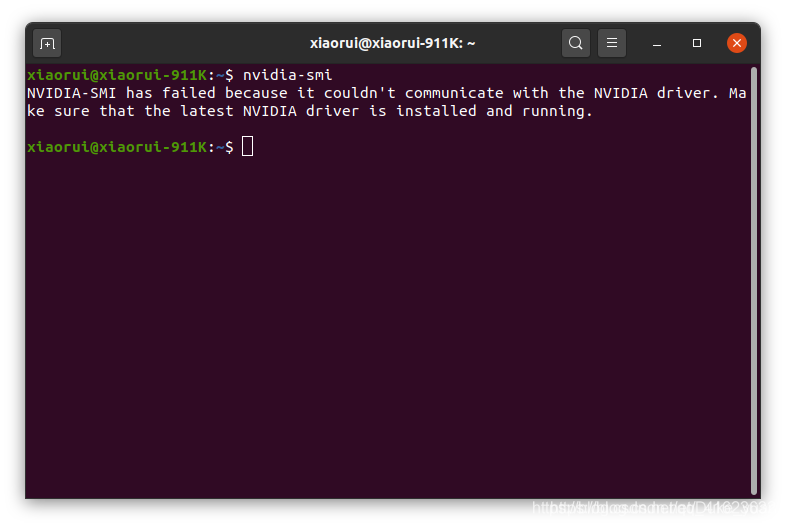
link: https://blog.csdn.net/hangzuxi8764/article/details/86572093, enter the following two lines of code can be solved, but I tried to use.
is finally found that I have recently updated the Bios, the Bios of the secure boot not closing led to the above problems, HP press F10 to enter Bios Settings, we find a secure boot the boot option, and then press enter, select disable, press F10 to save exit, restart the computer, at this moment we are in the terminal to the input $nvidia – smi
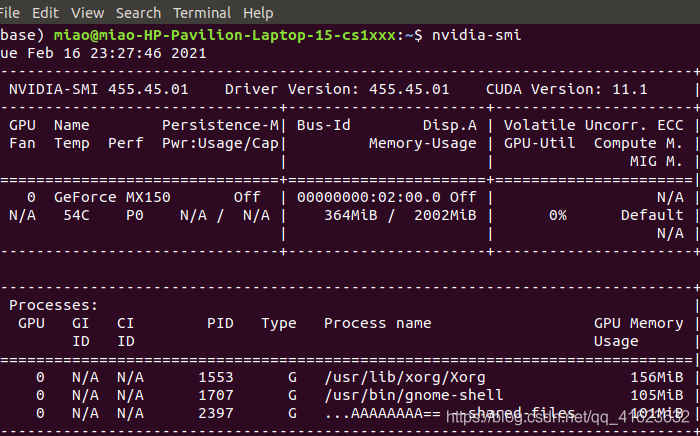
ah, don’t need to uninstall it’s good to install the driver again! I hope you found it useful.
Read More:
- The nvidia-smi has failed because it could’t communicate with the NVIDIA driver
- [Solved] NVIDIA-SMI has failed because it couldn‘t communicate with the NVIDIA driver.
- How to Fix NVIDIA-SMI has failed because it couldn‘t communicate with the NVIDIA driver.
- Nvidia-smi has failed because it could’t communicate with the NVIDIA driver
- NVIDIA-SMI has failed because it couldn’t communicate with the NVIDIA driver
- Error reporting using NVIDIA SMI
- Use NVIDIA to solve NVIDIA’s
- nvidia-settings: ERROR: nvidia-settings could not find the registry key file
- NVIDIA docker failed to start normally
- ubuntu17.10 starts the cycle report: started nvidia persistence daemon[ok] stopped nvidia persistence daemon[ok]
- NVIDIA NVML Driver/library version mismatch
- NVIDIA aegis handheld machine root tutorial
- Failed to initialize nvml driver / library version mismatch due to automatic update of NVIDIA driver
- Configure Nvidia graphics card on ubuntu18.04 xrandr Failed to get size of gamma for output default
- “The CC version check failed” is reported when Ubuntu installs NVIDIA graphics card driver
- Solve the startup error “something Wen wrong” of NVIDIA geforce experience
- Solution to x service error when installing NVIDIA graphics driver under Ubuntu
- Some problems in installing wsl2 and NVIDIA docker in win10
- Caused by: java.net.SocketException : connection reset or caused by: java.sql.SQLRecoverableException solve
- Solutions to the problem of using sudo caused by Ubuntu’s wrong modification of sudoers