After installing the Laravel project, open the Laravel for the first time

Solutions:
1. Open the configuration file laravel/config/app.php
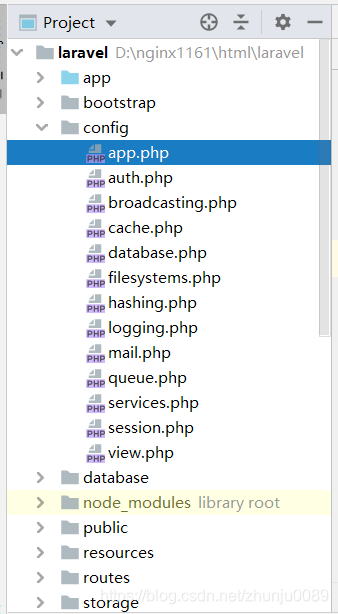
3. Find ‘debug’ set to true
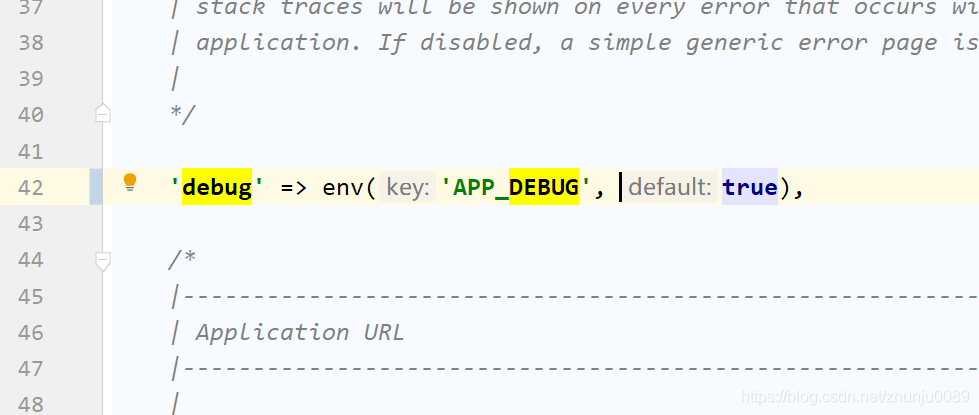
4. Run exception: No Application Encryption key has been specified.
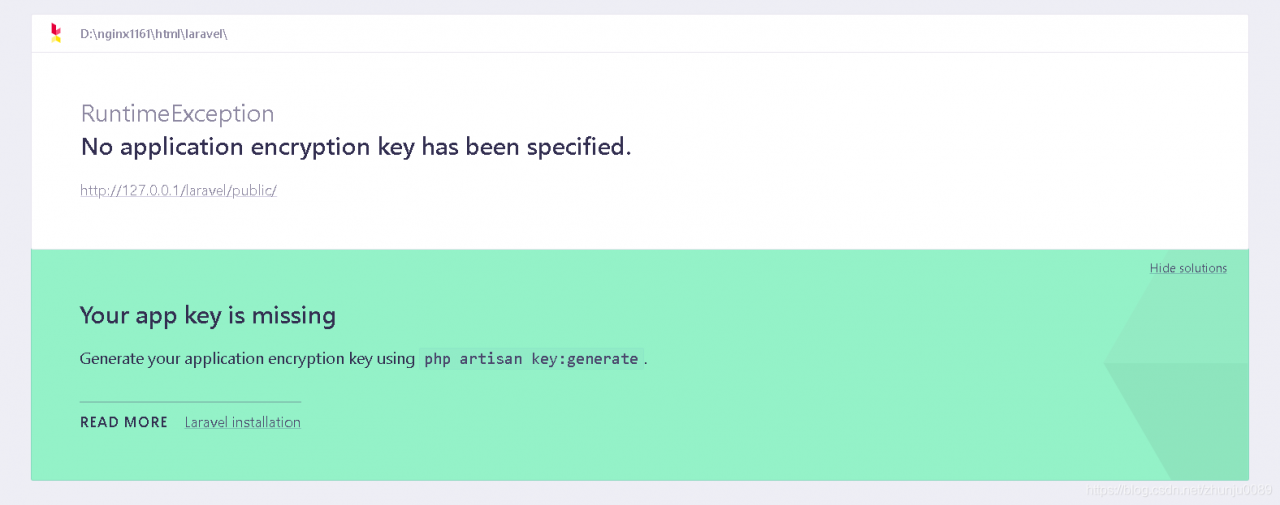
5. Find.env. Example under Laravel, make a copy and rename it as “.env”
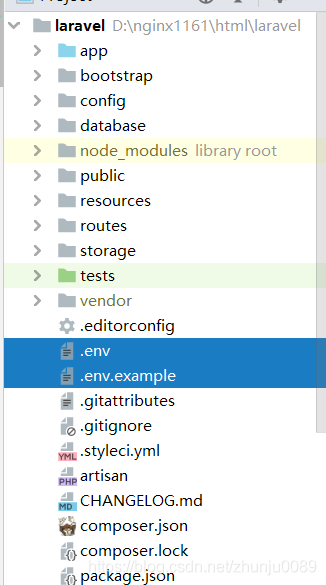
6. Execute the command: PHP Artisan Key: Generate under Laravel, then refresh the page

Perfect solution!

Solutions:
1. Open the configuration file laravel/config/app.php
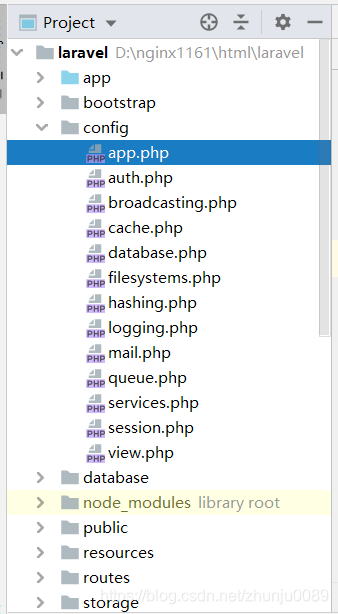
3. Find ‘debug’ set to true
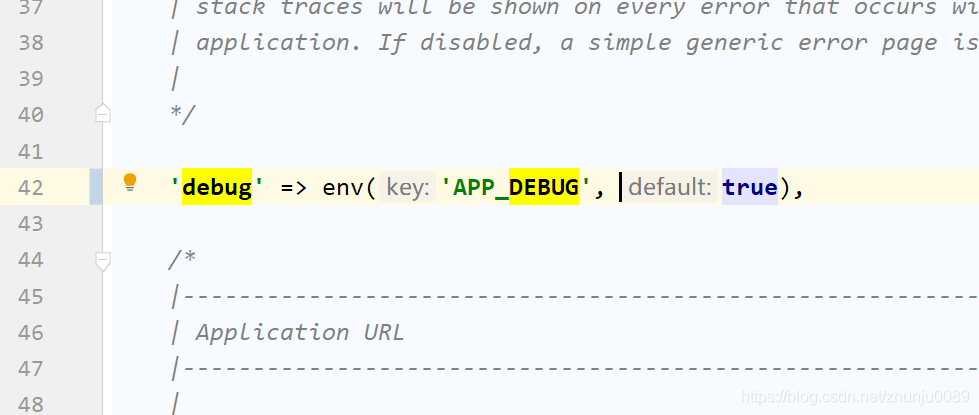
4. Run exception: No Application Encryption key has been specified.
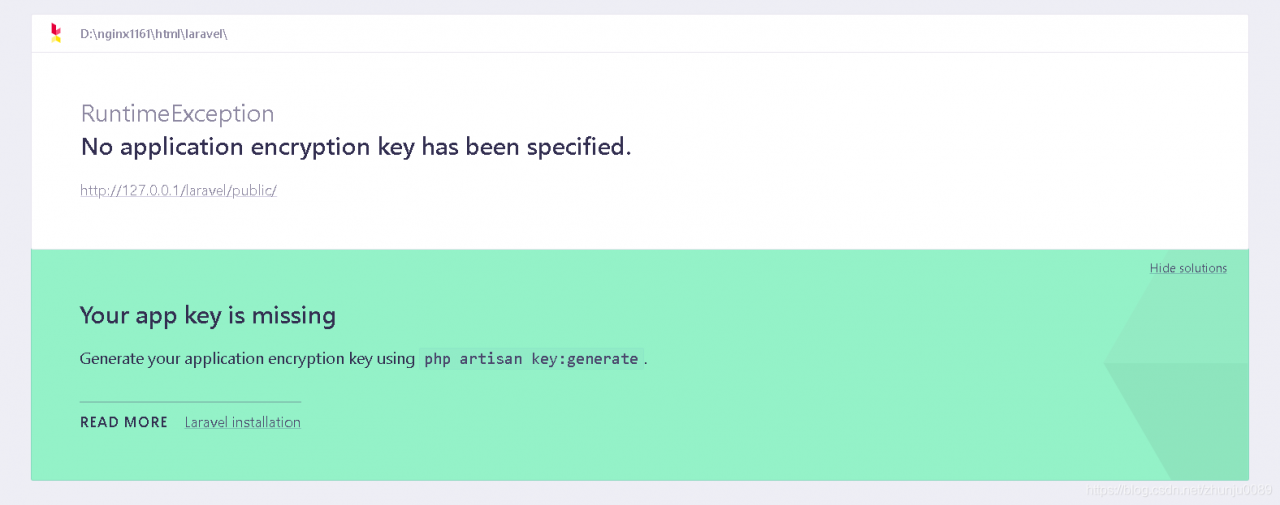
5. Find.env. Example under Laravel, make a copy and rename it as “.env”
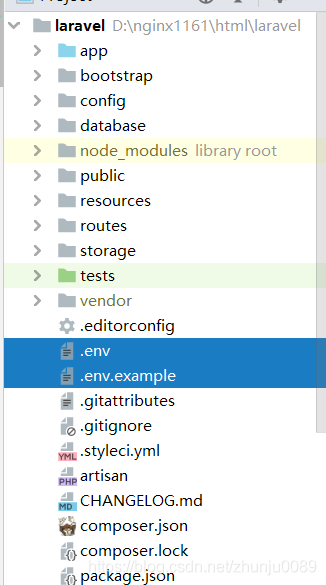
6. Execute the command: PHP Artisan Key: Generate under Laravel, then refresh the page

Perfect solution!