Today when installing DXSDK_Jun10 (download address: http://download.microsoft.com/download/A/E/7/AE743F1F-632B-4809-87A9-AA1BB3458E31/DXSDK_Jun10.exe), the Error Code shown below mistakes: s1023.
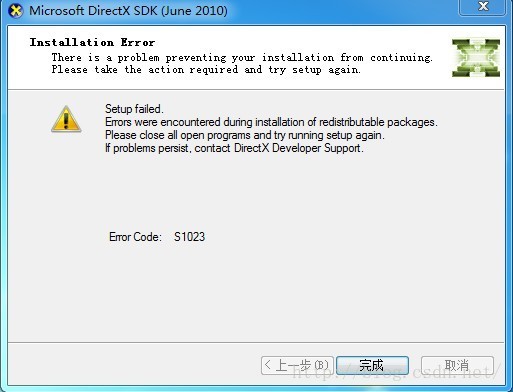
Reason for error:
I also installed Microsoft Visual C++ 2010 Redistributable with the updated version on your computer. I also opened “programs and functions” in the control panel. Sure enough, there was “Microsoft Visual C++ 2010 x86 redistributable-1010.0.40219” and “Microsoft Visual C++ 2010 x64 redistributable-1010.0.40219” installed on the computer. DXSDK_Jun10 also shipped with “Microsoft Visual C++ 2010 x86 redistributable-1010.0.30319” and “Microsoft Visual C++ 2010 x64 redistributable-1010.0.30319”, which versions were lower than the installed versions of the machine, so s1023 error occurred in the installation.
Solutions:
Uninstall higher versions of “Microsoft Visual C++ 2010 x86 redistributable-1010.0.40219” and “Microsoft Visual C++ 2010 x64 redistributable-1010.0.40219”, and then reinstall DXSDK_Jun10.
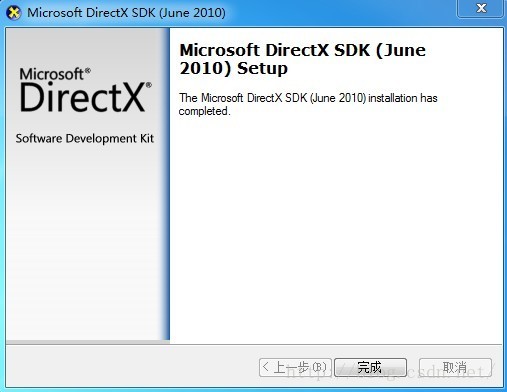
Q:
Will it be affected to undistribute “Microsoft Visual C++ 2010 x86 redistributable-1010.0.40219” and “Microsoft Visual C++ 2010 x64 redistributable-1010.0.40219”?
A:
After DXSDK_Jun10 is installed, the above two components are still there, but the version is lower, so the impact is not significant.
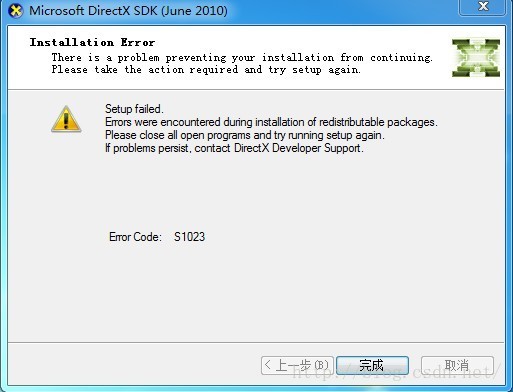
Reason for error:
I also installed Microsoft Visual C++ 2010 Redistributable with the updated version on your computer. I also opened “programs and functions” in the control panel. Sure enough, there was “Microsoft Visual C++ 2010 x86 redistributable-1010.0.40219” and “Microsoft Visual C++ 2010 x64 redistributable-1010.0.40219” installed on the computer. DXSDK_Jun10 also shipped with “Microsoft Visual C++ 2010 x86 redistributable-1010.0.30319” and “Microsoft Visual C++ 2010 x64 redistributable-1010.0.30319”, which versions were lower than the installed versions of the machine, so s1023 error occurred in the installation.
Solutions:
Uninstall higher versions of “Microsoft Visual C++ 2010 x86 redistributable-1010.0.40219” and “Microsoft Visual C++ 2010 x64 redistributable-1010.0.40219”, and then reinstall DXSDK_Jun10.
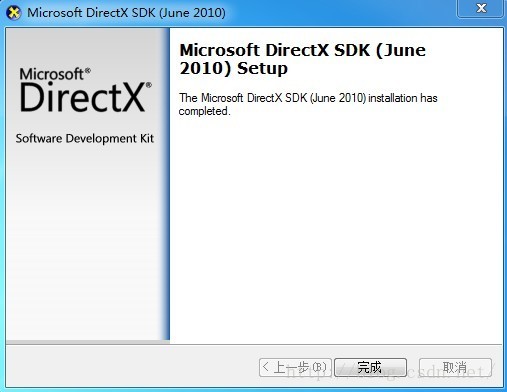
Q:
Will it be affected to undistribute “Microsoft Visual C++ 2010 x86 redistributable-1010.0.40219” and “Microsoft Visual C++ 2010 x64 redistributable-1010.0.40219”?
A:
After DXSDK_Jun10 is installed, the above two components are still there, but the version is lower, so the impact is not significant.
If you really need “Microsoft Visual C++ 2010 x86 redistributable-1010.0.40219” and “Microsoft Visual C++ 2010 x64 redistributable-1010.0.40219”, you can install it after you finish installing DXSDK_Jun10. Download page address (https://www.microsoft.com/en-us/download/details.aspx?Id = 26999).
Original link; http://blog.csdn.net/ts1030746080/article/details/8681550
Read More:
- Error Code: S1023 when installing DirectX SDK
- Re installing Android studio always fails to install SDK when installing software (solution)
- Solution of installing envi error “internal error 25259. DirectX – 9”
- DirectX encountered “unresolved external symbol” when compiling on vs2015__ The solution and reason of “vsnwprintf”
- Solution to UBI partman failed with code 141 when installing Ubuntu
- K8s error in installing calico plug-in
- Install Android SDK — stopping ADB server failed (code – 1)
- Cannot set up a python SDK Python 2.7. The SDK sees invalid
- Code signing is required for product type ‘application’ in SDK ‘IOS 10.3’
- ArcGIS Earth 1.7 beta installation method-solve the 0X80070057.DirectX device creation failed problem
- DirectX error number and its cause
- Error in installing Adobe software, code 501
- An error is reported when installing the package directly in pycharm, but it can be installed through the terminal. Error non zero exit code (2)
- Pychar reported an error. Unable to set the python SDK in Python 3.8. This SDK appears to be invalid.
- After installing the dual system , Code error
- [Problem] When installing the installation package, it appears: ipersistfile save failed with error code “0×80070005
- A solution to 1603 error in installing vCenter server
- After the eclipse Android virtual machine starts, an error will be reported: similar to SDK manager devices.xml Solution
- Error: Error endorsing chaincode: rpc error: code = 2 desc = Error installing chaincode code test_cc
- Failed building wheel for twisted solution appears after installing scratch