Today, when decompiling a class file with JD GUI 1.4.0, we don’t see the decompilation result, only see the internal error, as shown in the following figure:
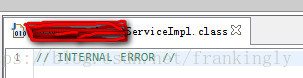
Google searched for it and found that it was in its official GitHub issue( https://github.com/java-decompiler/jd-gui/issues/197 )Luyten has a better tool for decompilation( https://github.com/deathmarine/Luyten )。
After downloading and using it, you can really open the class file that failed to decompile before.
Note: the following error occurred when using ﹣ luyten-0.5.3.exe:
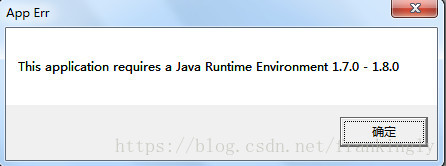
The reasons may be as follows: my machine uses the non installation version of JDK 8, only specifies the path of JDK in the environment variable, and there is no JDK related information in the registry.
Solution: hold down the shift key, click the right mouse button, select “open command window here”, and enter: Java – jar luyten-0.5.3.exe in the open window
You can start Luyten normally.