A, problem,
When configuring the Spring persistence layer XML configuration file, < tx:annotation-driven> ansaction-manager a>bute is always red, obviously there is a problem;
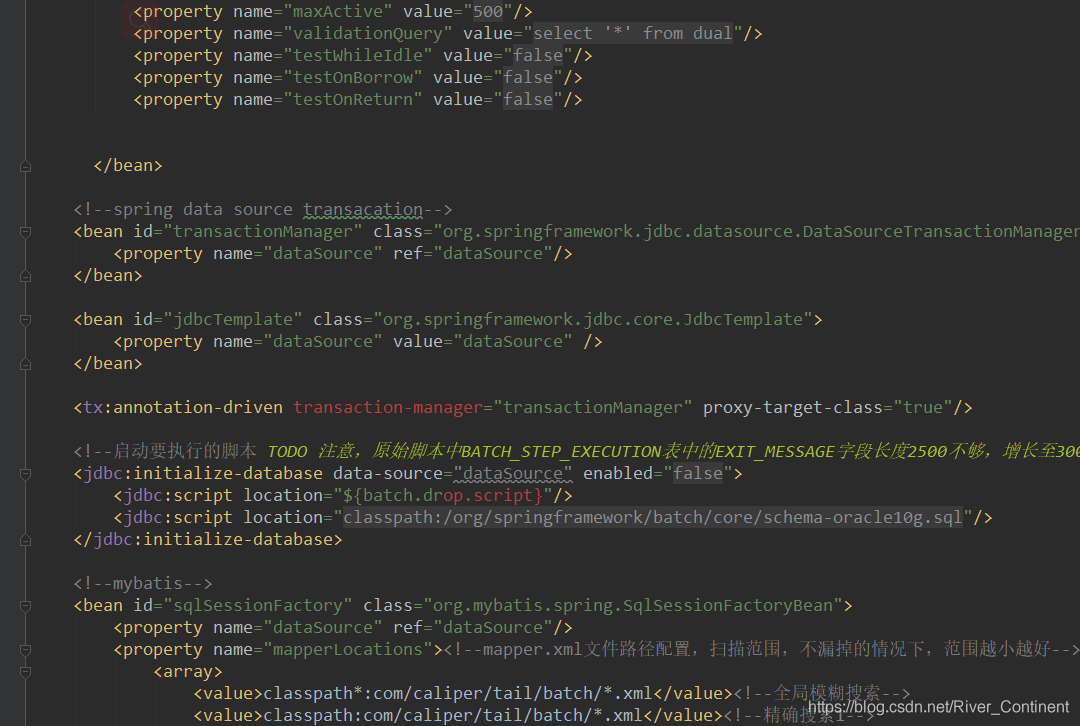
Second, the solution
1. Simply add to the configuration file:
xmlns:tx="
http://www.springframework.org/schema/cache"
xmlns:tx="http://www.springframework.org/schema/tx"
Configuration information;
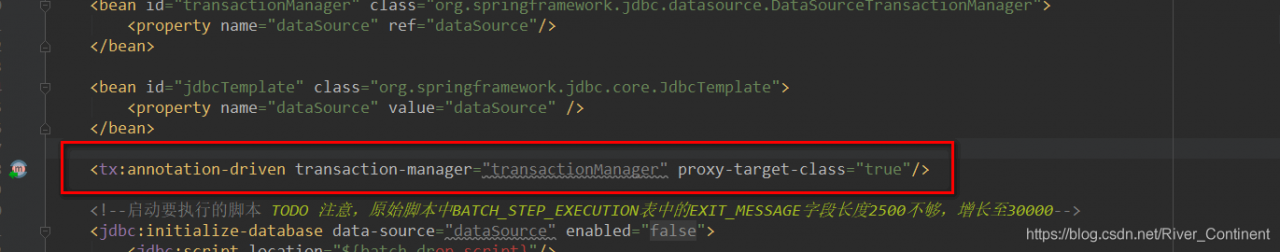
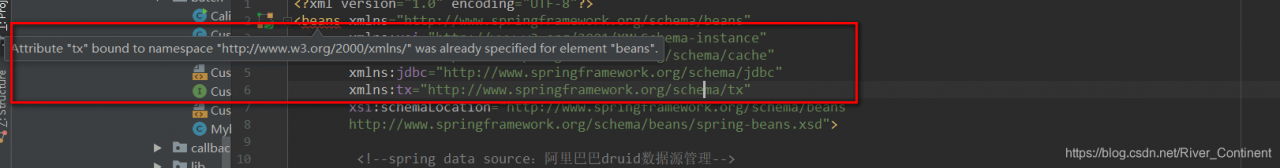 =
=
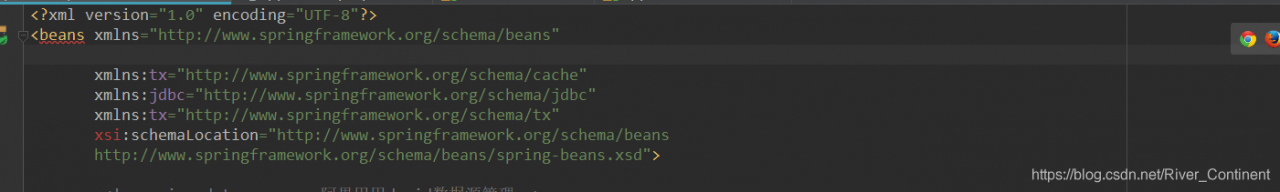 =
=
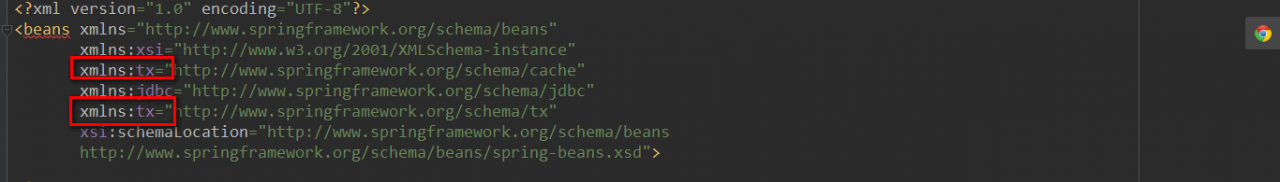 =
=
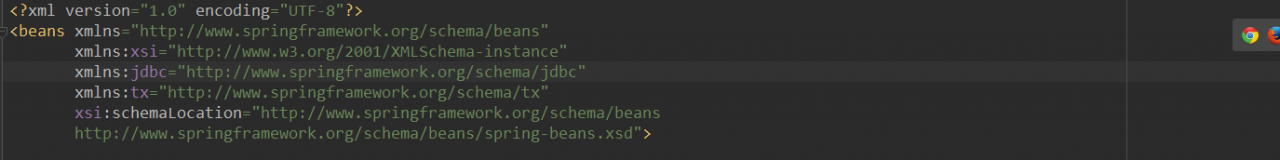 =
=