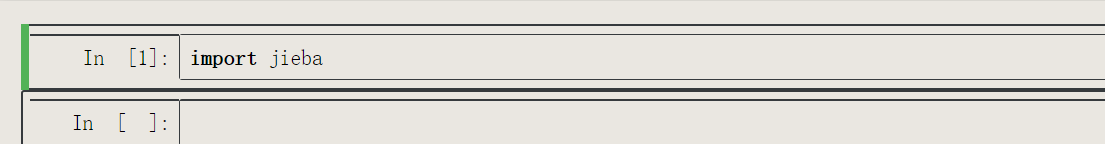1. First, go to the official website to download the corresponding compression package
https://pypi.org/project/jieba/#files
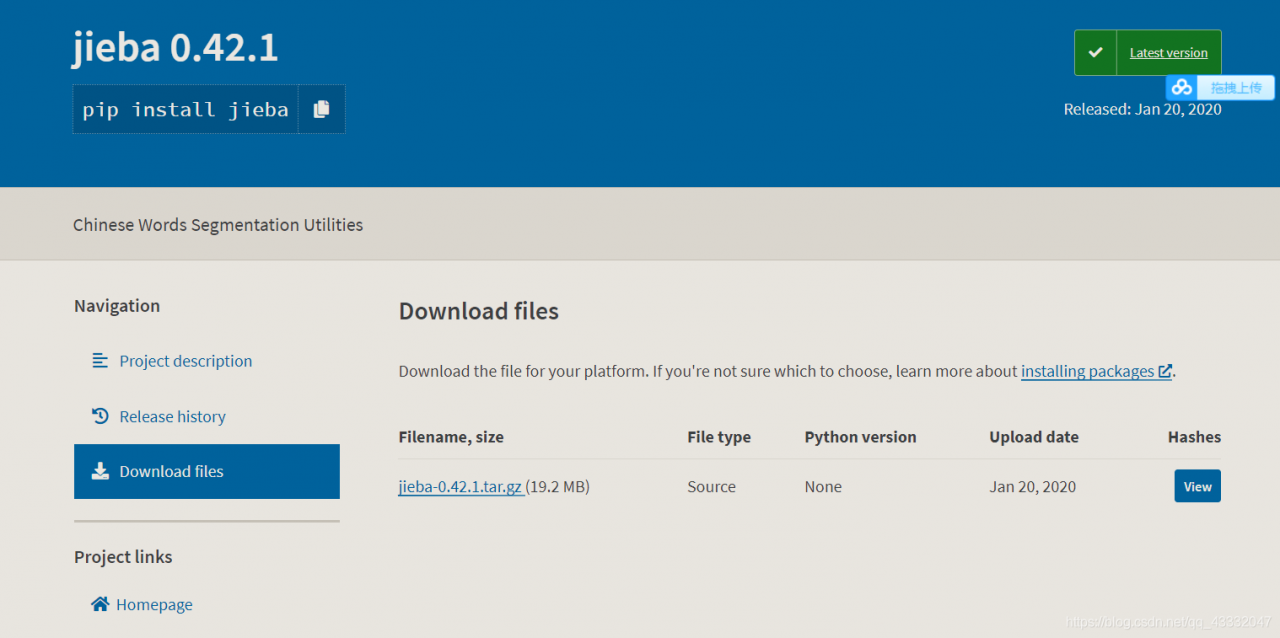
2. Unzip it to the PKGS folder under your anaconda directory
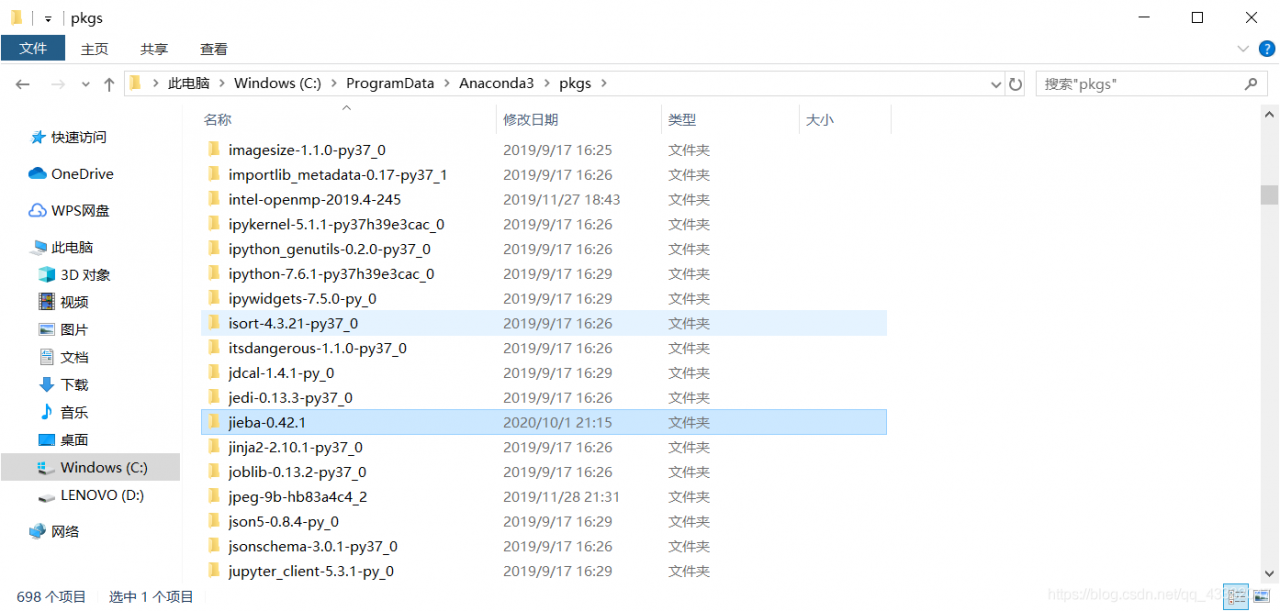
3. Open the CMD window and switch the current path to the jieba folder in step 2
![]()
then execute the following command to
![]()
4. Verify whether the installation is successful