Go to goproxy.io, open CMD, and enter
go env -w GOPROXY=https://goproxy.io,direct
Subsequent go commands will quickly pull the required dependency code from the public proxy image;
Restart VSCode, open any go file, save, the bottom right corner will prompt install dependencies, select install all;
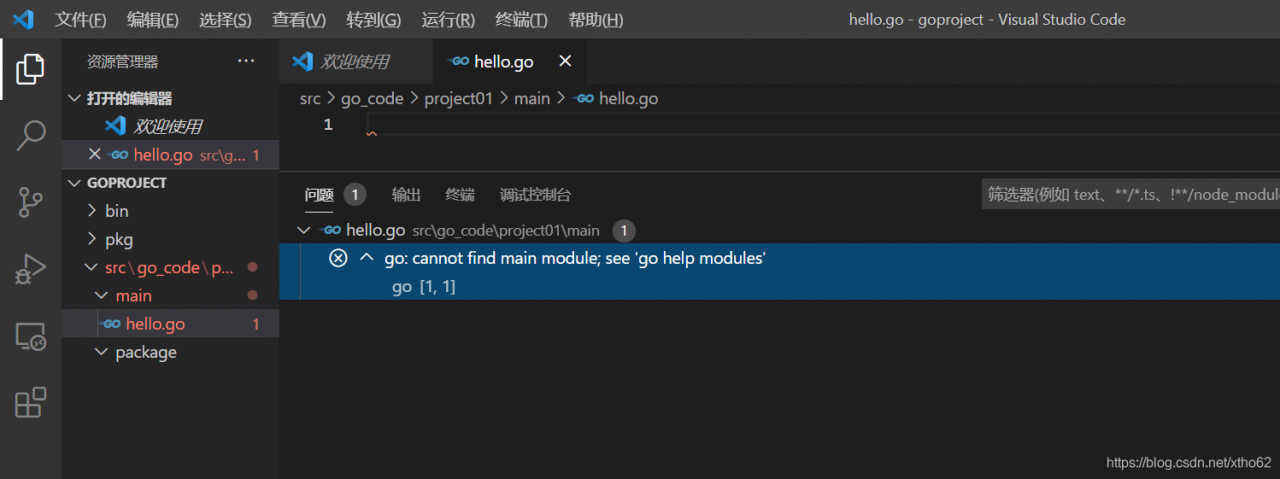
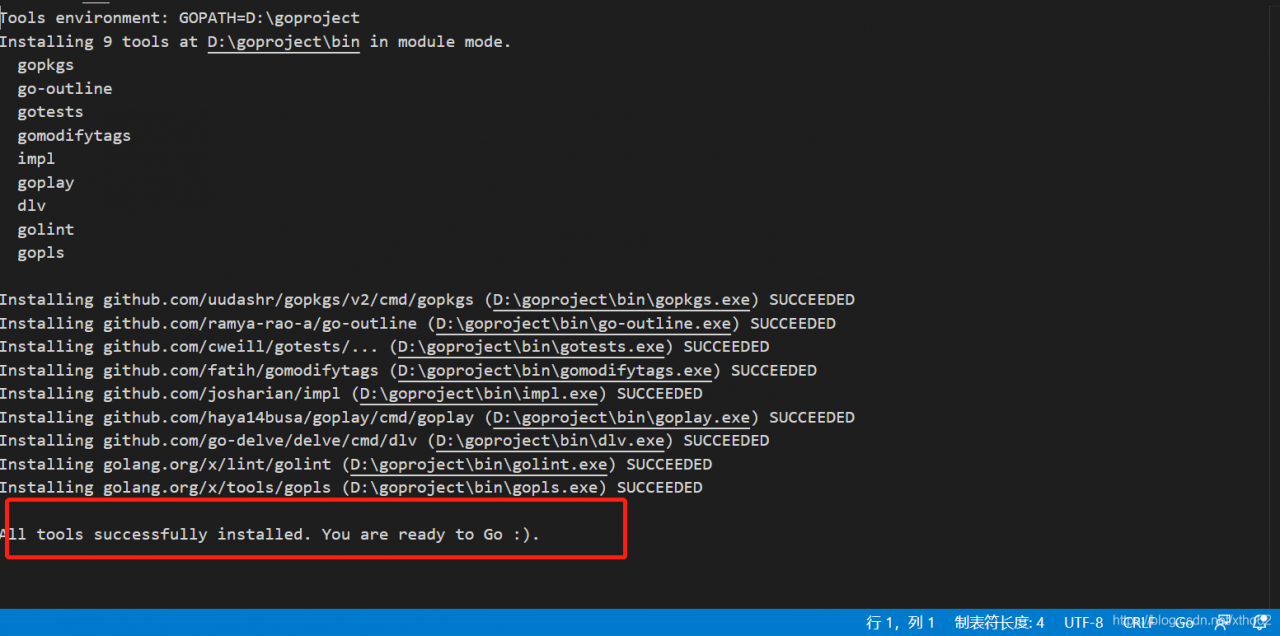 =
=