is usually channelled through IDEA tips, but this time I found that BeautifulSoup failed and suggested
SyntaxError: Missing parentheses in call to ‘print’. Did you mean print(int “Unit tests have failed! .
Internet search attempts, are not consistent, and finally found that the project package management interface import only effective, the following is the process:
File –> Settings (CTRL + Alt + s) – & gt; Project:(Project name) -> Project Interpreter. As shown below:
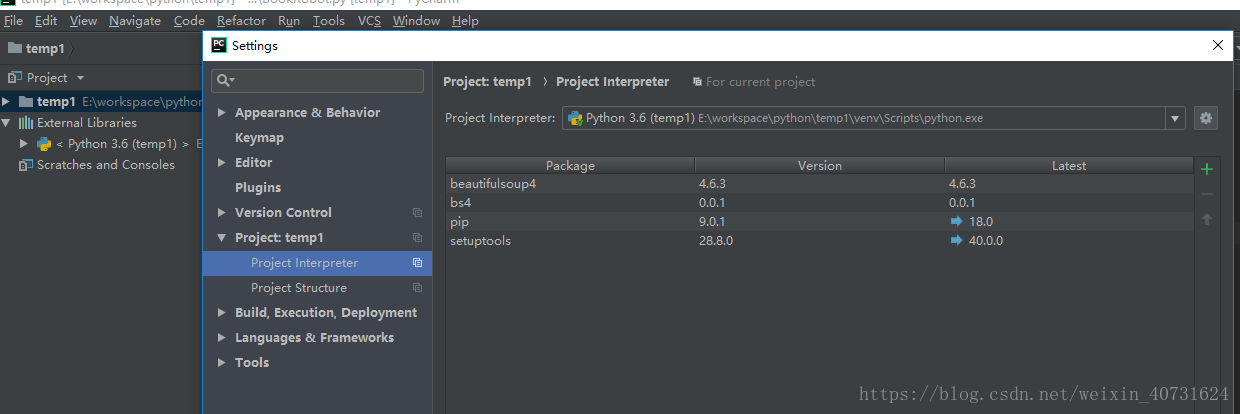
click “+” and enter Beautifulsoup to find the plugin you want to install.