Recent development projects need to use the JWplayer plugin to play videos, but no matter which version or what video is replaced, it always prompts Error loading media: File could not be played incorrectly. At first, I thought it was video coding, but after a lot of work, I still couldn’t solve the problem. Later, I accidentally found that IIS does not support. Mp4 format playback problem.
The IIS default configuration does not add an MP4 file, which results in opening an MP4 file reporting 404. The solution to this problem is simple, as follows:
1. Open IIS Manager
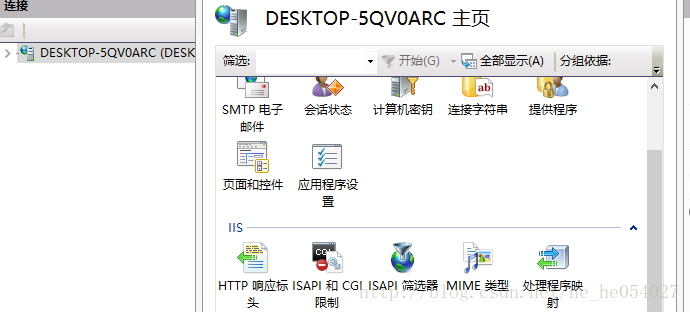
2. Double-click on the MIME type and click Add 22 in the upper right corner of the image below
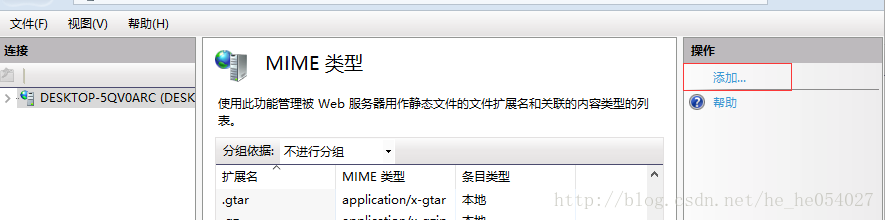
3. Add, extension mp4, type Video/MP4
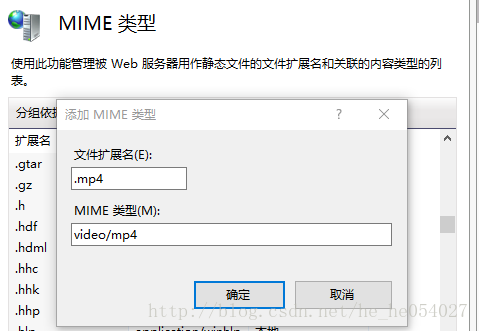
4. Click OK
 is a perfect solution to the problem
is a perfect solution to the problem
The IIS default configuration does not add an MP4 file, which results in opening an MP4 file reporting 404. The solution to this problem is simple, as follows:
1. Open IIS Manager
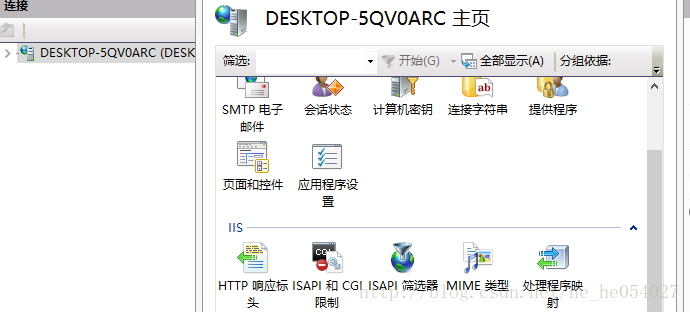
2. Double-click on the MIME type and click Add 22 in the upper right corner of the image below
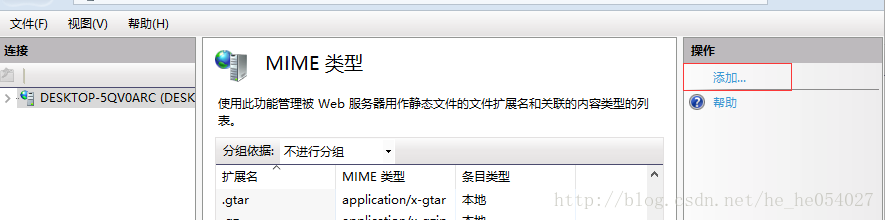
3. Add, extension mp4, type Video/MP4
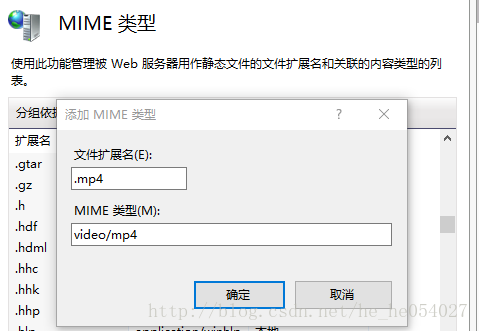
4. Click OK
 is a perfect solution to the problem
is a perfect solution to the problem