HDMI
video cable connected to the monitor
2. Serial port
device crack
default, raspberry PI serial port and bluetooth connection.
try to disconnect the bluetooth connection and use the serial port for data communication
a. Watch the start process of raspberry PI, the character
b. serial login raspberry PI
usb-ttl connection raspberry PI serial
1. Please read the instructions carefully connection corresponds to a serial port
the corresponding pins connect to raspberries TXD and RXD (GPIO14 and 15), as shown in figure:
source: https://pinout.xyz/pinout/uart

modify the system configuration, Enable serial login raspberry PI
1. Open the “config.txt” file in the SD kagan directory, add the following to the end and save.
dtoverlay=pi3-miniuart-bt
this stops the bluetooth and removes the use of the serial port.
2. Then change the root directory “cmdlin.txt”, replace all the contents with the following contents, just in case, please backup the original contents of this file first.
dwc_otg.lpm_enable=0 console=tty1 console=serial0,115200 root=/dev/mmcblk0p2 rootfstype=ext4 elevator=deadline fsck.repair=yes rootwait
configuration changes are complete.
default PI
default password: raspberry
3. 1. Let raspberry PI into the network
input command:
sudo nano /etc/wpa_supplicant/wpa_supplicant. Conf
add wireless network configuration information to file :
ctrl_interface=DIR=/var/run/wpa_supplicant GROUP=netdev
update_config=1
country=CN
network = {
ssid = “of your wireless network name”
PSK = “password”
key_mgmt = WPA wpa2-psk
}
network = {
ssid =
“name your other wireless networks” PSK = “password”
key_mgmt = WPA wpa2-psk
}

can set up multiple WIFI information. Press Ctrl+O to write save, Press Enter to confirm, and Ctrl+X to exit.
2. The IP address of the fixed raspberries pie
sudo nano/etc/rc. Local
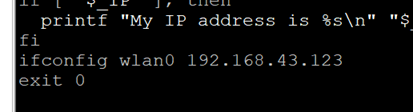
3. 2.3.3.1 open SSH function
sudo raspi-config
select the fifth option, then select the second option, and OK is completed
if the configuration fails, check the following method:
input command:
sudo raspi-config
select the second option, then select wifi option, then CN CHINA. Enter, then enter the hot spot name, then enter the password, and restart.
sudo apt-get install XRDP (download remote desktop service)
open remote desktop connection, connect XRDP
Read More:
- Several ways to check the IP address of raspberry pie
- Raspberry pie upgrade to Python 3.7.3
- Raspberry pie set up to run Python program automatically
- A method to solve the error – 110 whilst initializing SD card of raspberry pie
- Solution of apt unable to update in the docker container of raspberry pie
- Raspberry pie view IP address (command ifconfig) and exit Ping
- Error: Command ‘arm linux gnueabihf GCC’ failed with exit status 1, raspberry pie install paramiko
- Raspberry pie startup self startup opencv program script and error analysis
- Raspberry pie 4B uses adafruit_ Pca9685 report error ioerror: [errno 121] remote I / O error solution
- Solve the problem of raspberry pie using GStreamer. Importerror: cannot import name XXX introspection typelib not found
- [Four Solutions] FTP Login Error: 530 Login incorrect.Login failed”
- xrdp_mm_process_login_response:login failed
- Idea login git cannot login prompt 401
- SQL Server 2008 18456 error and SA unable to login solution
- Solve the problem that the Raspberry Pi cannot start (dependency failed for Local File Systems)
- MYSQL login error: mysqladmin: connect to server at’localhost’ failed
- Raspberry Pi runs ubuntu-mate and reports Failed to start Load Kernel Modules error countermeasures
- EBS R12 login error—R12.1 FRM-92050: FAILED TO CONNECT TO SERVER: /FORMS/LSERVLET
- About the reason why the Raspberry Pi raspistill command cannot find the camera
- After CentOS 7 starts, the login box cannot be displayed. Press Alt + F2 to display “failed to start authorization manager”