To use the school server to run data before deciding to VPN client xiaonei.
I didn’t expect all kinds of problems to happen…
I am a Win8 system. I installed Pulse Secure and have been rolling back. I tried various methods on the Internet, such as changing MaxFilternum, uninstalling anti-virus software and adding administrator privileges, but all failed.
Check the local services – Enable Device Install Service and Device Setup Manager, and the installation is successful again!
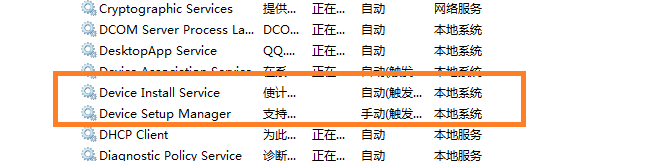
processing on 1205 error unable to set virtual adapter:
This is generally a problem of installation. My error may be caused by the mismatch between the file pulse Client setup.exe downloaded when I used the web VPN… In short, uninstall Pulse Secure and then reinstall it. Be sure to uninstall it clean!! Can not uninstall or uninstall the process error must have a file residue, check your task manager to see what relevant procedures are running, and then right-click to close (I am through this method to find a client setup program) find the root directory uninstall clean, and then reinstall!
Read More:
- How to handle error 2755 when installing software under windows
- The solution to reload and rollback of VMware after unloading
- How to handle exception in springboot
- How to handle when select single is not allowed in loop
- Resolve the exception MySQL lontransientconnectionexception: communications link failure during rollback()
- The MySQL server is running with the — secure file priv option
- Solution of connection error report in MySQL installation
- Completely solve install_ FAILED_ UPDATE_ Incompatible installation error, the installation package is not consistent with the previous installation package signature on the device
- How to Fix Node.js connection to MYSQL error.
- Android Studio: Application Installation Failed (How to Fix)
- How to Fix java.net.ConnectException: Connection refused: connect
- Centos8 solves SSH secure shell error algorithmic negotiation failures
- Mac installation dart error curl: (35) libresssl SSL_ connect: SSL_ ERROR_ SYSCALL in connection to storage.googleapis.co
- IOS WebView failed to load the web page. Error domain = kcferrodomaincfnetwork code = 310 “there was a problem communicating with the secure web proxy server (HTTPS). “
- Virtual Installer . Installation failed! Error: a serious error occurred during installation
- Condahttpererror: http 000 connection failed for URL problem in CONDA installation package
- How to solve problems like curl: (7) failed to connect to raw.githubusercontent.com Port 443: problem with connection used
- How to download Google Chrome offline installation package from the official website
- Vscode remote connection server reports an error: could not establish connection to “XXXXXX” [resolved]
- Go: How to Fix plug-in installation failure in vscode of windows system