Resolve Node.js connection to MYSQL error.
error: ER_NOT_SUPPORTED_AUTH_MODE: Client does not support authentication protocol requested by serv
How to Fix:
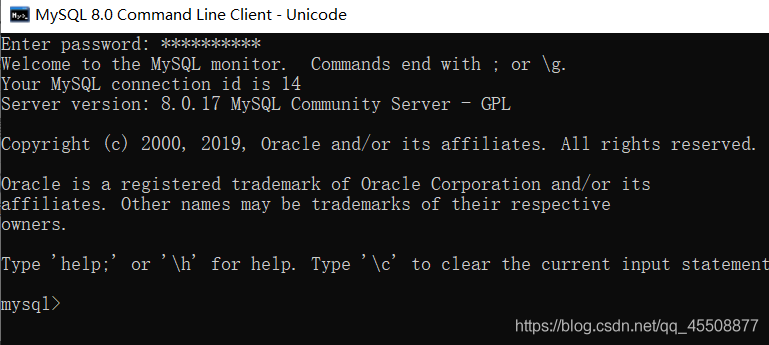
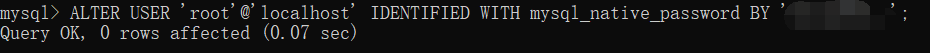
//yourpassword is your password, as well ae root & host
ALTER USER 'root'@'localhost' IDENTIFIED WITH mysql_native_password BY 'yourpassword';
Read More:
- node.js Server MySQL database connection timeout (error: connect etimeout)
- Solve the problem that node. js USES MySQL to connect econnunion 127.0.0.0.1:3306
- Uncaught TypeError: Failed to execute ‘appendChild’ on ‘Node’: parameter 1 is not of type ‘Node How to Fix
- MySQL: if the remote connection using navicatip fails, prompt “is not allowed to connect to this MySQL server”
- How to Fix failed to Connect to MySQL at localhost:3306 with user root
- How to Fix java.net.ConnectException: Connection refused: connect
- MySQL local connection Error 1130_ The solution of MySQL 1130 error report when remote connection through Navicat for MySQL
- Node.js Cannot find module ‘mysql’ ‘express’
- Node connects to MySQL error “Er”_ NOT_ SUPPORTED_ AUTH_ Mode “solution
- PHP connection to MySQL database error: call to undefined function MySQL_ connect()
- How to Fix Exception in thread “main“ com.mysql.jdbc.exceptions.jdbc4.CommunicationsException: Communications
- How to Fix ubuntu phpmyadmin error: “Connection for controluser as defined in your configuration failed”
- How to Fix webpack Module build failed Error: The node API for ‘babel’ has been moved to babel-core
- How to Fix Module build failed: Error: ENOENT: no such file or directory, scandir xxxxxx\node_…
- Cause: com.mysql.jdbc.exceptions.jdbc4.CommunicationsException: Communications link failure (How to Fix)
- MySQL Workbench: Error Code: 2013. Lost connection to MySQL server during query solution
- How to Fix Session is not Connecting (How to Diagnose it)
- After node.js is installed, use the instruction node version in vscode to show that it is not an external or internal instruction. The solution is as follows:
- How to Fix adb_server_notify: ADB server connection failed
- Node.js Using port 80 to report errors in Linux